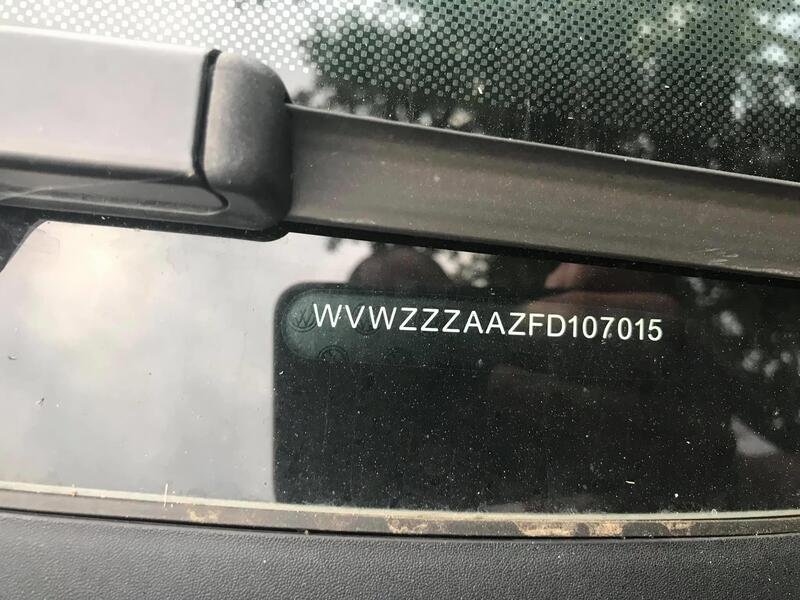How to Recognize VIN Codes Using OCR APIs
Introduction
In the world of automobiles, the Vehicle Identification Number (VIN) stands as a critical identifier, much like a fingerprint for vehicles. A VIN is a unique 17-character code that provides essential information about a vehicle, including its manufacturer, model, year of production, and more. This code is indispensable for a variety of purposes, from vehicle registration and insurance to tracking recalls and theft prevention. Accurate recognition of VIN codes is, therefore, paramount for maintaining proper vehicle records and ensuring compliance with legal requirements.
Enter Optical Character Recognition (OCR) technology, a groundbreaking solution that converts different types of documents, such as scanned paper documents, PDF files, or images captured by a digital camera, into editable and searchable data. OCR has transformed many industries by automating data entry processes, improving accuracy, and saving time. In the automotive industry, OCR can be particularly useful for recognizing VIN codes from images, thereby streamlining processes that would otherwise be manual and error-prone.
This blog focuses on harnessing the power of the API4AI OCR API for efficient and accurate VIN recognition. We'll explore how this advanced API can be integrated into your applications to read VIN codes from images seamlessly. By the end of this post, you'll have a comprehensive understanding of how to set up and use the API4AI OCR API to enhance your VIN recognition capabilities, ensuring higher accuracy and efficiency in your automotive-related tasks.
Understanding VIN Codes
Definition of VIN Codes
A Vehicle Identification Number (VIN) is a unique code assigned to every motor vehicle when it's manufactured. Think of it as a fingerprint for cars, trucks, motorcycles, and other vehicles, as no two vehicles in operation have the same VIN. This alphanumeric code serves as the vehicle's identity, providing crucial details that differentiate one vehicle from another.
Structure and Components of a VIN Code
A VIN consists of 17 characters, which can include both letters and numbers. Each segment of the VIN has a specific meaning and provides detailed information about the vehicle. Here’s a breakdown of the structure:
World Manufacturer Identifier (WMI): The first three characters identify the vehicle's manufacturer and the country of origin.
Vehicle Descriptor Section (VDS): Characters 4 to 9 provide information about the vehicle's model, body type, restraint system, transmission type, and engine code. The ninth character is a security code that identifies the VIN as being authorized by the manufacturer.
Vehicle Identifier Section (VIS): Characters 10 to 17 are used for identifying the specific vehicle. The tenth character indicates the model year, while the eleventh character shows the manufacturing plant. The remaining characters form a unique serial number for the vehicle.
Importance of Accurate VIN Recognition
Accurate VIN recognition is vital for various reasons:
Vehicle History Reports: Services like Carfax use VINs to provide detailed histories of vehicles, including past ownership, accidents, and maintenance records. Accurate VIN recognition ensures these reports are reliable.
Vehicle Registration and Insurance: Government agencies and insurance companies use VINs to register vehicles and process insurance policies. Correct VIN recognition helps avoid administrative errors and ensures that all records are precise.
Recall Information: Manufacturers issue recalls for specific vehicles based on their VINs. Recognizing VINs accurately is essential for identifying vehicles affected by recalls, ensuring that necessary repairs and updates are performed.
Theft Recovery: Law enforcement agencies use VINs to track and recover stolen vehicles. Accurate VIN recognition aids in the swift identification and recovery of these vehicles.
Compliance with Legal Requirements: Accurate VIN recognition is necessary for complying with legal regulations concerning vehicle identification and record-keeping.
Understanding the structure and significance of VIN codes underscores the importance of leveraging advanced technology, such as OCR, to recognize these codes accurately. By using tools like the API4AI OCR API, businesses and individuals can streamline the process of reading VINs from images, enhancing efficiency and reducing errors in various automotive-related tasks.
Introduction to OCR Technology
What is OCR and How It Works
Optical Character Recognition (OCR) is a technology that converts different types of documents—such as scanned paper documents, PDF files, or images captured by a digital camera—into editable and searchable data. At its core, OCR works by analyzing the shapes of characters in the input images, recognizing these patterns, and converting them into machine-encoded text.
The process typically involves several steps:
Image Preprocessing: Enhancing the quality of the input image to improve recognition accuracy. This can include noise reduction, binarization, and deskewing.
Text Recognition: Identifying and extracting text from the preprocessed image. Advanced algorithms and machine learning models are used to detect characters and their positions.
Post-processing: Refining the recognized text by correcting errors and formatting it as needed.
Common Uses of OCR in Various Industries
OCR technology has revolutionized numerous industries by automating the data entry process and transforming how information is handled. Some common uses include:
Document Digitization: Converting physical documents into digital formats for easy storage, search, and retrieval. This is widely used in libraries, archives, and offices.
Invoice and Receipt Processing: Automating the extraction of information from invoices and receipts for accounting and bookkeeping purposes.
Healthcare: Digitizing patient records and medical forms to improve accessibility and management of medical data.
Banking and Finance: Streamlining the processing of checks, forms, and other financial documents.
Legal Industry: Converting legal documents into searchable text, aiding in case management and legal research.
Retail and E-commerce: Extracting product information from images for inventory management and online listings.
Advantages of Using OCR for VIN Recognition
Using OCR technology for VIN recognition offers several distinct advantages:
Efficiency: OCR significantly speeds up the process of reading and recording VINs compared to manual entry. This is particularly useful for businesses handling large volumes of vehicles.
Accuracy: Advanced OCR systems, like the API4AI OCR API, provide high accuracy in recognizing VINs, reducing the likelihood of errors that can occur with manual data entry.
Convenience: OCR allows users to capture VINs using a camera or smartphone, eliminating the need for specialized scanning equipment.
Cost-Effectiveness: Automating VIN recognition with OCR reduces labor costs and increases operational efficiency.
Integration: OCR APIs can be easily integrated into existing systems and workflows, allowing seamless automation of VIN recognition processes.
By leveraging OCR technology, businesses can streamline their operations, improve data accuracy, and enhance productivity. The API4AI OCR API, in particular, provides robust capabilities for VIN recognition, making it an invaluable tool for the automotive industry and related fields. In the following sections, we will delve into how to set up and use this powerful API for recognizing VIN codes accurately and efficiently.
Why Choose API4AI OCR API?
Brief Overview of API4AI and Its OCR Capabilities
API4AI is a leading provider of artificial intelligence and machine learning APIs, designed to streamline complex processes and enhance the capabilities of applications across various industries. Among its offerings, the API4AI OCR API stands out as a robust tool for optical character recognition, capable of accurately extracting text from images and documents. Leveraging advanced machine learning algorithms, this API delivers high precision and speed, making it an ideal solution for automating text recognition tasks.
Key Features and Benefits of API4AI OCR API
The API4AI OCR API boasts several key features and benefits that set it apart from other OCR solutions:
High Accuracy: Utilizing state-of-the-art machine learning models, the API4AI OCR API offers exceptional accuracy in text recognition, ensuring reliable and precise results.
Fast Processing: The API is optimized for speed, providing quick responses even for complex images, which enhances user experience and operational efficiency.
Versatile Input Formats: Supports a wide range of input formats, including JPEG, PNG, and PDF, allowing flexibility in how images are captured and processed.
Easy Integration: Designed with developers in mind, the API4AI OCR API offers straightforward integration into various applications and workflows through simple RESTful API calls.
Scalability: Capable of handling large volumes of data, the API4AI OCR API scales effortlessly to meet the demands of growing businesses and high-traffic applications.
Customizable: Offers configurable parameters to fine-tune the OCR process according to specific needs, improving the accuracy and relevance of results.
Examples of Use Cases Where API4AI OCR API Excels
The versatility and robustness of the API4AI OCR API make it suitable for a wide range of use cases across different industries. Here are a few examples where it excels:
Automotive Industry: Accurately recognizing and recording VIN codes from vehicle images, streamlining processes for vehicle registration, inventory management, and history reporting.
Financial Services: Extracting data from invoices, receipts, and financial documents to automate bookkeeping and reduce manual data entry.
Healthcare: Digitizing patient records and medical forms to improve data management and accessibility, enhancing patient care and administrative efficiency.
Retail and E-commerce: Extracting product information from images for inventory management, online listings, and price comparison, ensuring accurate and up-to-date product catalogs.
Legal Industry: Converting legal documents, contracts, and case files into searchable text, aiding in case management and legal research, and improving document retrieval efficiency.
Logistics and Transportation: Automating the recognition of text from shipping labels, bills of lading, and other logistics documents to enhance tracking and management of shipments.
By choosing the API4AI OCR API, businesses can leverage cutting-edge technology to automate text recognition tasks, improve accuracy, and enhance overall efficiency. Whether it's recognizing VIN codes in the automotive industry or extracting data from financial documents, the API4AI OCR API provides a powerful and reliable solution that meets diverse business needs. In the upcoming sections, we will guide you through the setup and integration process, demonstrating how to use this API to its full potential for VIN recognition.
Setting Up API4AI OCR API
Sign Up for API4AI
Visit the API4AI Website: Go to the API4AI website and choose appropriate subscription plan.
Subscribe to selected subscription at Rapid API : API4AI solutions are distributed via Rapid API platform. If you are not familiar with that platform the subscription process is described in details in the blog post “Rapid API Hub: The Step-by-Step Guide to Subscribing and Starting with an API”
Overview of the API Documentation and Resources Available
API Documentation: API4AI provides comprehensive documentation for all its APIs, including the OCR API. You can access the documentation by navigating to the "Docs" section on the API4AI website or directly via this link. The documentation includes detailed information on:
API Endpoints: Descriptions of all available endpoints and their specific functions.
Request Formats: Information on how to structure your API requests, including required headers, parameters, and supported input formats.
Response Formats: Details on the structure of API responses, including examples of successful responses and error messages.
Code Samples: Example code snippets in various programming languages to help you get started quickly.
API Playground: The API4AI includes an interactive API playground where you can test API requests directly in your browser. This is a great way to familiarize yourself with the API's capabilities and see real-time results without writing any code.
Support: API4AI offers various support options, including a dedicated support team . If you encounter any issues or have questions, you can reach out through any preferred option form the list presented in the Contacts section on the documentation page.
Tutorials and Guides: In addition to the documentation, API4AI provides tutorials and guides that cover common use cases and advanced features. These resources are designed to help you make the most of the API4AI OCR API and integrate it seamlessly into your applications.
Integrating API4AI OCR API for VIN Recognition
Preparing the Environment
Before we start, we highly recommend reviewing the OCR API documentation and examining the OCR API code examples. This preparation will provide you with a thorough understanding of the API's capabilities, how to structure your requests, and what responses to expect. By familiarizing yourself with the documentation, you'll gain insight into the various endpoints, request and response formats, and any specific parameters required. Additionally, the code examples will give you practical guidance on how to implement the API in different programming languages, helping you get started quickly and efficiently. Taking the time to review these resources will ensure a smoother integration process and enable you to make the most of the OCR API in your applications.
Also, you need to install the required packages: pip install requests
For further development and testing feel free to use a picture below.
VIN Verification
Allow us to commence by introducing a VIN verification function designed to filter out extraneous text that may be present in the image. There are two distinct approaches to checking whether the text is a VIN and determining its validity. According to Wikipedia, the initial method involves computing the check digit within the VIN itself. However, it is crucial to note that this technique exclusively applies to automobiles originating from North America.
transliteration_map = {
'A': 1, 'B': 2, 'C': 3, 'D': 4, 'E': 5, 'F': 6, 'G': 7, 'H': 8,
'J': 1, 'K': 2, 'L': 3, 'M': 4, 'N': 5, 'P': 7,'R': 9,
'S': 2, 'T': 3, 'U': 4, 'V': 5, 'W': 6, 'X': 7, 'Y': 8, 'Z': 9
}
weight_factor = [8, 7, 6, 5, 4, 3, 2, 10, 0, 9, 8, 7, 6, 5, 4, 3, 2]
def verify_vin(vin: str):
if len(vin) != 17:
return False
transliterated = [int(char) if char.isnumeric()
else transliteration_map[char]
for char in vin]
products = [transliterated[i] * weight_factor[i] for i in range(17)]
num = sum(products) % 11
checkdigit = 'X' if num == 10 else str(num)
return checkdigit == vin[8]Whilst the first method presented may not be universally applicable, fear not, for we shall unveil to you the second method, a beacon of hope for those who seek an alternative approach. VINs are 17-character strings with a specific structure that excludes the letters O (o), I (i), and Q (q). Therefore, the second method is based on testing these rules with regular expressions. In this tutorial, the second method will be used, but you can use either of them or even combine them.
def verify_vin(vin: str):
"""Verify that string is VIN."""
pattern = r'^[A-HJ-NPR-Z\d]{11}\d{6}$'
return bool(re.match(pattern, vin))Text Recognition
As decided earlier, the OCR API will be utilized to find a VIN in photos. This powerful tool will streamline the process, ensuring accuracy and efficiency. All you need to do is send an image to the API, receive the text in response, and filter out any text that does not contain the VIN. By following these steps, you can easily extract the relevant information and disregard any extraneous data, making the process both simple and effective. This method not only saves time but also enhances the accuracy of VIN recognition, crucial for maintaining precise vehicle records and compliance with legal requirements.
API_URL = 'https://ocr43.p.rapidapi.com'
def get_vin(photo_path: Path, api_key: str):
# We strongly recommend you use exponential backoff.
error_statuses = (408, 409, 429, 500, 502, 503, 504)
s = requests.Session()
retries = Retry(backoff_factor=1.5, status_forcelist=error_statuses)
s.mount('https://', HTTPAdapter(max_retries=retries))
url = f'{API_URL}/v1/results'
with photo_path.open('rb') as f:
api_res = s.post(url, files={'image': f},
headers={'X-RapidAPI-Key': api_key}, timeout=20)
api_res_json = api_res.json()
# Handle processing failure.
if (api_res.status_code != 200 or
api_res_json['results'][0]['status']['code'] == 'failure'):
print('Image processing failed.')
sys.exit(1)
# Find VIN and return it.
try:
text = api_res_json['results'][0]['entities'][0]['objects'][0]['entities'][0]['text']
except IndexError:
return None
for line in text.split():
if verify_vin(line.upper()):
return line
return NoneCommand Line Arguments Parsing
A photo directory and an API key from Rapid API will be passed as command-line arguments.
def parse_args():
parser = argparse.ArgumentParser()
parser.add_argument('--api-key', help='Rapid API token.', required=True)
parser.add_argument('photos_dir', type=Path,
help='Path to a directory with photos.')
return parser.parse_args()Main Function
The final step is to implement the main function, where the photos from the specified directory will be processed and the results recorded. This function will handle the retrieval and processing of images, ensuring that each photo is analyzed for VIN codes using the OCR API. Once the VIN codes are identified, the results will be recorded for further use, ensuring a comprehensive and organized workflow.
def main():
args = parse_args()
handled_f = (args.photos_dir / 'vins.csv').open('w')
unrecognizable_f = (args.photos_dir / 'unrecognizable.csv').open('w')
csv_handled = csv.writer(handled_f)
csv_unrecognizable = csv.writer(unrecognizable_f)
extensions = ['.png', '.jpg', '.jpeg']
files = itertools.chain.from_iterable(
[args.photos_dir.glob(f'*{ext}') for ext in extensions]
)
for photo in files:
vin = get_vin(photo, args.api_key)
if vin:
csv_handled.writerow([photo, vin])
else:
csv_unrecognizable.writerow([photo])
handled_f.close()
unrecognizable_f.close()
if __name__ == '__main__':
main()Full Script
Here is the complete script that integrates all the components discussed. This script will combine the various functions and methods we have covered, providing a cohesive solution for processing images, extracting VIN codes using the OCR API, and recording the results. By following this script, you will have a fully functional tool that simplifies the VIN recognition process, ensuring accuracy and efficiency in your automotive-related tasks.
"""
Get VINs from each image in directory and write results to a csv file.
Run the script:
`python3 main.py --api-key <RAPID API TOKEN> <PATH TO DIRECTORY WITH IMAGES>`
"""
import argparse
import csv
import itertools
import re
import sys
from pathlib import Path
import requests
from requests.adapters import Retry, HTTPAdapter
API_URL = 'https://ocr43.p.rapidapi.com'
def parse_args():
"""Parse command line arguments."""
parser = argparse.ArgumentParser()
parser.add_argument('--api-key', help='Rapid API token.', required=True) # Get your token at https://rapidapi.com/api4ai-api4ai-default/api/ocr43/pricing
parser.add_argument('photos_dir', type=Path,
help='Path to a directory with photos.')
return parser.parse_args()
# transliteration_map = {
# 'A': 1, 'B': 2, 'C': 3, 'D': 4, 'E': 5, 'F': 6, 'G': 7, 'H': 8,
# 'J': 1, 'K': 2, 'L': 3, 'M': 4, 'N': 5, 'P': 7,'R': 9,
# 'S': 2, 'T': 3, 'U': 4, 'V': 5, 'W': 6, 'X': 7, 'Y': 8, 'Z': 9
# }
#
# weight_factor = [8, 7, 6, 5, 4, 3, 2, 10, 0, 9, 8, 7, 6, 5, 4, 3, 2]
#
# def verify_vin(vin: str):
# if len(vin) != 17:
# return False
# transliterated = [int(char) if char.isnumeric()
# else transliteration_map[char]
# for char in vin]
# products = [transliterated[i] * weight_factor[i] for i in range(17)]
# num = sum(products) % 11
# checkdigit = 'X' if num == 10 else str(num)
# return checkdigit == vin[8]
def verify_vin(vin: str):
"""Verify that string is VIN."""
pattern = r'^[A-HJ-NPR-Z\d]{11}\d{6}$'
return bool(re.match(pattern, vin))
def get_vin(photo_path: Path, api_key: str):
"""Get a VIN from a photo."""
# We strongly recommend you use exponential backoff.
error_statuses = (408, 409, 429, 500, 502, 503, 504)
s = requests.Session()
retries = Retry(backoff_factor=1.5, status_forcelist=error_statuses)
s.mount('https://', HTTPAdapter(max_retries=retries))
url = f'{API_URL}/v1/results'
with photo_path.open('rb') as f:
api_res = s.post(url, files={'image': f},
headers={'X-RapidAPI-Key': api_key}, timeout=20)
api_res_json = api_res.json()
# Handle processing failure.
if (api_res.status_code != 200 or
api_res_json['results'][0]['status']['code'] == 'failure'):
print('Image processing failed.')
sys.exit(1)
# Find VIN and return it.
try:
text = api_res_json['results'][0]['entities'][0]['objects'][0]['entities'][0]['text']
except IndexError:
return None
for line in text.split():
if verify_vin(line.upper()):
return line
return None
def main():
"""
Script entry point.
Write recognized VINs in folder to a csv file.
"""
args = parse_args()
handled_f = (args.photos_dir / 'vins.csv').open('w')
unrecognizable_f = (args.photos_dir / 'unrecognizable.csv').open('w')
csv_handled = csv.writer(handled_f)
csv_unrecognizable = csv.writer(unrecognizable_f)
extensions = ['.png', '.jpg', '.jpeg']
files = itertools.chain.from_iterable(
[args.photos_dir.glob(f'*{ext}') for ext in extensions]
)
for photo in files:
vin = get_vin(photo, args.api_key)
if vin:
csv_handled.writerow([photo, vin])
else:
csv_unrecognizable.writerow([photo])
handled_f.close()
unrecognizable_f.close()
if __name__ == '__main__':
main()Test the script
Let's run the script:
python3 main.py --api-key "YOUR_API_KEY" "PATH/TO/FOLDER/WITH/VINS"
The script will handle all the photos in directory and write down results in vins.csv and unrecognizable.csv files. As the result, in vins.csv will be pairs of path to a photo and VIN in this photo.
By following this guide, you can set up and integrate the API4AI OCR API for VIN recognition, allowing you to automate the extraction and verification of VIN codes from images efficiently. This script serves as a solid foundation, which you can further customize and expand to meet your specific requirements.
Best Practices for VIN Recognition Using OCR
Tips for Capturing Clear Images of VIN Codes
Ensure Proper Lighting: Good lighting is crucial for capturing clear images. Use natural light or a well-lit area to avoid shadows and glare, which can obscure the VIN code.
Keep the Camera Steady: Use a tripod or stabilize your hand to avoid blurry images. Blurriness can significantly reduce OCR accuracy.
Fill the Frame: Position the camera close enough to the VIN code so it fills the frame, but make sure all characters are visible. Avoid zooming in too much, which can cause pixelation.
Avoid Reflections: Be mindful of reflective surfaces around the VIN, such as shiny paint or glass. Adjust the angle of the camera to minimize reflections.
Check for Obstructions: Ensure that the VIN is not partially covered by dirt, debris, or other objects. Clean the area if necessary before taking the picture.
Recommendations for Image Pre-Processing to Improve OCR Accuracy
Crop the Image: Crop the image to focus only on the VIN code. This reduces noise and helps the OCR algorithm concentrate on the relevant text.
Deskew the Image: If the image is tilted, use deskewing techniques to straighten it. OCR works best with horizontally aligned text.
Handling Various Edge Cases
Damaged or Partially Obscured VINs:
Multiple Angles: Take multiple photos from different angles. This can help capture different parts of the VIN if it's partially obscured or damaged.
Manual Verification: In cases where OCR results are inconsistent, cross-verify with manual input to ensure accuracy.
Low-Quality Images:
Enhance Resolution: Use software tools to enhance the resolution of low-quality images. Increasing the image resolution can help the OCR algorithm recognize characters more accurately.
Re-capture: If the image quality is too poor, it's often best to re-capture the image under better conditions.
Complex Backgrounds:
Background Removal: Use image processing techniques to isolate the VIN from complex backgrounds. This can be done using tools that support background subtraction or segmentation.
Edge Detection: Apply edge detection algorithms to highlight the contours of the VIN characters, making them stand out from the background.
Non-standard Fonts or Text Styles:
Train Custom Models: For unique fonts or styles, consider training custom OCR models that are tailored to recognize the specific text style used for the VIN.
Consult Documentation: Refer to API4AI OCR API documentation to see if there are any parameters or settings that can be adjusted to better handle non-standard fonts.
By following these best practices, you can significantly improve the accuracy and reliability of VIN recognition using OCR technology. Whether you are capturing images in the field or processing them in the lab, these guidelines will help ensure that the VINs are accurately recognized and recorded, streamlining your workflow and enhancing data quality.
Troubleshooting and Common Issues
Common Errors Encountered When Using OCR APIs
Poor Image Quality:
Blurry or low-resolution images can lead to inaccurate text recognition.
Images with excessive noise or shadows can cause the OCR to misinterpret characters.
Incorrect VIN Format:
The OCR API might return text that doesn’t match the standard 17-character VIN format.
Characters like 'I', 'O', and 'Q' might be misinterpreted, leading to incorrect VINs.
Network Errors:
Connectivity issues can prevent the API from receiving or processing requests.
Timeout errors may occur if the API takes too long to respond.
API Limit Exceeded:
Exceeding the number of allowed API requests within a given time frame can lead to denied access.
Rate limiting can affect the performance of applications relying heavily on the API.
Unexpected API Responses:
The API might return unexpected results or errors that aren’t clearly documented.
Parsing errors can occur if the response format changes or is misinterpreted by your code.
Solutions and Workarounds for These Issues
Improving Image Quality:
Ensure images are taken in good lighting and are in focus. Use higher resolution settings when capturing images.
Pre-process images by adjusting brightness, contrast, and applying noise reduction filters.
Validating and Correcting VIN Format:
Implement a validation function to check the length and character set of the recognized VIN.
Use algorithms to correct common misinterpretations, such as replacing 'I' with '1', 'O' with '0', and 'Q' with '9'.
Handling Network Errors:
Implement retry logic in your code to handle temporary network issues.
Use error-handling routines to manage different types of network-related errors and provide meaningful feedback to the user.
Managing API Limits:
Monitor your API usage and implement rate limiting in your code to avoid exceeding API limits.
Consider upgrading your API plan if you consistently hit usage limits to ensure uninterrupted service.
Dealing with Unexpected API Responses:
Regularly review the API documentation for any updates or changes.
Implement robust error handling and logging to capture and address unexpected responses. This can help in identifying issues early and adapting your code accordingly.
Conclusion
Using the API4AI OCR API for VIN recognition offers numerous benefits, including enhanced accuracy, efficiency, and convenience. By automating the process of reading VIN codes from images, businesses can significantly reduce the time and effort required for vehicle identification tasks. The API4AI OCR API's high accuracy, fast processing, and easy integration make it an ideal choice for various applications in the automotive industry and beyond.
Exploring and experimenting with OCR technology can open up new possibilities for improving your workflows and operations. Whether you're in the automotive industry, finance, healthcare, or retail, OCR can help you automate tedious tasks, reduce errors, and boost productivity. The versatility and robustness of OCR APIs like API4AI allow you to tailor solutions to your specific needs, making it a valuable tool in your technological toolkit.
We encourage you to try out the API4AI OCR API for your VIN recognition needs. By integrating this powerful API into your applications, you can streamline your processes and enhance the accuracy of your vehicle data. Don't hesitate to experiment with different settings and approaches to find what works best for you. And most importantly, share your feedback with the API4AI team. Your input is invaluable in helping them improve their services and continue to provide top-notch solutions.
Ready to transform how you handle VIN recognition? Sign up for API4AI, obtain your API key, and start exploring the capabilities of the API4AI OCR API today. Your journey towards more efficient and accurate VIN recognition begins now!