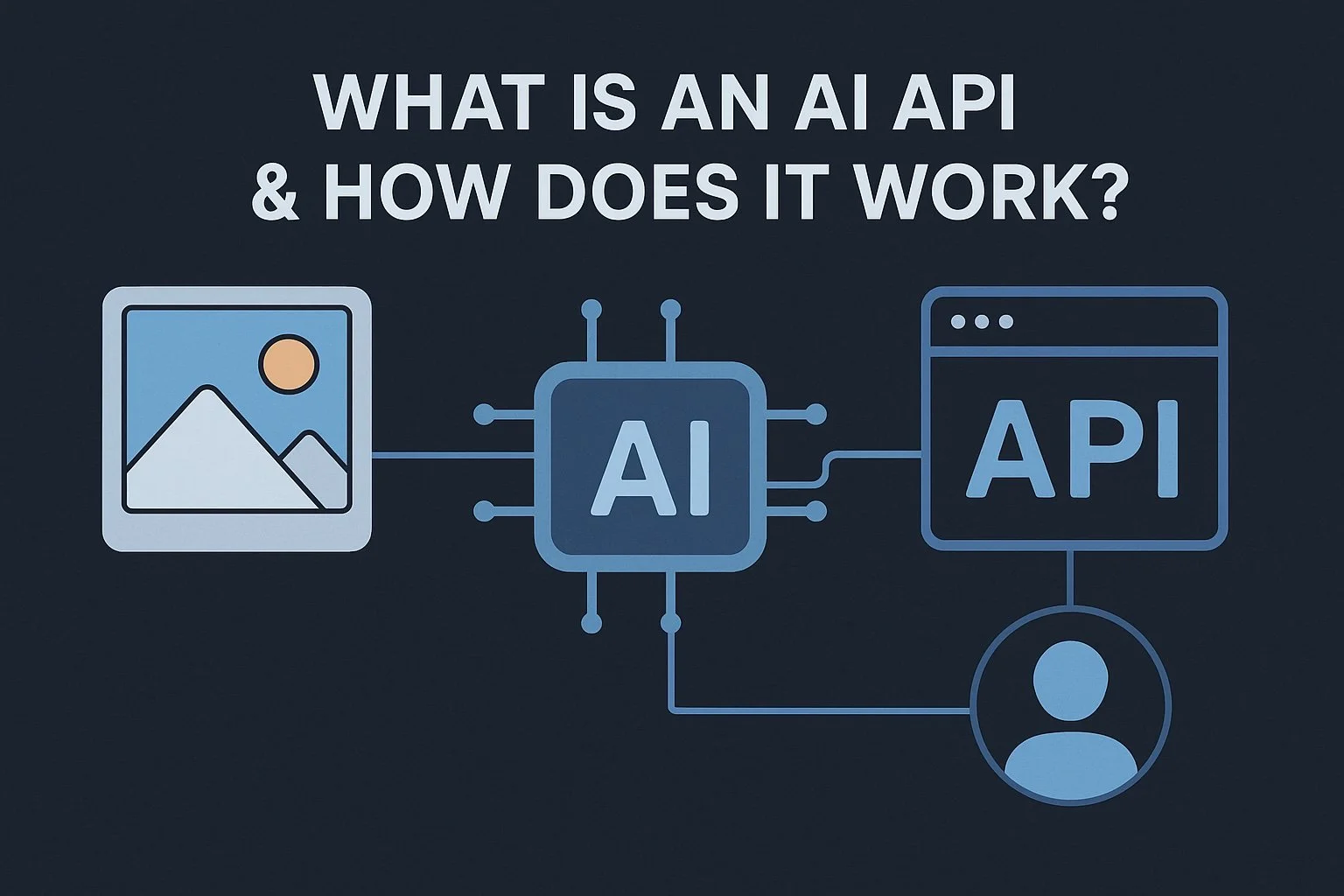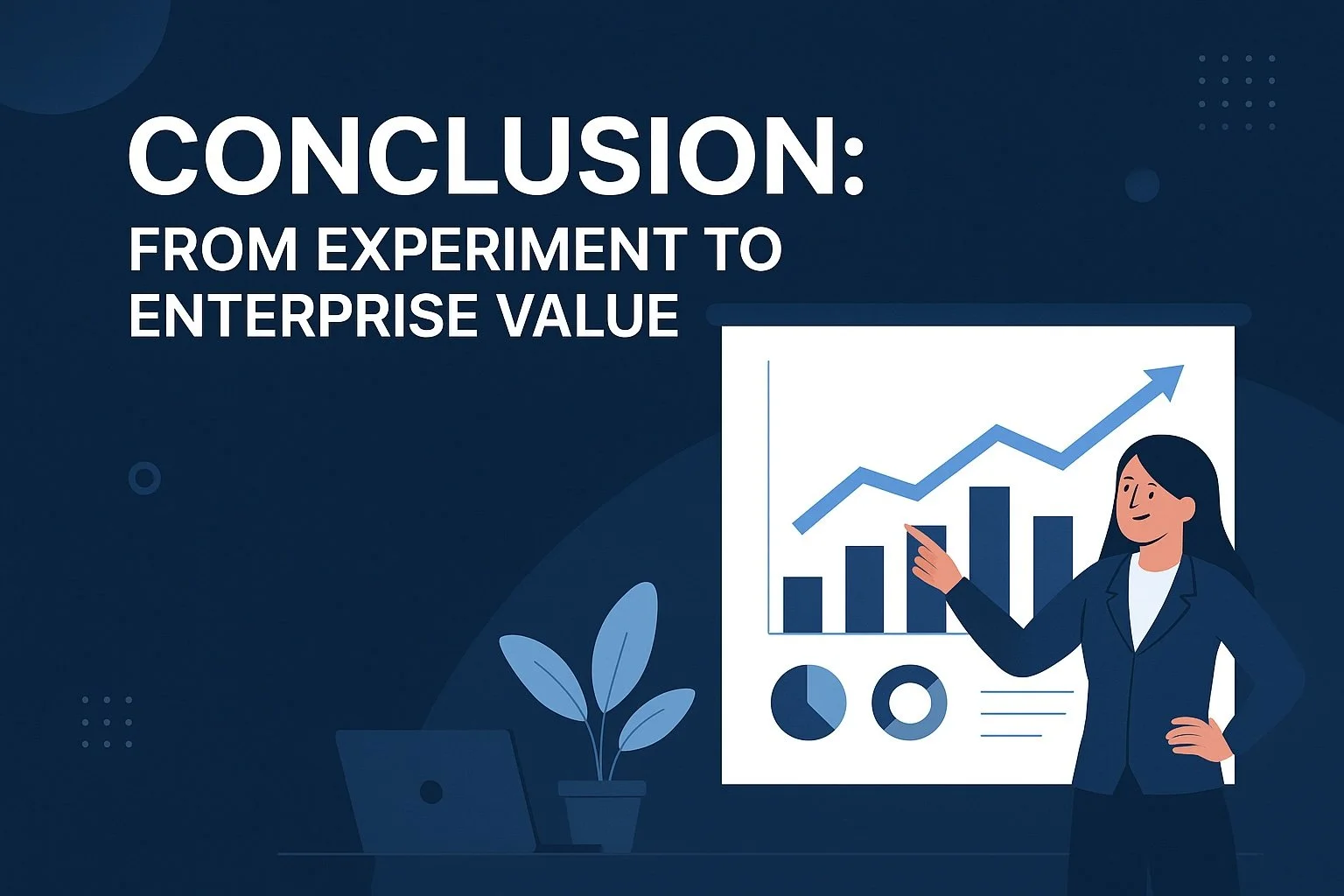AI APIs: What They Are and Why They Matter to Business
Introduction – Intelligence on Tap
Artificial Intelligence (AI) is no longer just a futuristic concept — it’s something businesses use every day, often without even realizing it. Whether it’s an app that recognizes faces, a tool that extracts text from an image, or a system that removes backgrounds from product photos, AI is becoming a silent partner in everyday business operations. But how do companies access such advanced capabilities without building complex models from scratch? The answer lies in AI APIs.
An AI API (Application Programming Interface) is a tool that allows software applications to connect with powerful AI models hosted in the cloud. Think of it like ordering electricity from the grid instead of building your own power station. With just a few lines of code, businesses can tap into cutting-edge AI capabilities — such as image recognition, object detection, or natural language processing — without needing their own data scientists or expensive infrastructure.
This shift toward “intelligence on tap” is transforming the way companies innovate. According to recent industry reports, the global market for AI APIs is growing rapidly, driven by the demand for smarter automation, faster digital transformation, and lower development costs. As competition increases across industries, companies are looking for ways to move faster, improve customer experiences, and stay ahead of trends — all while managing tight budgets and limited technical resources.
In this blog post, we’ll explore what AI APIs really are, how they work, and most importantly, why they matter for modern businesses. We’ll also highlight real-world use cases and offer practical insights into choosing between off-the-shelf APIs and custom AI solutions. Whether you’re in retail, finance, logistics, or media, understanding the role of AI APIs can help you uncover new opportunities and build a smarter, more scalable future.
What Is an AI API & How Does It Work?
An AI API is a ready-to-use digital service that allows your software to access artificial intelligence capabilities — like recognizing objects in images or extracting text from a document — without needing to build or train a model yourself. It’s a simple, efficient way to bring advanced AI functions into your applications through the internet.
Let’s explain this step by step.
Imagine your business has hundreds of product images, and you need to remove the background from each one to make them look clean and professional for your website. You don’t need to hire designers or train a complex AI model for that. Instead, you can use an AI-powered Background Removal API. Your system sends the image to the API, and within seconds, it returns a version of the image with the background removed — ready to use.
This is how most AI APIs work:
You send data – Your system (such as a website or app) sends an image, a piece of text, or another type of input to the API.
The AI processes it – The API is connected to an AI model hosted in the cloud. That model analyzes the data using machine learning techniques.
You get results – The API responds with the outcome, such as a list of detected objects in a photo, the text extracted from a document, or the cleaned-up version of an image.
This process happens quickly, usually in just a few seconds, and can be repeated hundreds or thousands of times depending on your needs. Because the AI models are hosted on powerful cloud infrastructure, you don’t need to worry about servers, training data, or performance scaling.
Different Types of AI APIs
There are many types of AI APIs available today, each built to handle a specific task:
Computer Vision APIs – These analyze images or videos to detect faces, objects, or specific features. For example, identifying cars in a traffic image or recognizing logos in social media posts.
OCR (Optical Character Recognition) APIs – These extract text from images, scanned documents, receipts, or ID cards.
Image Anonymization APIs – Used to blur or mask faces, license plates, or other sensitive content for privacy compliance.
Natural Language APIs – These understand and process human language to analyze sentiment, classify intent, or summarize content.
Generative APIs – These create new content, such as AI-generated text, code, or even synthetic images.
These APIs are designed to be easy to use and integrate into existing tools or workflows. Instead of spending months on development, businesses can simply connect to an AI API and start using it immediately.
In the next section, we’ll look at why so many companies — large and small — are turning to AI APIs to solve real business problems and stay competitive.
Why the Board Cares: Business Drivers
AI APIs are not just tools for developers — they are powerful enablers of business growth and efficiency. That’s why more and more company leaders, including executives and decision-makers, are paying attention to how these technologies can support their strategy. AI APIs help businesses move faster, reduce costs, and improve products or services without major investments or long development timelines.
Let’s look at the main reasons why AI APIs matter from a business perspective.
1. Faster Time to Market
Building AI models from scratch can take months of research, development, and testing — not to mention large datasets and a team of AI experts. In contrast, using an AI API allows companies to skip these steps. You can plug AI features into your products or services in days or weeks, not months. This speed helps businesses stay ahead of competitors, especially in fast-changing markets like e-commerce, digital media, or logistics.
2. Lower Development and Maintenance Costs
Creating your own AI solution involves much more than coding. You need data collection, cleaning, labeling, infrastructure setup, testing, and ongoing updates. All of this requires time, people, and money. AI APIs remove most of that complexity. The provider handles the technical backend — servers, performance, updates, and security — so your team can focus on delivering value to customers.
This pay-as-you-go approach is especially useful for startups and medium-sized businesses that want to keep costs under control while experimenting with AI features.
3. Access to Advanced Capabilities Without AI Expertise
Many companies don’t have in-house AI experts, and hiring them can be expensive and time-consuming. With AI APIs, you don’t need a deep understanding of machine learning. Your team can still use advanced functions like face recognition, object detection, or background removal by simply connecting to a service. This lowers the barrier to entry for using AI and makes it more accessible across industries.
4. Flexibility and Scalability
AI APIs are designed to work at any scale. Whether you need to process 10 images a day or 10,000, the system adjusts automatically. This flexibility means you can start small and grow your usage as your business grows. You’re not locked into a fixed solution — you can test, scale, and even switch between providers if needed.
5. Improved User Experience and Productivity
By automating tasks like image editing, document scanning, or visual recognition, AI APIs help reduce manual work and improve accuracy. This leads to faster services, better customer satisfaction, and more efficient internal operations. For example, instead of spending hours reviewing product photos manually, a fashion retailer could use an Object Detection API to automatically tag items and remove unsuitable content.
6. Supporting Innovation and Digital Transformation
Companies across industries are undergoing digital transformation, and AI APIs fit perfectly into that journey. They allow businesses to experiment with new ideas and launch innovative features without building everything from the ground up. This makes it easier to stay competitive, explore new markets, and meet modern customer expectations.
In short, AI APIs are not just technical tools — they’re business enablers. They help companies act quickly, save money, and deliver smarter services. That’s why forward-thinking leaders are making them part of their digital strategy. In the next section, we’ll dive into specific use cases and how different industries are already using AI APIs to gain an edge.
High-Impact Use Cases Across Industries
AI APIs are already making a real difference in many industries — from online shopping to finance to manufacturing. By solving practical problems quickly and efficiently, they help businesses improve workflows, reduce manual work, and offer better experiences to customers. Let’s take a closer look at some powerful use cases where AI APIs deliver strong results.
1. E-Commerce: Smarter Images, Better Sales
Online stores rely heavily on product photos. Clean, professional images help increase trust and drive sales. But editing hundreds or thousands of images manually takes time.
With tools like Background Removal APIs and Furniture & Household Item Recognition APIs, e-commerce platforms can automatically clean up product photos, tag items, and organize catalogs faster. This makes it easier for customers to find what they’re looking for — and improves the overall shopping experience.
Retailers can also use Image Labeling APIs to identify key product features, making search and filtering more accurate. These small changes can lead to higher conversions and fewer returns.
2. Marketing & Brand Safety: Keeping Your Image Clean
Brands invest a lot in their identity. In digital spaces like social media, it’s important to track where and how your brand appears. AI APIs such as Brand Logo Recognition can help companies automatically detect their logos in user-generated content, influencer posts, or media coverage.
This enables marketing teams to measure brand visibility, identify unauthorized usage, and discover potential partnerships.
On the flip side, companies also need to avoid harmful content. NSFW (Not Safe for Work) Recognition APIs can filter out inappropriate images or videos uploaded by users, helping protect brand reputation and comply with content guidelines.
3. FinTech and Identity Verification: Faster KYC
In financial services, verifying customer identity is a key step — often known as KYC (Know Your Customer). It usually involves collecting ID documents, receipts, or certificates, which are then reviewed manually.
OCR APIs (Optical Character Recognition) automate this process by extracting text from images or scanned documents. This allows companies to process applications faster, reduce human error, and offer better customer onboarding experiences.
For example, a fintech app can use an OCR API to pull name, address, and date of birth from a scanned passport in seconds, enabling quick and secure sign-ups.
4. Manufacturing and Quality Control: Detecting Defects Automatically
Factories often rely on visual inspection to ensure product quality. Traditionally, this has been done manually by workers, which can be slow and inconsistent.
With Object Detection APIs and custom AI models, manufacturers can automate this process. Cameras capture images of products on the production line, and AI scans them for defects, missing parts, or incorrect assembly. This reduces waste, improves product quality, and helps avoid costly recalls.
Custom-trained solutions — such as those developed by companies like API4AI — can be tailored to recognize specific shapes, materials, or patterns based on your unique production requirements.
5. Logistics and Automotive: Smarter Tracking and Recognition
In logistics and fleet management, AI APIs can help track vehicles, monitor license plates, and recognize brands or types of vehicles. A Car Background Removal API, for example, can be used by car dealerships or rental services to clean up photos of cars automatically before posting them online.
Face Detection and Recognition APIs can also be used for secure access control in warehouses or delivery hubs, improving both security and operational flow.
These examples show that AI APIs are not just about technology — they solve real business problems. Whether you’re aiming to speed up operations, improve customer experience, or ensure product quality, there’s likely an API that can help. In the next section, we’ll explore how to decide whether to build your own AI tools or use existing APIs — and what that means for long-term success.
Build vs. Buy: The Strategic Lens
When it comes to adopting AI technologies, one of the most important questions businesses face is: should we build our own AI solution or use an existing API? The answer depends on your goals, timeline, resources, and the complexity of your needs. Let’s walk through both options to help you make an informed decision.
The Case for Using Ready-Made AI APIs
For many companies, especially those new to AI, using ready-made APIs is the fastest and most efficient way to get started. These APIs are already trained, tested, and deployed in the cloud. You don’t need to collect massive datasets, hire a team of machine learning experts, or set up expensive infrastructure.
With just a few steps, you can integrate powerful AI capabilities — like face detection, OCR, or background removal — into your app or workflow.
The benefits are clear:
Speed: You can go from idea to working feature in a matter of days.
Lower upfront cost: There’s no need for a large investment. You pay only for what you use.
Simplicity: All the maintenance, security, scaling, and updates are handled by the API provider.
Reliability: These APIs are often built on large, high-quality datasets and are continuously improved.
This makes AI APIs a great fit for common use cases such as editing product photos, reading documents, filtering content, or tagging images — all tasks that can be handled quickly and accurately using proven solutions.
The Case for Building a Custom AI Solution
Sometimes, off-the-shelf APIs aren’t enough. You might be working in a specialized industry, have unique types of data, or need features that generic models don’t support. In these situations, building a custom AI solution becomes a better option.
Custom models are trained on your own data and designed to meet your specific requirements. You have more control over how the AI behaves, how results are processed, and how the system evolves over time.
This approach is especially valuable when:
You need higher accuracy for niche or complex tasks.
Your data is very specific and not well covered by public models.
You want the AI to follow your business rules or workflows closely.
You’re planning for long-term growth and want a solution tailored to your future needs.
Of course, developing custom AI takes more time and resources. You’ll need data, domain knowledge, and a clear strategy. But in the long run, it can help you reduce manual work, cut costs, and gain a strong competitive edge. This is where AI partners like API4AI can support your vision by building custom models that are still easy to deploy and use in the cloud.
Finding the Right Balance
For many companies, the best approach is to start small with ready-made APIs. This allows you to test ideas quickly, see what works, and gain early value without heavy investment. Then, as your needs become more complex or your usage grows, you can shift toward custom AI development to get more control and precision.
For example, a retailer might use a general object detection API at first, and later move to a custom model trained on their specific product range for better tagging and search performance.
In the end, the choice between building and buying AI should be guided by your business goals, available resources, and long-term plans. Fortunately, modern cloud AI platforms make it possible to mix both strategies and scale your AI capabilities at your own pace.
Next, we’ll explore how to choose the right AI API provider and what to look for during integration to make sure everything runs smoothly.
Integration & Evaluation Playbook
Once you decide to use AI APIs — whether off-the-shelf or custom — the next step is making sure you choose the right one and integrate it smoothly into your workflow. While the technology behind AI APIs is complex, using them doesn’t have to be. This section will guide you through the key points to evaluate, test, and successfully adopt an AI API for your business.
What to Look for When Choosing an AI API
Not all AI APIs are the same. Some are built for speed, others for accuracy. Some are great for general use, while others are designed for specific industries. To make the right choice, focus on the following criteria:
Accuracy and Performance: Make sure the API delivers reliable results on the kind of data your business works with. For example, a face recognition API should work well across different lighting conditions and image qualities.
Response Time (Latency): In real-time applications, speed matters. Check how quickly the API responds — especially if you plan to process many images or need instant feedback for users.
Scalability: Can the API handle large volumes of data if your usage grows? Cloud-based APIs like those from API4AI are designed to scale up or down based on demand.
Security and Compliance: If you’re dealing with personal data, make sure the API provider follows best practices for data protection (like GDPR compliance) and offers secure data transmission.
Ease of Integration: Look for clear documentation, sample code, and standard formats like JSON or OpenAPI/Swagger. The smoother the integration, the faster your development team can move.
Pricing Transparency: A clear pricing model helps avoid surprises. Understand how you're charged — by request, by data volume, or by features — and check if there’s a free tier for testing.
Support and Updates: Good providers offer technical support, regular improvements, and a roadmap that aligns with your future needs.
Best Practices for Integration
Once you've selected the right API, here are a few tips to ensure a successful implementation:
Start with a Pilot: Begin by testing the API on a small sample of your data. This helps you understand how it behaves in your real-world scenario and whether it needs any post-processing or adjustments.
Use Batching When Possible: If you need to send many files or images, sending them in batches (if the API supports it) can save time and reduce costs.
Handle Errors Gracefully: Network problems or timeouts can happen. Make sure your system can handle failed responses without crashing or losing data.
Monitor Performance: Track key metrics like response time, accuracy, and error rates. This helps identify issues early and measure the value the API delivers.
Keep Data Safe: If your data is sensitive, look for options to anonymize it before sending. For example, you can use a Face Detection and Anonymization API to blur faces in photos before storing or sharing them.
Plan for Scaling: As your usage grows, make sure your infrastructure is ready to handle higher volumes — both in terms of traffic and costs.
A Smooth Start with API4AI
Some providers, like API4AI, offer a unified API structure across all their services. This means your developers don’t have to learn new formats each time — they can reuse the same logic to call different endpoints, whether for background removal, object detection, OCR, or custom-trained models. This greatly speeds up testing, integration, and future expansion.
In short, integrating an AI API doesn’t need to be hard. By choosing the right provider, testing with real data, and following best practices, your business can quickly start benefiting from AI-powered features — without the usual complexity. In the final section, we’ll bring everything together and look at how AI APIs fit into the bigger picture of business growth and innovation.
Conclusion – From Experiment to Enterprise Value
AI APIs have quietly become one of the most powerful tools in today’s digital business toolbox. What used to take months of development and a team of specialists can now be achieved in just a few hours or days — with no need for advanced AI knowledge or large investments. From automating tasks to improving user experiences, AI APIs are helping businesses of all sizes move faster, work smarter, and stay competitive.
Throughout this article, we’ve explored what AI APIs are, how they work, and why they matter. We’ve looked at real-world use cases across industries like e-commerce, marketing, fintech, and manufacturing. We’ve also discussed the pros and cons of using off-the-shelf APIs versus building custom AI solutions — and how many companies find success by starting small and scaling up as needed.
The key takeaway is simple: AI APIs turn artificial intelligence from a long-term project into a ready-to-use business advantage. They allow you to experiment, innovate, and adapt without the risks and delays of traditional development. Whether you want to clean up product photos, scan ID cards, detect objects, or anonymize images, there’s likely an API that can help you do it faster and better.
And when your needs become more specific, custom AI development — offered by providers like API4AI — can take your solution to the next level, giving you a tailored edge in your industry.
Now is the perfect time to take action. Start by reviewing your current workflows. Are there any tasks your team does manually that could be automated with image recognition or text analysis? Are there places where smarter data handling or faster response times could boost customer satisfaction?
If the answer is yes, consider exploring AI APIs. They are not just technical tools — they are business enablers. And in today’s fast-moving world, having AI as part of your toolkit can make all the difference.
AI APIs are the fastest path to production-ready AI in 2025 and beyond. Don’t wait — start testing, learning, and growing with AI today.