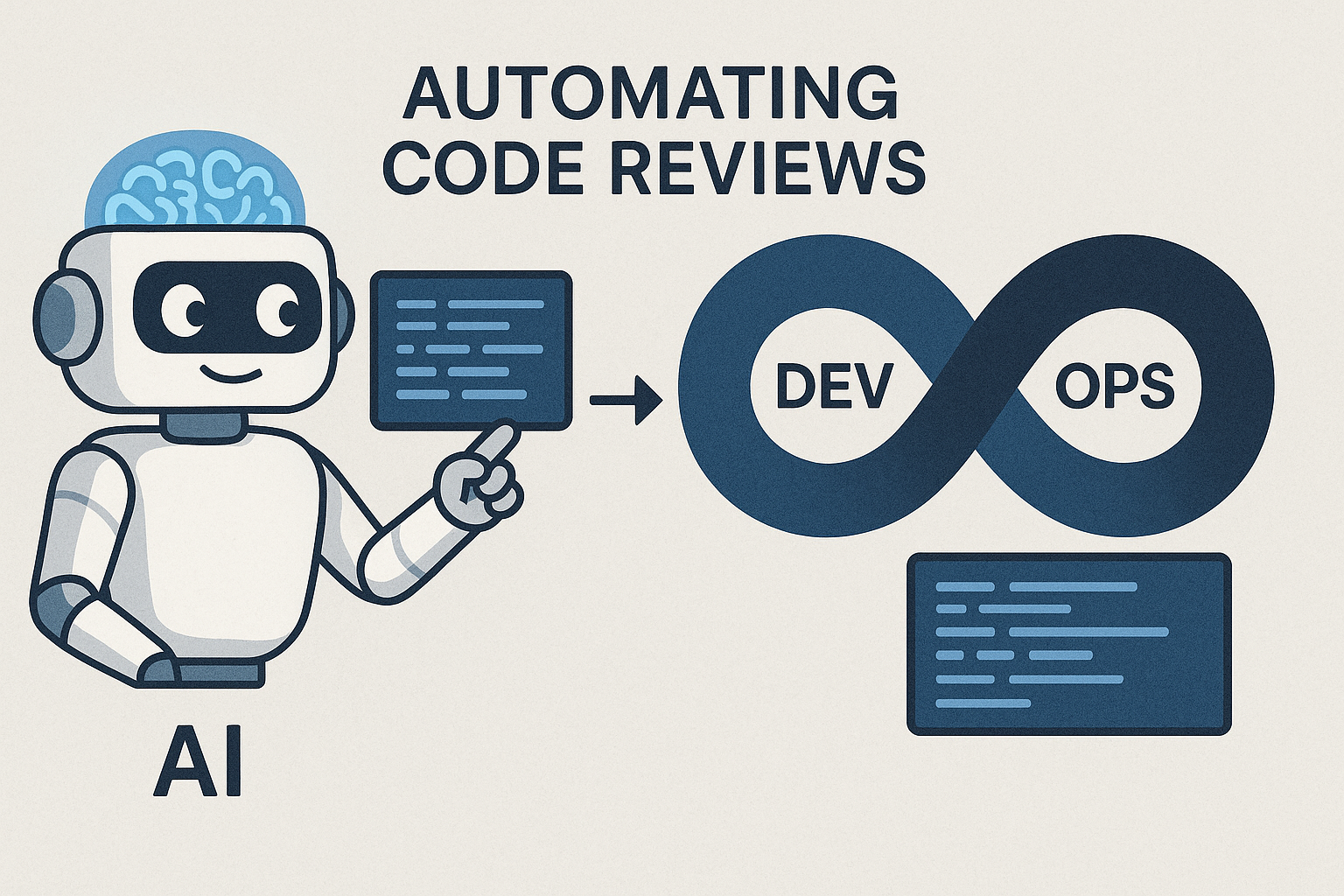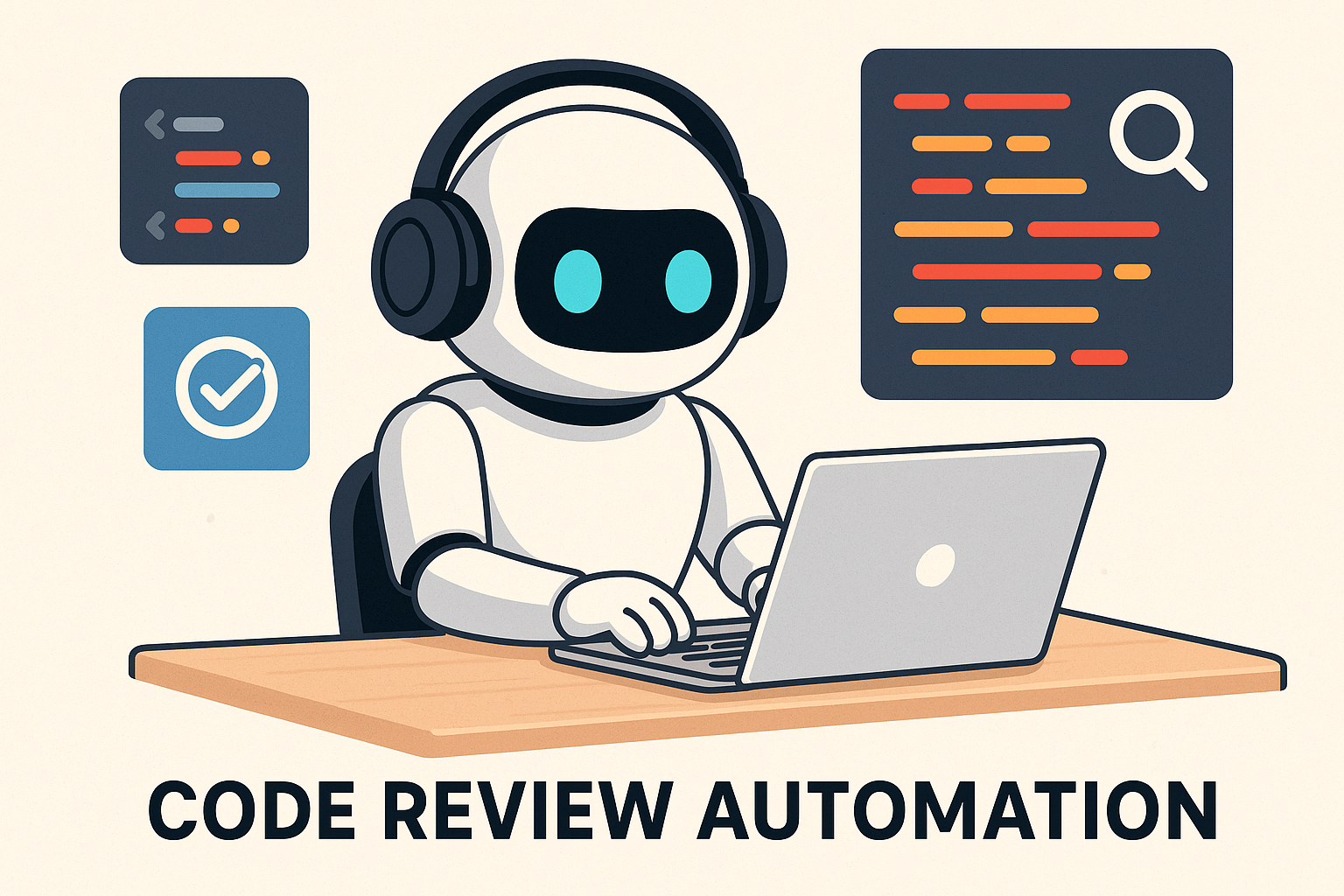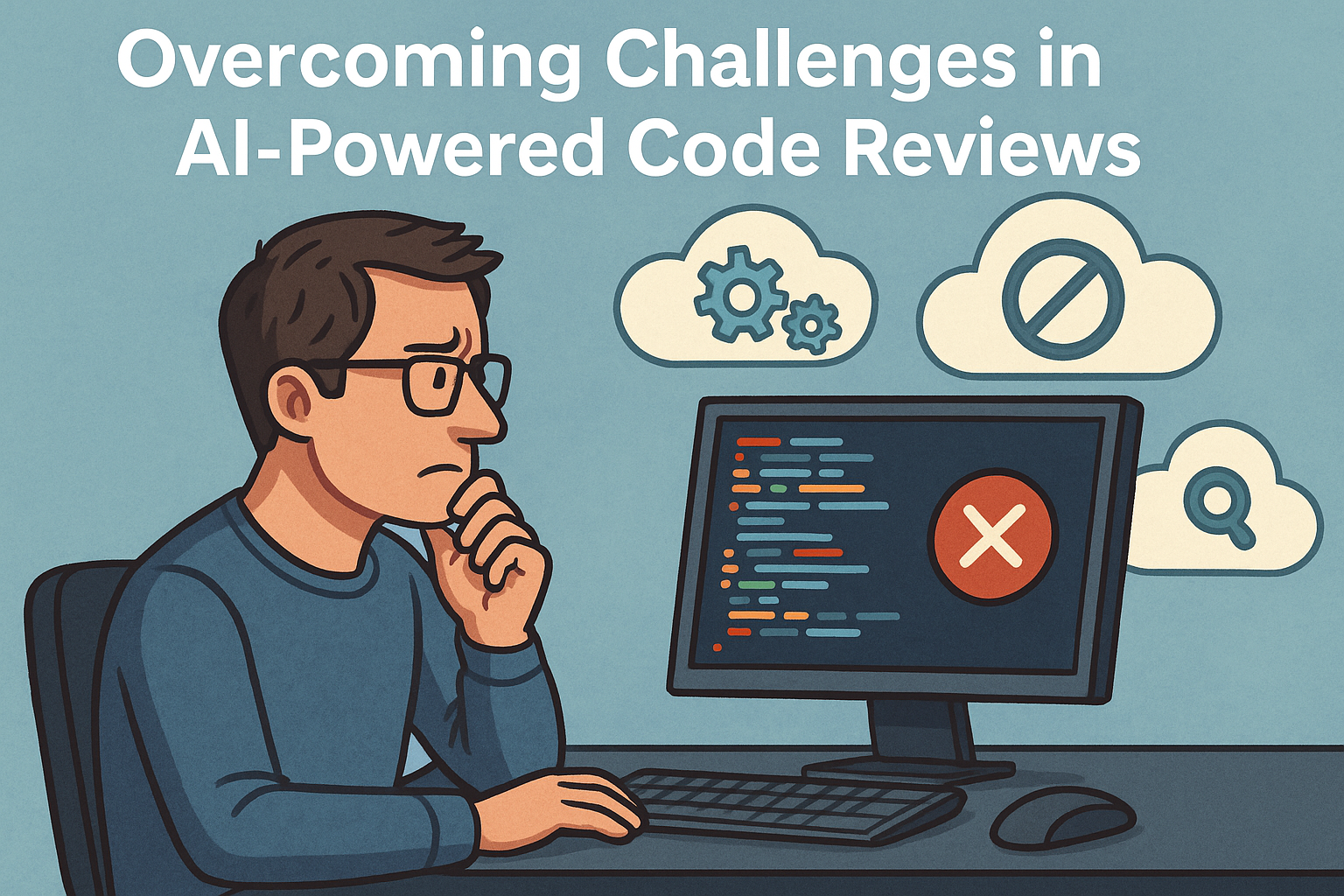AI in DevOps: Enhancing Code Review Automation
Introduction: Why Code Review Is the DevOps Bottleneck
Code Reviews: Essential, But Slowing Things Down
In any modern DevOps workflow, speed and quality are the two pillars of success. Continuous integration and continuous delivery (CI/CD) pipelines are designed to keep software flowing from development to deployment with as few obstacles as possible. But there’s one part of the pipeline that often turns into a slowdown: code review.
Code reviews are vital. They catch bugs early, ensure consistency and help teams share knowledge. But they also introduce delays — especially in fast-moving environments where multiple merge requests (MRs) arrive daily. Even the best DevOps toolchain can grind to a halt if reviewers are overloaded or unavailable.
According to a 2023 Stack Overflow Developer Survey, developers spend roughly 15–20% of their time waiting for code reviews. In teams with tight release schedules or large codebases, this number can climb even higher.
The Review-Deployment Gap
Let’s consider a typical scenario. A developer submits a merge request on a Tuesday afternoon. But the team’s senior engineer, who usually reviews code, is deep into another task. The review doesn’t happen until the next morning. By then, other changes have been made, the codebase has shifted and the MR may require a rebase. What could have been a quick deployment ends up taking two days. Multiply that delay across multiple teams and releases and the effect on overall velocity becomes significant.
This friction — between the need for high-quality reviews and the push for faster deployments — is one of the biggest challenges DevOps teams face today.
The Emergence of AI in DevOps
To address this challenge, more teams are turning to AI-assisted code review tools. These tools use large language models (LLMs) to analyze code changes, suggest improvements and flag potential issues — often within minutes. They’re not here to replace human reviewers but to assist them, especially in the first pass of feedback.
By automating repetitive or surface-level checks, AI systems reduce the burden on developers and free up time for deeper architectural or logic discussions. The result? Reviews that happen faster, more consistently and without overloading senior engineers.
Why This Matters Now
The shift toward AI in code review isn’t just a trend — it’s a necessary evolution. As software projects grow in complexity and development cycles get shorter, relying solely on manual reviews becomes unsustainable. AI offers a way to maintain quality without sacrificing speed.
In the sections ahead, we’ll explore how these AI review systems work, how they fit into the DevOps ecosystem and how teams can adopt them to enhance performance and collaboration — starting with the technology behind them.
How AI Code Review Works Under the Hood
AI-powered code review may seem like magic at first — submit a merge request and, within moments, receive helpful feedback on bugs, styling issues and logic concerns. But behind the scenes, this automation is driven by complex technology built around large language models (LLMs). In this section, we break down how it all works and how it differs from traditional tools like static analyzers or linters.
Understanding the Role of LLMs
At the core of modern AI code review systems are large language models. These are advanced neural networks trained on massive datasets that include open-source code, technical documentation and programming discussions. The goal is to teach the model not just to recognize code patterns, but to understand context, intent and structure — much like a human developer would.
When a merge request is submitted, the model is given access to:
The diffs (code changes introduced in the MR)
The surrounding context (often a few lines above and below)
File types and naming conventions
Sometimes even the commit history or related comments
With this information, the AI constructs a representation of what the code is doing and begins analyzing it line by line.
Beyond Linters: The AI Advantage
Traditional tools like linters or static analyzers are rule-based. They work off a predefined set of checks: missing semicolons, incorrect indentation, unused imports and so on. While these tools are essential, they are not very “smart”. They don’t understand the purpose of your code and they can’t offer nuanced suggestions.
AI code reviewers go further by:
Spotting logic bugs that require context (e.g., unreachable code paths)
Recognizing common anti-patterns in code structure
Suggesting performance improvements or more idiomatic solutions
Flagging inconsistent naming, unclear variable scopes or redundant logic
Commenting in natural language that’s easy to understand
This is possible because the model has seen countless examples of similar code and learned what “good” code looks like across different languages and projects.
Multilingual by Design
One of the most powerful advantages of using LLMs for code review is multi-language support. Traditional review tools often need separate rule sets or engines for each programming language. AI-powered systems, in contrast, use a shared understanding of code structure across languages.
This means the same system can review:
Frontend code (JavaScript, TypeScript)
Backend services (Python, Go, PHP, Java)
Mobile apps (Kotlin, Swift)
Legacy systems (C++, C#)
Infrastructure scripts (Bash, YAML)
This flexibility is especially valuable in polyglot environments where developers work across multiple stacks. Teams don’t need to maintain separate tools for each language — they can use one AI engine that understands all of them.
Contextual Awareness: A Big Leap
Perhaps the most underrated strength of LLM-based reviewers is contextual awareness. These models aren’t just checking code against rules — they're reasoning about why something might be incorrect, confusing or inefficient.
For example, if a developer writes a custom sorting function for a list, an AI reviewer might suggest using a built-in method — but only if the dataset is small and performance won’t suffer. Or it might flag an off-by-one error in a loop based on how the loop condition interacts with array length.
This level of feedback isn’t possible with traditional tools and is why AI code reviews feel more like a conversation with an experienced developer than a machine-generated checklist.
What Makes It Work: A Summary
To recap, AI code review tools work by:
Using large language models trained on code to understand syntax, structure and intent
Ingesting code diffs, file context and metadata from merge requests
Generating natural language suggestions that are relevant and actionable
Supporting many languages with a single model
Delivering feedback in seconds — often before a human reviewer can even open the PR
This technology represents a significant leap forward in how teams can improve code quality while moving faster in their DevOps cycles. In the next section, we’ll look at how these tools are integrated into the CI/CD toolchain and what it takes to make them part of everyday development.
Integrating AI Review into the DevOps Toolchain
For AI code review to deliver real value, it must blend smoothly into existing DevOps workflows. That means no extra clicks, no new dashboards and no breaking the developer’s rhythm. In this section, we explore how teams can integrate AI-powered code review into CI/CD pipelines, what triggers the automation and what technical considerations are important for successful adoption.
Where AI Review Fits in the Pipeline
The most natural point to trigger an AI code review is when a merge request (MR) or pull request (PR) is created or updated. At this stage, the code is still under review and hasn’t been merged into the main branch, making it the perfect time to catch bugs, style issues or potential regressions.
Typical integration points include:
Git hooks or webhooks triggered by GitLab, GitHub or Bitbucket
CI/CD pipeline stages (e.g., as part of a Jenkins, GitLab CI or GitHub Actions workflow)
Pre-merge gates that prevent merging until feedback is reviewed
These integrations ensure that AI feedback is generated automatically and appears within the same tools developers already use every day.
Delivering Feedback in the Right Place
For a smooth developer experience, AI review comments should appear exactly where human comments do — inline within the merge request view. This allows engineers to:
Review all feedback in one place
Compare AI and human suggestions
Discuss and resolve issues directly in the MR
Some advanced AI review tools also support custom labels, such as AI Suggestion, Performance Tip or Security Flag, to help teams quickly categorize the feedback.
This kind of integration is already being used in tools like CRken, which connects to GitLab via a webhook. When a merge request is opened or updated, CRken automatically scans the modified files and posts comments inline — just like a team member would.
Keeping Feedback Timely
One of the biggest advantages of AI in code review is speed. But this only matters if the AI response fits within the fast pace of DevOps workflows. That means review feedback must be returned in under five minutes, ideally faster.
This level of responsiveness allows developers to:
See feedback almost immediately after pushing their changes
Iterate quickly without waiting hours for reviewer availability
Avoid context switching and stay in flow
If feedback takes too long, developers are likely to ignore it or move on, which defeats the purpose of automation.
Deployment Options: Cloud or Private?
Depending on your team’s security needs, there are two common deployment models for AI review systems:
Cloud-hosted (SaaS): Easy to set up and ideal for small to mid-size teams. The code is sent securely to a cloud service for analysis.
Self-hosted or VPC deployment: Required in industries with strict data privacy regulations (e.g., finance, healthcare). The model runs inside your infrastructure, so the code never leaves your environment.
Before choosing a solution, teams should evaluate:
Data privacy policies (who has access to the code)
Latency requirements
Integration complexity
Scalability for large teams
Configuration and Customization
Not every team has the same coding standards or project structure. That’s why leading AI review tools offer options to customize:
Language-specific rules or review depth
File-type filters to ignore autogenerated code or test snapshots
Severity thresholds to flag only high-priority issues
Project-specific patterns (e.g., naming conventions, security practices)
This level of tuning ensures that AI doesn’t become noisy or irrelevant — and helps teams trust its feedback over time.
Seamless, Not Disruptive
The key to successful AI integration is that it should amplify your DevOps process, not replace or complicate it. The goal is to reduce the manual workload of code reviewers, speed up feedback loops and maintain high-quality standards — without asking developers to change how they work.
In the next section, we’ll look at the measurable impact of AI code review on key DevOps performance indicators like deployment frequency, change failure rate and mean time to recovery.
Impact on Key DevOps Metrics
Integrating AI into the code review process isn’t just about making developers’ lives easier — it has a measurable effect on DevOps performance. When used effectively, AI review tools help teams deliver software faster, reduce the risk of production issues and improve overall development efficiency. In this section, we’ll explore the specific DevOps metrics that benefit most from AI-powered code reviews and how those improvements translate into real-world gains.
Deployment Frequency: Releasing Faster, More Often
One of the most important metrics in DevOps is deployment frequency — how often your team ships code to production. High-performing teams aim for multiple deployments per day, but this can only happen if every step in the pipeline is fast and reliable.
Manual code reviews often slow things down. Reviewers are busy, comments take hours (or days) and merge requests pile up. AI reviews help by:
Providing near-instant feedback on every MR
Catching common issues early so they don’t block approval
Giving reviewers a head start before they look at the code
By reducing the time from MR creation to merge, AI enables faster iteration and more frequent deployments. Some teams using AI review tools have reported up to 30% shorter cycle times from commit to release.
Lead Time for Changes: Keeping Developers in Flow
Lead time for changes is the time it takes from making a code change to successfully deploying it. It's a good indicator of how quickly your team can respond to bugs, new features or changing requirements.
With AI reviewers integrated into the merge request process:
Developers get actionable feedback within minutes
Changes can be adjusted quickly, while the problem is still fresh
Fewer back-and-forth cycles are needed with human reviewers
This reduces context switching and frustration. Developers stay focused and productive, which in turn shortens lead times. When AI takes on the repetitive part of the review process, senior engineers can focus on high-value tasks instead of combing through minor issues.
Change Failure Rate: Catching Bugs Before They Ship
Change failure rate measures how often a deployment leads to a failure in production. It's one of the most important quality metrics for any software team. Bugs that slip through code review often become expensive incidents later.
AI code review tools help reduce this risk by:
Identifying logic issues, edge cases and risky patterns
Spotting forgotten error handling, unsafe defaults or race conditions
Enforcing security and performance best practices automatically
Unlike linters or checklists, AI models can understand context and intent — so they’re more likely to flag code that looksfine but has deeper issues. As a result, teams experience fewer post-deployment incidents and enjoy greater confidence in every release.
Mean Time to Recovery (MTTR): Recovering Faster
Even the best teams encounter production issues. The question is: how fast can you fix them? Mean Time to Recovery (MTTR) reflects how quickly your team can identify and resolve failures.
AI-assisted code reviews can improve MTTR in two main ways:
By preventing regressions before they’re merged in the first place
By making it easier to trace the origin of bugs, thanks to consistent, high-quality code and better documentation practices
For example, if AI reviewers suggest clearer variable names or more readable logic, it becomes easier to diagnose issues when something breaks. This small improvement in code clarity pays off during high-stress debugging sessions.
Developer Satisfaction and Team Efficiency
While not always captured in dashboards, developer experience matters. Waiting days for a code review, receiving vague feedback or reworking a submission multiple times can hurt morale and slow down the entire team.
AI reviewers help by:
Providing fast, objective feedback — any time of day
Reducing reviewer overload on senior engineers
Standardizing quality checks across the team
Teams using AI-assisted tools report fewer review bottlenecks, faster onboarding for junior developers and more consistent coding practices across projects.
Putting the Metrics Together
Let’s summarize how AI code review affects DevOps performance:
In the next section, we’ll explore how AI can work alongside human reviewers — not to replace them, but to create a smarter and more balanced review process.
Human-in-the-Loop: Balancing Automation with Team Expertise
AI code review tools can process and comment on code faster than any human, but they aren't perfect — and they’re not meant to replace people. The most effective DevOps teams use AI to support human reviewers, not sideline them. This section explains how AI and engineers can work together in a “human-in-the-loop” model that increases speed without sacrificing judgment or team knowledge.
What AI Is Good At (and What It Isn’t)
AI review tools are excellent at spotting patterns, syntax issues and common anti-patterns. They can quickly flag problems like:
Unused variables
Inefficient loops
Inconsistent naming
Potential security vulnerabilities
Missing null checks or input validation
But there are areas where human reviewers still have the upper hand. For example:
Business logic: AI doesn’t understand your product goals or customer needs.
Architecture decisions: Humans can evaluate trade-offs and long-term impact.
Code intent: A senior engineer may know why a "bad" solution is actually the best fit for a specific case.
That’s why it’s important to treat AI as a first-pass reviewer — a way to clean up the code and reduce noise before a human gets involved.
First-Line Filter: Let the AI Do the Heavy Lifting
In fast-moving teams, reviewers often spend time on small, repetitive feedback: missing comments, poor naming or inefficient code blocks. AI can take over this layer of review, leaving humans to focus on bigger-picture concerns.
A typical AI-assisted workflow looks like this:
Developer pushes code → AI reviews it automatically
AI leaves inline comments on style, bugs or patterns
Developer fixes these issues before human review begins
Human reviewer handles logic, design and team-specific concerns
Merge or re-review, if needed
This model is often called “human-in-the-loop” AI, where machines handle the routine and humans handle the nuanced.
Reducing Reviewer Fatigue and Friction
Manual code reviews can become mentally exhausting — especially for senior developers responsible for multiple projects. The more reviews they do, the more likely they are to miss small but important issues due to fatigue.
AI helps lighten that load by:
Catching low-effort issues early
Standardizing feedback across reviewers
Preventing “review burnout” from repetitive tasks
This not only improves review quality but also makes the process more sustainable for large or growing teams.
Improving Onboarding for Junior Developers
Junior developers often face steep learning curves when contributing to established projects. AI reviewers can help them learn by providing:
Instant feedback with clear, natural language explanations
Consistent suggestions aligned with the team’s standards
Examples of better approaches they can study and follow
In this way, AI acts like a supportive mentor, guiding developers before human feedback even arrives. It reduces anxiety around code submission and builds confidence faster.
Best Practices for Collaborative Review
To get the most out of AI-human collaboration, teams should:
Label AI comments clearly: Make it easy to distinguish AI suggestions from human ones
Avoid blind trust: Developers should evaluate AI feedback just like any reviewer’s comments
Review AI’s false positives occasionally: Some tools allow teams to mark incorrect suggestions to improve accuracy over time
Create team guidelines: Set clear rules about when to accept AI suggestions automatically and when to escalate to human review
This helps maintain trust in the process and ensures both AI and humans contribute in a balanced, productive way.
Humans and AI Are Stronger Together
AI in code review isn’t about choosing between people and machines — it’s about using both where they’re strongest. With AI handling surface-level issues and humans focusing on deep logic and design, teams can move faster without losing sight of quality.
In the next section, we’ll look at a practical example of how this collaboration plays out using an AI code review system like CRken within a GitLab-centered workflow.
Case Snapshot: CRken in a GitLab-Centric Workflow
To see how AI code review works in real life, let’s explore a practical example: the integration of CRken, an AI-powered code review tool, into a GitLab-based development environment. While CRken is just one of many tools available, it offers a useful case study in how large language models can enhance team productivity without disrupting existing workflows.
Background: What Is CRken?
CRken is an API-first AI code reviewer built on top of large language models (LLMs). It was originally developed for internal use and later released as a cloud API available to all GitLab users. It’s designed to automatically analyze code in merge requests (MRs) and deliver precise, contextual feedback in real time.
What makes CRken practical for DevOps teams is that it works entirely behind the scenes — developers don’t need to open a new interface, switch tools or upload files. Everything happens within GitLab, from trigger to feedback.
The Trigger: Merge Request Opens or Updates
The CRken workflow starts when a developer creates or updates a merge request in GitLab. This action triggers a GitLab webhook, which automatically sends the MR data to CRken for review.
Here’s what happens step-by-step:
A developer pushes a branch and opens a merge request.
GitLab’s webhook sends metadata and the code diff to CRken’s cloud API.
CRken parses the changes and analyzes each modified file using an LLM.
There’s no need for manual setup or CLI commands — once the webhook is configured, everything runs in the background.
The Analysis: Per-File, Per-Line Intelligence
Unlike traditional linters that run in bulk or only highlight style issues, CRken takes a file-by-file approach. It evaluates:
Logical flow of changes
Code style and naming
Potential bugs and performance issues
Language-specific conventions
Security-related red flags
For example, in a Python MR, CRken might flag a mutable default argument or suggest a more efficient list comprehension. In JavaScript, it could recommend switching from a for loop to Array.map() for clarity and performance.
Each suggestion is anchored to a specific line in the MR, so developers can quickly see the context and understand the reasoning.
The Output: Inline Comments in GitLab
After analysis, CRken returns a set of inline comments that appear directly in the GitLab interface — alongside comments from human reviewers. This seamless integration allows teams to:
View all feedback in one place
Reply, resolve or ignore suggestions
Track changes and updates without switching tools
This is critical for developer productivity. Feedback arrives fast (usually within minutes) and there’s no learning curve for adopting the tool.
Multi-Language Support: One Tool, Many Stacks
CRken supports a wide range of popular languages, including:
JavaScript and TypeScript
Python and Go
PHP, Java and Kotlin
C++, C# and more
This is especially useful for teams working across microservices or full-stack applications. Instead of juggling different tools for frontend, backend and infrastructure code, CRken provides a single point of review across the board.
Real-World Gains: What Teams Experience
Development teams using CRken typically report benefits like:
30% faster merge request approvals, especially for small and medium-sized changes
Fewer back-and-forth review cycles due to early AI suggestions
Increased confidence for junior developers submitting code
Reduced load on senior engineers, allowing them to focus on architectural or critical code areas
These gains don’t come from replacing people — but from handling repetitive, time-consuming review work with the help of AI.
Customization and Control
CRken is designed with flexibility in mind. Teams can configure:
Which languages or file types to review
The depth of feedback (e.g., light suggestions vs. in-depth analysis)
Thresholds for reporting issues or triggering rechecks
This helps teams avoid “alert fatigue” and ensures that AI feedback aligns with their internal coding standards.
AI That Fits the DevOps Flow
The CRken case illustrates a key point: for AI review to work, it must fit into the natural flow of development. Tools that require developers to leave their platform or change habits often get ignored. CRken’s GitLab-native approach is a model of how AI can amplify DevOps efficiency without introducing friction.
In the next and final section, we’ll look ahead to the future of AI code review — where it's going, what’s evolving and how teams can prepare for the next wave of DevOps automation.
Future Trends and Takeaways for DevOps Leaders
AI code review is already transforming the way software teams build, test and release applications — but this is just the beginning. As tools become smarter and better integrated into DevOps pipelines, we’re heading toward a future where automated intelligence works side-by-side with developers across the entire software lifecycle. In this final section, we explore where AI review is headed, what trends are emerging and how DevOps leaders can prepare to take full advantage.
From Review to Prediction
Today’s AI review tools focus on detecting bugs, style issues and risky patterns in submitted code. But soon, the next generation of AI systems will predict risks before code is even committed.
Imagine a model that alerts developers while they type, flagging a design flaw or suggesting a more secure approach before the code ever reaches the repository. These “preemptive reviewers” will act more like coding assistants than post-hoc critics — accelerating development while reducing errors.
Some advanced tools are already experimenting with this, offering IDE integration for live feedback during the coding process. As language models evolve, expect this feature to become more accurate and widely adopted.
Combining AI Review with Shift-Left Security
Security testing is shifting left — meaning it’s being done earlier in the development process. The future will bring a tighter merge between AI code review and security scanning.
Rather than running separate tools for static analysis and code review, teams will rely on unified AI systems that:
Flag insecure configurations in the same pass as performance issues
Understand common vulnerabilities like SQL injection, cross-site scripting and insecure APIs
Recommend fixes based on context and programming language
This approach not only saves time but also ensures that security becomes a natural part of the development process, not an afterthought.
Context-Aware Reviews Across the Entire Stack
Another important trend is deep contextual awareness. AI reviewers will increasingly learn from your project’s structure, previous commits, naming conventions and even issue tracker data. This means feedback will be:
Aligned with the team’s existing code style
Informed by historical decisions
Tailored to project-specific logic
For example, an AI model might realize that a function in your codebase is always used with a specific parameter — and suggest enforcing that pattern automatically.
This makes AI review more personal, more relevant and less generic, which improves developer trust and adoption.
AI Review Metrics and Developer Analytics
As AI becomes part of the DevOps ecosystem, it will start contributing data to help teams optimize processes. Review analytics powered by AI could show:
Which files or modules have the most issues
How long reviews typically take per developer
How many AI suggestions are accepted or ignored
What types of bugs are being caught early
These insights can help managers make better planning decisions, reduce technical debt and invest in targeted training or refactoring efforts.
Building AI-Ready DevOps Teams
To get the most out of AI review tools, DevOps leaders should prepare their teams with a few key strategies:
Encourage a growth mindset: AI is here to support developers, not replace them. Make it clear that using AI is a sign of professionalism, not weakness.
Establish clear workflows: Define when to accept AI suggestions, when to involve human reviewers and how to document resolution steps.
Choose tools that match your stack: Look for AI systems that support the languages and platforms your team already uses.
Start small, then scale: Begin with one project or team. Measure results, then expand gradually across the organization.
Final Thoughts: Human-AI Synergy Is the Future
The future of DevOps isn’t human versus AI — it’s human plus AI. By bringing large language models into the code review process, teams can move faster, reduce risk and deliver better software without burning out their developers.
AI tools like CRken show that this future is already becoming reality. With thoughtful integration, strong review workflows and a commitment to quality, your team can ride the next wave of DevOps automation confidently.
Whether you're a CTO, a DevOps engineer or a team lead, now is the time to explore how AI code review can fit into your workflow — and set the foundation for a smarter, faster and more resilient development process.