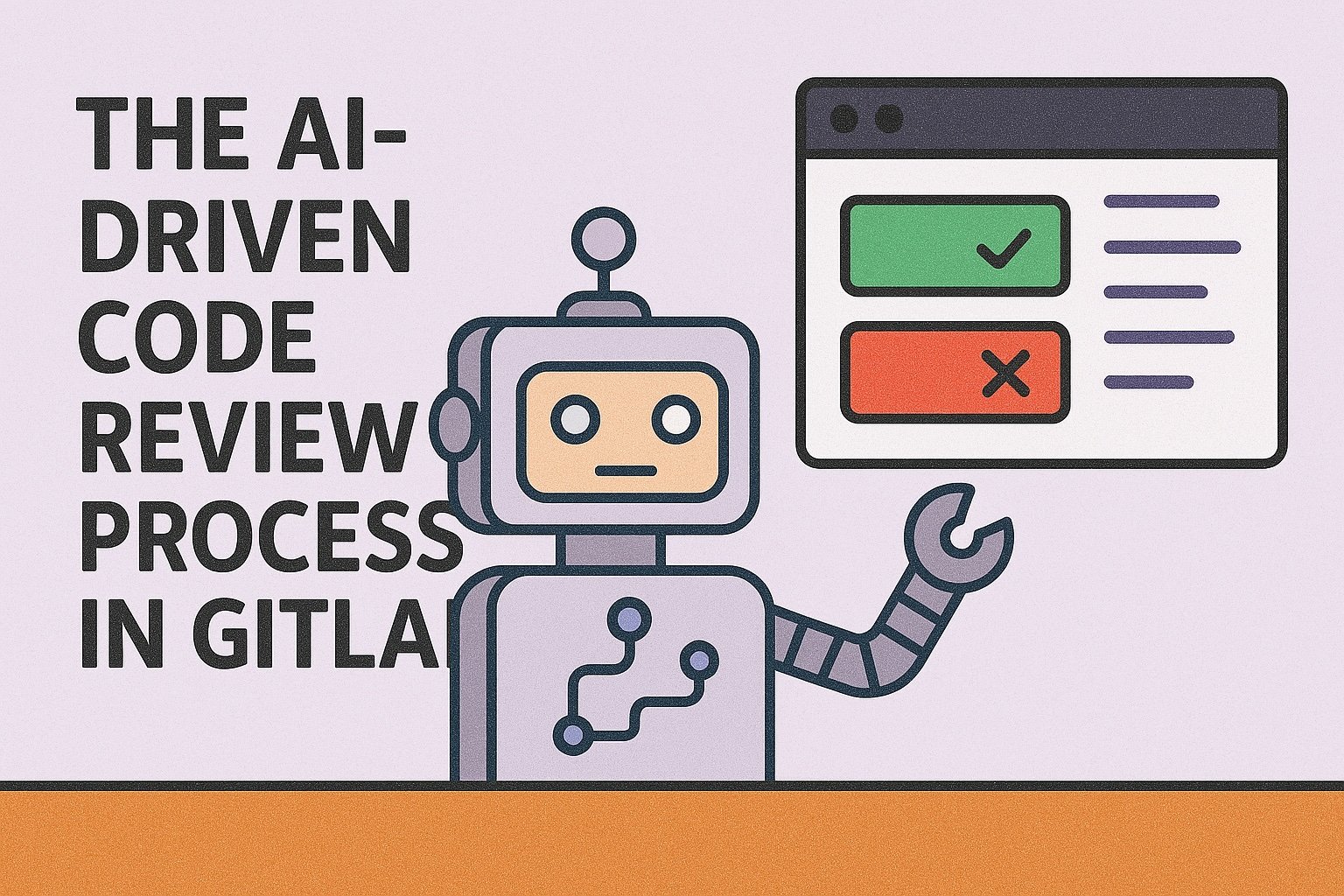How to Automate Your GitLab Merge Requests with AI
Introduction: The Power of AI in Modern Code Reviews
Software development is evolving at a faster pace than ever before. Teams are expected to build complex applications, deliver frequent updates and maintain high-quality code — all within tighter deadlines. Agile methodologies, continuous integration and DevOps practices have helped speed things up, but they’ve also placed more pressure on developers to keep up with rapid release cycles. In this environment, every minute counts and even small delays in code reviews can slow down the entire development pipeline.
One of the most time-consuming stages in the software lifecycle is the code review process. Traditionally, developers or team leads manually inspect code changes submitted through Merge Requests (MRs) to ensure they meet quality standards, follow best practices and don’t introduce bugs. While this process is essential for maintaining code integrity, it’s often repetitive and labor-intensive — especially when teams are juggling multiple features, hotfixes and refactors at once.
This is where AI-driven tools are making a real difference. By using large language models and other machine learning techniques, modern AI systems can now understand and evaluate source code with surprising depth. These tools can analyze syntax, detect bugs, suggest improvements and even offer security insights — all automatically and within minutes. The result? Faster code reviews, fewer bottlenecks and higher-quality code.
GitLab Merge Requests are particularly well-suited for this kind of automation. MRs are already structured around collaborative code review and change tracking. With GitLab’s flexible API and webhook system, it’s easy to integrate AI services directly into the review process. Every time a developer opens or updates a Merge Request, an AI tool can automatically review the changes, post comments and highlight potential issues — just like a human reviewer, but without delays or distractions.
In short, by adding AI to your GitLab workflow, you’re not just speeding up reviews — you’re transforming them. You’re freeing your team from routine checks, improving consistency across reviews and creating space for developers to focus on what they do best: building great software.
Why Automating Merge Requests Matters
Manual code reviews have long been a standard in software development. They help maintain quality, share knowledge across the team and catch bugs before they hit production. But as the pace of development accelerates, relying solely on manual processes is no longer sustainable. Automation — particularly AI-powered automation — offers a smarter, faster and more scalable way to manage code reviews.
The Hidden Cost of Manual Reviews
At first glance, reviewing code manually might seem like a manageable task. But for growing teams or fast-paced projects, it can quickly become a source of friction. Merge Requests (MRs) often pile up, waiting for someone to review them. When developers have to pause and wait for approvals, the entire release pipeline slows down. This delay affects not just individual contributors, but the entire team’s momentum.
In Agile or DevOps environments, where frequent updates and fast iterations are critical, these delays can disrupt sprints and extend release cycles. A single stuck MR can block testing, deployment and even other features built on top of it. The result is frustration, context-switching and reduced productivity across the board.
Inconsistency and Human Error
Manual reviews also come with the risk of inconsistency. Different reviewers may have different coding preferences or focus on different aspects of the code. Some might be strict about naming conventions, while others overlook them entirely. This variability can lead to uneven code quality, missed bugs and code that doesn't follow internal standards.
Moreover, human reviewers are prone to fatigue, distractions and simple oversight — especially when they’re reviewing multiple MRs in a day or are unfamiliar with a specific piece of logic. Important issues can slip through the cracks, while less critical ones receive undue attention.
How Automation Improves the Process
Automating code reviews brings structure, speed and reliability to the process. When AI is used to analyze Merge Requests, it can review every change with consistent logic and unbiased accuracy. These systems are trained to recognize patterns in code — identifying everything from syntax errors and security flaws to unused variables and poor naming practices.
This automation helps developers receive immediate, actionable feedback without waiting for a teammate to become available. It also offloads repetitive tasks from human reviewers, allowing them to focus on architectural decisions, complex logic or mentoring junior team members.
With automation, code reviews become part of a continuous feedback loop — faster, more objective and less prone to bottlenecks.
A Natural Fit for CI/CD Workflows
One of the biggest advantages of automating Merge Requests is how well it integrates with modern CI/CD pipelines. Continuous Integration and Deployment are all about speed and reliability — testing code early, merging often and deploying safely. AI-powered code review tools fit perfectly into this ecosystem.
Imagine a developer pushes code to a feature branch. Instantly, tests are triggered, builds are checked and an AI reviewer starts analyzing the code changes. Within minutes, the developer gets structured feedback: syntax issues flagged, suggestions for improvements and even alerts on potential vulnerabilities. All of this happens automatically, without a manager assigning reviewers or someone remembering to leave comments.
This kind of real-time automation not only speeds up individual tasks but transforms the entire development cycle into a more efficient and predictable process.
Scaling with Confidence
As your team grows or your product becomes more complex, the number of Merge Requests increases. Keeping up with manual reviews becomes harder and harder. AI-based automation allows teams to scale their code review process without increasing the overhead. Whether you’re a startup pushing fast updates or an enterprise with thousands of contributors, automation provides the flexibility to grow without compromising code quality.
In short, automating Merge Requests is not just a technical upgrade — it’s a strategic move. It reduces wait times, minimizes human error, supports best practices and aligns perfectly with continuous delivery goals. For teams aiming to move faster and build better software, AI-based code review is quickly becoming a must-have, not just a nice-to-have.
The AI-Driven Code Review Process in GitLab
Automating code reviews with AI in GitLab isn’t just possible — it’s surprisingly simple and effective. With a few configuration steps, you can set up a workflow where every Merge Request (MR) is automatically reviewed by an intelligent system, saving your team time and catching issues earlier in the development cycle. Here’s how the process works from start to finish.
Step 1: Creating a Merge Request
It all starts when a developer finishes a piece of work — whether it’s a new feature, a bug fix or a refactor — and pushes their code to a feature branch in GitLab. They then open a Merge Request to propose that their changes be merged into the main branch (e.g., main or develop). This triggers the standard GitLab workflow, allowing teammates to collaborate, leave comments and approve or reject the changes.
In an automated setup, this MR also serves as the trigger for AI-based review to begin.
Step 2: Triggering the AI Review with Webhooks
GitLab offers a powerful feature called webhooks, which let you notify external systems when certain events occur in a project. In this case, you can configure a webhook to fire whenever a new Merge Request is created or updated.
Here’s what happens behind the scenes:
The webhook sends a notification to your AI code review API — this could be a custom service, an open-source tool or a cloud-based solution like CRken, which is designed to work seamlessly with GitLab.
The notification includes metadata about the MR, such as the branch, author and list of changed files.
The AI service fetches the relevant code, analyzes it and generates feedback based on the changes.
This process usually takes just a few seconds or minutes, depending on the size of the MR.
Step 3: Consolidating Feedback in GitLab
Once the AI has finished reviewing the code, it sends its comments back to GitLab using the GitLab API. These comments are posted directly on the lines of code where issues are detected, just like a human reviewer would do.
Developers can see this feedback alongside any human comments in the MR discussion thread. This creates a unified review experience where AI insights and team feedback live in the same place, making it easy to take action and improve the code.
The types of comments the AI might leave include:
Bug alerts: Catching potential runtime errors or misused logic.
Security issues: Highlighting risky code patterns like SQL injection or insecure data handling.
Style suggestions: Pointing out deviations from coding standards, such as inconsistent indentation or poor naming.
Optimization tips: Suggesting faster or cleaner ways to implement certain functionality.
Real-World Scenarios in Action
To see the value of this system, imagine the following real-world examples:
A junior developer writes a piece of Python code that doesn’t handle null values properly. The AI immediately flags the risky conditional logic and recommends a safer approach — before anyone manually checks the code.
In a JavaScript file, a developer uses the outdated
varkeyword. The AI recognizes this as a potential source of bugs and suggests usingletorconstinstead.During a large refactor, a contributor accidentally introduces a recursive function call without an exit condition. The AI catches it and warns that this could lead to a stack overflow.
A developer integrates user input directly into an SQL query string. The AI spots this as a potential SQL injection and flags it for review.
In all these cases, the AI provides instant, context-aware feedback that might have otherwise gone unnoticed — or would have required valuable developer time to uncover.
By automating this process within GitLab, teams can transform their Merge Requests into intelligent checkpoints. Developers get immediate feedback, code quality improves with each commit and reviewers can focus their attention on more strategic questions. The result is a more efficient workflow that scales with your team — without compromising on quality or security.
Core Benefits of AI-Powered Code Reviews
Integrating AI into your code review process isn’t just a time-saver — it’s a way to fundamentally improve the way your team writes, checks and ships code. From faster feedback cycles to enhanced code quality, AI-powered reviews bring measurable advantages to modern development workflows. Let’s dive into the core benefits that make this technology so valuable.
Accelerated Feedback Loops
One of the most noticeable benefits of AI-powered code reviews is the speed at which developers receive feedback. In a traditional setup, developers often wait hours — or even days — for a human reviewer to look at their Merge Request (MR). During this time, progress stalls and developers either sit idle or move on to another task, which can lead to context-switching and productivity loss.
With AI in the loop, feedback can arrive within minutes of submitting code. The AI system reviews the MR as soon as it’s created or updated, pointing out issues, offering suggestions and guiding improvements right away. This fast turnaround shortens development cycles, reduces idle time and allows teams to move features through the pipeline more quickly.
When MRs move faster, releases become more frequent and teams can respond to customer needs or fix bugs with greater agility.
Improved Software Quality
While speed is important, code quality is critical. Rushed code reviews can lead to missed bugs, security vulnerabilities and performance issues. AI helps raise the bar by consistently analyzing code at a deeper level.
Thanks to large language models and advanced pattern recognition, AI tools can identify subtle problems that may escape human eyes — such as edge-case bugs, inefficient logic or unsafe operations. Unlike human reviewers, AI doesn’t get tired or distracted. It applies the same high standards to every line of code, every time.
This consistent scrutiny leads to cleaner, more reliable code, fewer regressions and ultimately, a more stable application.
Multi-Language Support
Modern development rarely sticks to just one language. Frontend might be written in JavaScript or TypeScript, the backend in Python or Go and the mobile app in Kotlin or Swift. Manual code reviews across these languages require specialized knowledge that not every team member has.
AI-powered code review tools remove this limitation. Most are built to support a wide range of programming languages out of the box — including Java, C#, PHP, C++, Ruby and more. This makes them incredibly useful for teams working across different parts of the stack or contributing to multiple projects.
With multi-language support, the same AI system can analyze the entire codebase, offering intelligent feedback regardless of which language is used. This ensures consistent quality checks across the board and helps avoid gaps in the review process.
Reduced Developer Burnout
Code reviews can be rewarding, but they can also be draining — especially when reviewers are asked to repeatedly check the same types of issues like formatting, naming conventions or common anti-patterns. Over time, this repetitive work can contribute to mental fatigue and even burnout.
By offloading routine review tasks to AI, developers are free to focus on more meaningful and complex challenges. Senior engineers can spend more time mentoring, solving architectural problems or improving system performance, instead of pointing out missed semicolons or unused imports.
This shift not only improves the quality of the review process but also boosts team morale. Developers feel more engaged when they’re solving interesting problems instead of repeating the same feedback over and over.
In short, AI-powered code reviews create a healthier, more productive development environment. They speed up the workflow, raise the standard for code quality, support multiple languages and help teams stay focused on what truly matters — building great software.
Introducing CRken: An Example of Intelligent Merge Request Automation
While there are many tools and approaches to automating code reviews, one example that shows what’s possible with today’s technology is CRken — a cloud API designed specifically to bring intelligent, AI-powered code analysis into your GitLab workflow.
Originally developed as an internal tool for automating tedious code reviews, CRken has since evolved into a robust, production-ready solution. It integrates seamlessly with GitLab and automatically reviews code in Merge Requests, helping teams deliver faster, cleaner and more consistent code without increasing their workload.
Built on Large Language Models
At the heart of CRken is a powerful large language model (LLM), trained to understand and evaluate source code with a high degree of accuracy. Unlike simple linters or static analyzers, CRken can interpret code in context, recognizing patterns, spotting edge cases and offering meaningful suggestions.
This makes it well-suited for both small refactors and large, multi-file feature updates. Whether it's catching logic flaws, flagging unused variables or pointing out areas for simplification, CRken provides feedback that’s clear, actionable and highly relevant to each specific change.
Multi-Language Compatibility
Modern development environments are rarely limited to a single language. CRken was built with this reality in mind. It supports a wide range of popular programming languages, including Python, JavaScript, Go, PHP, Java, C#, Kotlin and C++, among others.
This broad compatibility allows teams to rely on a single tool for reviewing everything from backend APIs to frontend components, mobile apps and microservices. No matter what language a developer is using, CRken steps in with intelligent feedback tailored to that codebase.
Seamless Workflow: From Webhook to Feedback
CRken is designed to fit directly into the GitLab Merge Request process, with minimal configuration needed. Here’s how a typical workflow looks:
A developer opens or updates a Merge Request in GitLab after pushing code to a feature branch.
A GitLab webhook is triggered, sending a notification to CRken with metadata about the MR and the list of modified files.
CRken retrieves the relevant files, performs a detailed analysis using its LLM and identifies any issues or suggestions.
Comments are sent back to GitLab, where they appear inline in the Merge Request — right next to the affected lines of code.
These comments look just like those from a human reviewer. They’re embedded directly into the GitLab interface, so developers can respond, make changes and push updates without switching tools or copying information back and forth.
This tight integration keeps the entire review process centralized and collaborative, ensuring that AI feedback becomes a natural part of your team’s existing workflow.
By combining deep code understanding with smooth GitLab integration, CRken offers a practical example of how AI can streamline modern development. It saves time, improves code quality and reduces the burden of manual reviews — all while fitting neatly into the tools your team already uses. Whether your project is small or enterprise-scale, CRken helps you get more done with fewer delays and more confidence in your code.
Best Practices for Successful AI Integration in Your Workflow
Integrating AI into your code review process can unlock major improvements in speed, quality and consistency. But like any powerful tool, it’s most effective when used thoughtfully. Simply plugging an AI system into your GitLab pipeline isn’t enough — you need to set it up to complement your team’s workflow and standards. The following best practices will help you get the most value from AI-powered code reviews while maintaining control, quality and security.
Establish Clear Review Guidelines
Even the most advanced AI models need direction. To ensure that automated feedback aligns with your team’s expectations, start by defining clear coding standards and review guidelines. These might include formatting rules, naming conventions, code structure preferences or specific security practices.
Once you have those guidelines in place, configure your AI tool to follow them as closely as possible. Some tools allow you to customize rulesets or adjust the sensitivity of the feedback. For example, if your team prefers snake_case in Python or requires specific comment formatting in JavaScript, make sure the AI knows to enforce that.
The more your AI reflects your team’s style and priorities, the more helpful — and less disruptive — its feedback will be.
Combine AI and Human Expertise
AI is fast and consistent, but it doesn’t replace human judgment. Use automated reviews as the first line of defense — catching common mistakes, highlighting style issues and identifying potential bugs. This helps clean up the code before it reaches a human reviewer, saving time and reducing back-and-forth.
Once the AI review is complete, senior developers can step in and focus on the deeper aspects of the code: architecture decisions, maintainability, clarity of logic and alignment with business goals. By dividing responsibilities this way, teams get the best of both worlds — efficiency from automation and insight from experience.
Over time, this balance also creates better learning opportunities. Junior developers receive AI feedback immediately and then learn from more nuanced comments left by senior teammates.
Monitor and Refine the AI’s Performance
No AI system is perfect out of the box. As your team uses the tool, take time to monitor the relevance and accuracy of the suggestions it provides. Are the comments helpful? Is the AI flagging false positives or missing important issues? Are certain types of feedback more useful than others?
Use this feedback loop to adjust your configuration or request improvements from your AI provider. Some tools allow fine-tuning of models or thresholds for specific types of warnings. If you’re using a solution like CRken, you might be able to provide examples of good and bad feedback to help the model improve.
It’s also a good idea to periodically review the types of issues caught by the AI compared to those caught manually. This helps you identify gaps and further optimize your workflow.
Ensure Security and Compliance
When integrating an external AI service into your GitLab workflow, security should always be top of mind — especially if you’re working with private repositories or sensitive code. Make sure the AI review tool uses secure, encrypted connections and that it complies with any data handling policies your organization follows.
If your code is being analyzed off-site (as with many cloud-based tools), verify that the provider does not store or share your code without permission. Look for tools that offer strong privacy guarantees and allow you to control what data is sent and stored.
For highly regulated industries, you may also need to perform audits or reviews to ensure compliance with standards like GDPR, HIPAA or SOC 2.
By taking these steps — setting clear expectations, combining automation with human oversight, refining over time and maintaining strong security — you can ensure that AI becomes a reliable and trusted part of your development workflow. The result is a faster, more consistent and ultimately more enjoyable code review process for everyone involved.
Conclusion: Accelerating Development While Preserving Quality
In today’s fast-moving development world, speed and quality are no longer trade-offs — they’re both essential. As teams strive to deliver software faster without compromising standards, AI-powered automation is proving to be a key enabler. By integrating AI into GitLab Merge Requests, you can transform a traditionally time-consuming process into a streamlined, high-performance part of your CI/CD pipeline.
Throughout this post, we’ve explored how AI can automatically review code the moment a Merge Request is opened, providing instant feedback, improving consistency and catching issues before they make it to production. With automated reviews in place, developers spend less time waiting, less time correcting avoidable mistakes and more time building features that matter.
This shift not only accelerates development but also enhances collaboration. With AI handling repetitive checks and offering intelligent suggestions, human reviewers can focus on strategic feedback — leading to better code and stronger team communication. And by reducing the time-to-deployment, companies gain a real competitive edge: the ability to adapt quickly, release more often and respond to users’ needs with agility.
Importantly, adopting AI for code reviews doesn’t require a complete overhaul of your workflow. Whether you start small with an open-source tool or integrate a specialized API like CRken, you can gradually build a smarter, more efficient review process that scales with your needs.
AI isn’t here to replace developers — it’s here to support them. By blending automation with human expertise, you can future-proof your development process, reduce friction and maintain high code quality even as your team and codebase grow.
Now is the time to explore what AI can do for your GitLab workflow. Start with a single Merge Request — and discover just how powerful the right automation can be.