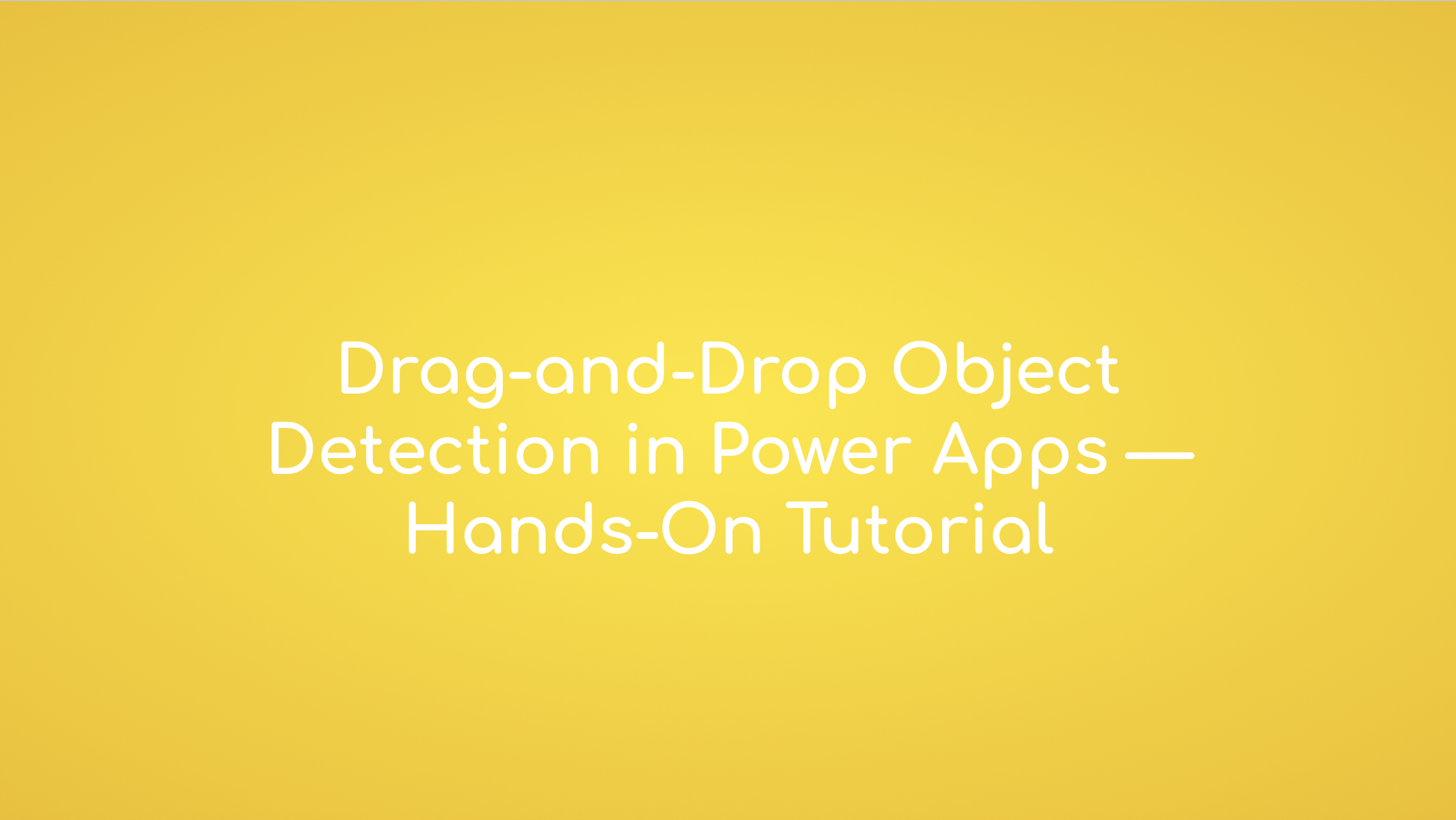Low-Code Portals: Vision APIs on Power Apps
Introduction — Why Power Apps + Vision APIs Is the 2025 Fast-Lane
Low-code platforms are reshaping how organizations approach software development. Once reserved for seasoned developers, app creation is now accessible to anyone with a browser and a problem to solve. Microsoft Power Apps, a leader in the low-code movement, empowers users to rapidly assemble data-driven portals, automate workflows and design mobile-ready forms — all without writing traditional code.
Yet while text fields, buttons and Excel-like logic dominate these environments, one type of input remains underutilized: images. From field photos and product shots to security footage and ID scans, visual data holds enormous untapped potential. That’s where vision APIs come in — cloud-based services that can recognize objects, extract text, identify brands and more.
Imagine a logistics supervisor snapping a shelf photo to verify stock levels or an insurance agent uploading a damage image to kick off a claim. Now picture these actions triggering automated analysis in real time — no developer needed, no backend setup required. That’s the promise of combining low-code tools like Power Apps with powerful vision APIs.
In this post, we’ll explore how non-technical users can embed computer vision into their portals using simple drag-and-drop controls. You’ll learn how to connect external vision APIs, apply object detection logic and build secure, scalable workflows that turn raw images into instant insights. Whether you're prototyping a new service or scaling an internal tool, low-code plus vision is the shortcut to smarter apps in 2025.
Low-Code Meets Computer Vision — Building Blocks in Plain Sight
Power Apps is known for its simplicity — drag a few blocks, connect a data source and you’ve got a working app. But when it comes to integrating AI, especially computer vision, many users still assume it’s beyond reach. The good news? Vision-powered functionality is no longer limited to seasoned developers. With the right building blocks, even citizen developers can enable object detection, text recognition and visual classification within hours.
There are two main app types in Power Apps: canvas apps and model-driven apps. Canvas apps give creators pixel-level control over layout, perfect for designing image upload forms, mobile-first field tools or custom dashboards. Model-driven apps, on the other hand, revolve around data models and processes — ideal for structured use cases like claim intake or inventory systems. Both can benefit from visual intelligence, but canvas apps provide more freedom to experiment with image inputs and interactive outputs.
Microsoft offers its own AI Builder tools, which include pre-trained models for object detection and form processing. These tools work well for standard tasks, but for more specialized needs — like detecting industry-specific items, redacting sensitive content or recognizing uncommon logos — external vision APIs are often more effective. These APIs are also updated independently of Power Platform’s release cycle, meaning you can benefit from cutting-edge improvements without waiting on product updates.
Practical use cases are everywhere. In manufacturing, a technician can upload an image of a faulty part to identify issues in real time. In retail, a product photo can be analyzed to confirm correct placement or spot out-of-stock items. In field services, damage photos can kick off automated workflows for repairs or claims. All of these scenarios can be built using a few standard controls, a vision API connector and Power Fx formulas.
The secret is understanding how image data flows through a Power App. You capture or upload an image, trigger a detection call to a cloud API, receive structured insights — like labels, bounding boxes or text — and then act on those insights. Whether it's flagging an alert, updating a database or simply showing results to the user, the process is highly visual, intuitive and most importantly, fast.
Low-code developers no longer need to wait on IT to unlock the value in visual data. With just a handful of familiar components, they can now integrate computer vision into portals, forms and mobile tools — turning everyday photos into actionable intelligence.
Connecting External Vision Engines — From API Key to Certified Connector
Integrating a third-party vision API into Power Apps may sound complex, but Microsoft’s flexible connector framework makes the process surprisingly smooth. At the heart of this integration is the custom connector — a reusable bridge that lets your app securely communicate with any REST-based API, including powerful computer vision services for tasks like object detection, background removal or brand recognition.
The journey begins by defining how Power Apps should talk to the external API. This involves providing a description of the API’s endpoints, request formats and expected responses. Most modern APIs, especially those built for image processing, come with standardized documentation such as OpenAPI or Postman collections. These files can be imported directly into Power Apps, which dramatically reduces setup time and helps avoid manual configuration errors.
Security is a key part of this setup. Vision APIs typically use API keys, OAuth tokens or both. When creating your connector, you’ll define how users authenticate and how those credentials are stored and passed with each call. For enterprise-grade deployments, it’s possible to scope access using environment variables or restrict keys to specific user roles — ensuring that only authorized users can trigger API requests from within the app.
Once your connector is defined, you can specify the actions your app can call. For example, an object detection service might accept an image input and return a list of items it sees, complete with coordinates and labels. These responses are structured, usually in JSON, making it easy to map the output to visual components like galleries, labels or notification banners in your app.
Testing the connector is essential before going live. Power Apps provides a built-in interface to run test calls, preview responses and debug integration issues. Once validated, the connector can be published for use across multiple apps or shared with team members, creating a reusable asset for other projects.
One of the most powerful aspects of custom connectors is their reusability. Instead of reinventing the wheel for each app, you define the connector once and unlock it for a wide range of scenarios — from object tagging and OCR to facial recognition and compliance checks.
In just a few steps, your low-code app becomes visually intelligent — capable of understanding images, extracting meaning and powering workflows that previously required custom backend development. It’s this ease of integration that turns vision APIs from a technical luxury into a practical toolkit for everyday app builders.
Drag-and-Drop Object Detection in Power Apps — Hands-On Tutorial
Building a vision-powered experience in Power Apps doesn’t require any machine learning knowledge or custom code. Thanks to its visual interface and formula-based logic, adding object detection can be as easy as inserting an image control and writing a few expressions. In this section, we’ll walk through a practical example of how to set up object detection inside a low-code app — ideal for inventory audits, equipment validation or even quality control in the field.
Start by creating a new canvas app and adding an image control. This control allows users to upload a photo or capture one using their device’s camera. Once an image is uploaded, a simple Power Fx formula can trigger a call to the vision API. Behind the scenes, the app sends the image to an endpoint like an Object Detection API, which analyzes it and returns a list of recognized items along with their locations and confidence levels.
Once the API call is complete, the app receives a structured response. This data usually includes bounding boxes — essentially rectangles that show where each object appears in the image — as well as labels that identify what each object is. You can then take this information and render it back into the app interface using galleries, shapes or text overlays.
This step is what makes the app feel interactive and intelligent. Users instantly see which items were detected, how confident the system is and whether any action is needed. For example, if a critical item is missing from a warehouse photo, the app can display a warning or flag the issue for follow-up.
Design-wise, you can get creative. Use transparent overlays to highlight detected areas or display badges next to object names. Since Power Apps supports conditional formatting and dynamic data binding, you can adjust the interface based on what the vision API finds — without writing a single line of code.
Performance also matters. To ensure a fast and responsive experience, it’s a good idea to compress or resize large images before sending them to the API. This not only speeds up detection but also helps control data usage in mobile environments. Many users build in logic to check image size and resolution as part of the upload process, ensuring that only optimized photos are submitted.
In just a few minutes, you’ve transformed a basic image upload form into a smart tool capable of identifying, labeling and responding to real-world visual inputs. The result is an app that doesn’t just collect data — it understands it. And thanks to the simplicity of Power Apps and cloud-based object detection, the entire experience can be built and published in a single afternoon.
Beyond Bounding Boxes — Add OCR, Background Removal and Brand Checks in Minutes
While object detection often serves as the entry point into vision APIs, the possibilities don’t end there. Once you’ve integrated your first visual AI feature into Power Apps, expanding to other capabilities becomes almost effortless. Many tasks that once required separate tools or manual intervention — like reading text from documents, cleaning up backgrounds for product images or identifying unauthorized branding — can now be handled with the same low-code approach and a few small changes to your app logic.
For example, Optical Character Recognition (OCR) is one of the most versatile additions. Whether you’re scanning invoices, reading ID cards or extracting license plate numbers, OCR APIs can take an uploaded image and return readable, structured text. In Power Apps, the process is nearly identical to object detection: the user captures or selects an image, the app sends it to the OCR service and the result is displayed in a text field or stored in a database like Dataverse. This allows teams to automate data entry and reduce human errors in scenarios ranging from logistics to HR onboarding.
Background removal is another popular enhancement. Retailers and content creators often need clean, consistent images for product catalogs, online listings or marketing materials. With a background removal API, users can upload raw images — regardless of lighting or setting — and receive a version with the background stripped away. Power Apps can then display this edited image, store it or send it to another system, all without requiring graphic design tools or additional plugins.
Brand and logo recognition adds a layer of compliance and content monitoring. For apps that manage user-submitted photos — such as social media moderation portals, advertising review tools or franchise quality control — this functionality can automatically detect the presence of known brands or logos. It helps ensure that images meet brand standards or flag instances of unapproved signage. Like other vision features, the logic is straightforward: trigger an API call when a photo is submitted, parse the response and act accordingly based on the detected content.
The beauty of expanding with multiple vision APIs is that it doesn’t require rebuilding your app. You can reuse the same screens, inputs and layouts — just swap the connector or change the target endpoint. The returned data will differ, but the surrounding app logic remains familiar. This modular approach allows citizen developers to quickly prototype advanced features, iterate on user feedback and continuously deliver value.
By layering in these capabilities — text extraction, visual cleanup and brand compliance — you’re not just making your app smarter. You’re creating an adaptable visual engine that can support a wide range of workflows, without ever leaving the low-code environment. And with each new feature, your app becomes more useful, more efficient and more aligned with real business needs.
Security, Cost and Governance Guardrails for Enterprise Roll-Outs
As low-code apps powered by vision APIs gain traction within organizations, it's crucial to look beyond the quick wins of prototyping and consider the long-term impact on security, governance and cost management. What starts as a simple proof-of-concept can quickly evolve into a production-grade solution and without proper controls, even well-intentioned tools can introduce risk or scale unpredictably.
Data privacy is often the first concern, especially when dealing with user-generated images. Depending on your use case — whether it's photos of people, documents or property — your app may be handling sensitive or personally identifiable information. It's important to ensure that all images are transmitted securely, stored temporarily (or not at all) and processed through APIs that comply with relevant data protection standards such as GDPR, HIPAA or PDPA. Many organizations choose to use regional API endpoints to keep data within specific jurisdictions.
Access control is another key consideration. Not every app user should have the ability to trigger vision API calls, especially if the API has usage costs or processes sensitive content. In Power Apps, you can restrict access using environment variables, role-based security settings and conditional logic that prevents unauthorized actions. This is particularly useful in apps used across departments or geographies, where different user roles may require different levels of functionality.
Usage monitoring and cost control become essential as adoption grows. Vision APIs are typically priced per request, so an app that scales to hundreds or thousands of users can quickly generate significant monthly charges if left unchecked. To manage this, many organizations build dashboards that track API calls, success rates and response times. This data helps you forecast usage, spot anomalies and justify the ROI of your solution compared to manual alternatives.
Rate limiting and throttling are also worth planning for, especially if your API provider enforces quotas. In a low-code context, you can design your app to gracefully handle limits — such as delaying requests, showing retry prompts or queuing actions until network conditions improve. These small UX decisions can make a big difference in app stability and user satisfaction.
Finally, auditability should not be overlooked. For regulated industries, having a clear record of what content was analyzed, by whom and when is often mandatory. By logging API calls, storing metadata and using tools like Dataverse or Power Automate to trigger audit trails, you create a transparent system that aligns with IT governance policies.
These guardrails don’t slow down innovation — they enable it at scale. By addressing privacy, access, costs and compliance early in the design process, you lay the foundation for sustainable growth. Your low-code app is no longer just a prototype — it becomes a secure, reliable and business-ready solution that can confidently expand across teams and use cases.
Conclusion — From Weekend Pilot to Production Portal
Low-code development has opened the door for a new generation of app creators and when combined with powerful vision APIs, it gives them the ability to build smart, visual workflows that once required specialized teams and months of development. What used to be a long journey — integrating object detection, image processing or text extraction into a business app — can now be done in a matter of hours using intuitive tools like Power Apps and ready-to-use AI services.
Throughout this post, we’ve seen how easy it is to build a working prototype that analyzes images, detects objects and displays results dynamically. We explored how to go beyond basic object recognition and add advanced features like OCR, background removal and brand detection — all without leaving the low-code environment. With the help of custom connectors, visual interfaces and Power Fx formulas, even non-technical users can create applications that understand visual content and turn it into structured, actionable insights.
But more importantly, we’ve highlighted what it takes to move from experimentation to enterprise-grade deployment. By setting up security controls, managing costs and establishing governance practices, organizations can confidently roll out AI-powered apps across departments, use cases and devices — without compromising performance or compliance.
This evolution from prototype to production doesn’t just save development time — it transforms how teams solve problems. A simple “Detect Objects” button placed on a Power Apps screen can reduce hours of manual work, eliminate errors and create new opportunities for automation and analysis. And because these solutions are built with flexibility in mind, they’re ready to adapt and grow with your business needs.
As visual data becomes more central to operations across industries — from logistics and retail to insurance and field services — the ability to process that data in real time will become a competitive advantage. Whether you're just exploring or already scaling, combining low-code tools with computer vision is no longer a futuristic concept. It’s the fastest path to building smarter apps — starting today.