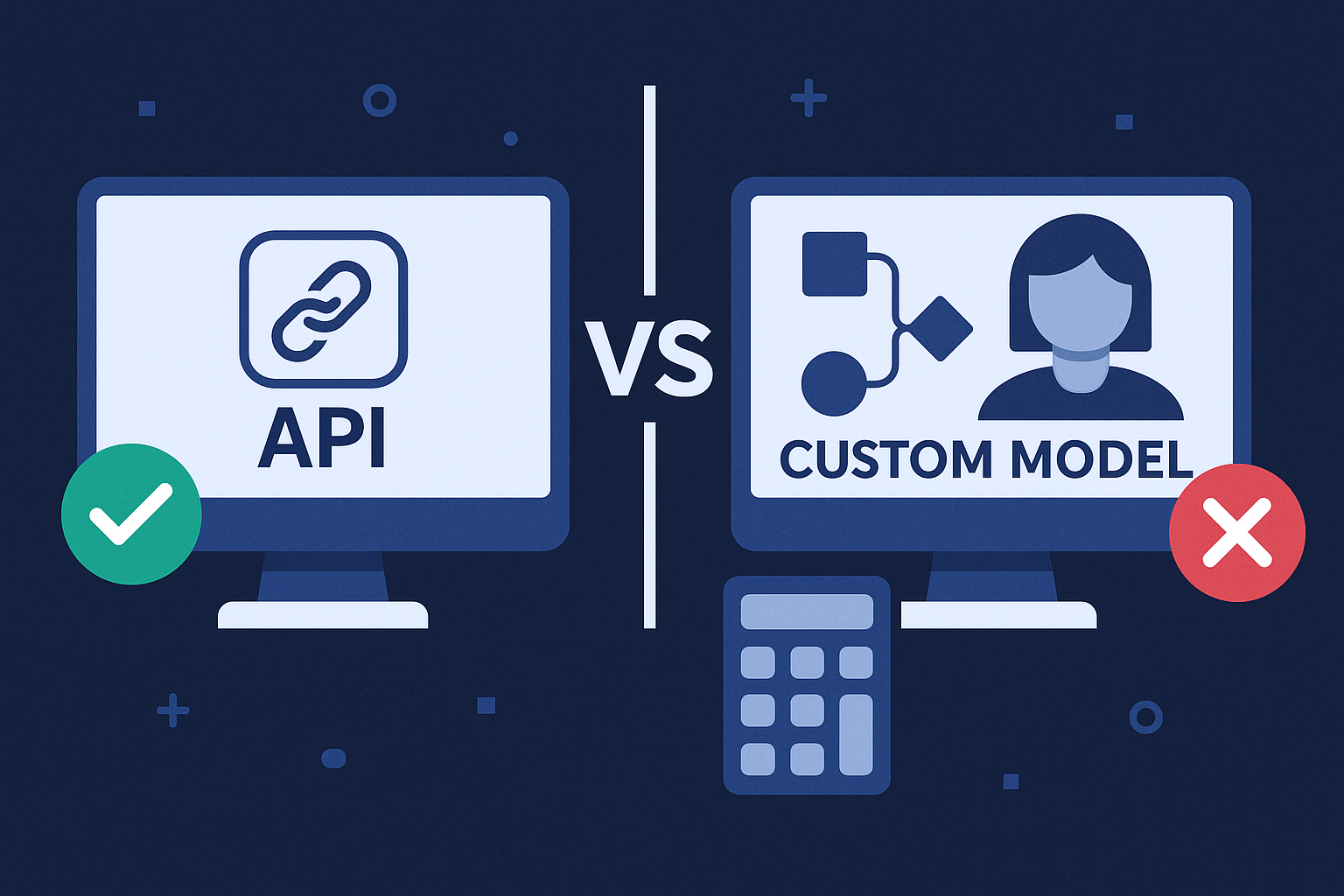Pay-as-You-Go Vision: Slashing Prototype Timelines With SaaS APIs
Introduction — Prototype at Cloud Speed
Bringing a computer vision feature from concept to demo used to take months. First, you had to collect and label a dataset. Then came the model selection, training, tuning, testing — and don’t forget the headaches of standing up GPU infrastructure just to run it. All of this before a single user ever saw your product. It’s no wonder so many AI projects stalled in the lab or missed the market window.
But that’s changing — fast.
Today, thanks to cloud-based vision APIs, product teams can spin up powerful image-processing features in just days. No need to build everything from scratch or manage compute resources. With just a few lines of code, you can plug into a pay-as-you-go endpoint that handles tasks like object detection, background removal, image labeling and OCR — all delivered as a service.
This model doesn’t just save time. It transforms how teams validate ideas. Instead of sinking weeks into development, you can test a feature with real users by the end of a sprint. You get feedback early, iterate faster and make smarter decisions about where to invest.
Whether you’re prototyping an e-commerce tool that cleans up product photos, a content moderation dashboard that flags NSFW material or a logistics app that scans shipment labels — vision-as-a-service gives you the tools to move at startup speed without the startup cost.
This post explores how plug-and-play computer vision APIs slash development timelines, let you pivot before wasting cycles and help you launch smarter, leaner MVPs. Let’s look at why vision infrastructure no longer needs to be built from the ground up — and how pay-as-you-go APIs unlock new agility for product teams.
Why Time-to-Feedback Is the New Moat
In today’s fast-moving tech world, building the “perfect” product is no longer the goal — building the right product faster than anyone else is what wins.
That’s where time-to-feedback becomes your secret weapon.
Traditionally, product teams would spend weeks — or even months — developing a computer vision feature before showing it to users. But here’s the problem: during that time, markets shift, competitors launch similar tools and user needs evolve. By the time you ship, your carefully built model might already be outdated — or worse, solving the wrong problem.
That’s why the smartest teams today focus not on perfection, but on speed of learning. The faster you can test an idea with real users, the faster you can refine it — or discard it before wasting resources. This approach, often described in the build–measure–learn loop, is the heart of agile development. And it’s especially powerful when working with AI, where the cost of misalignment can be huge.
Let’s say you’re building a feature that uses image recognition to tag products in user-uploaded photos. You could spend weeks developing a custom model. But what if users don’t even use the feature? Or they care more about search accuracy than speed? Only by getting something in front of them early can you find that out — and adjust accordingly.
That’s where SaaS vision APIs shine.
They let you build a realistic prototype in hours, not weeks and start collecting feedback right away. Instead of waiting for a model to train or a dev environment to be set up, you’re already validating your idea. And because these APIs are usage-based, you can test features without committing to long-term infrastructure or contracts.
In short, the teams that learn fastest win. And in the race to build better products, time-to-feedback has become the new moat — the edge that protects you from wasted time, wrong assumptions and missed opportunities.
In the next section, we’ll explore exactly how SaaS vision APIs remove the traditional blockers to that speed.
Serverless Sight: How SaaS APIs Erase Traditional AI Blockers
Building AI features used to mean navigating a long list of technical hurdles. You needed a dedicated GPU server, a DevOps plan for scaling, data pipelines for preprocessing and constant monitoring to keep everything running smoothly. For many product teams, especially startups and internal innovation units, these blockers made computer vision feel out of reach.
SaaS APIs change the game completely.
No Infrastructure? No Problem.
With vision-as-a-service, everything runs in the cloud. There’s no need to set up servers, install frameworks or worry about driver compatibility. You send an image to a pre-trained API endpoint and receive structured data in return — like object coordinates, label tags, extracted text or anonymized faces.
This means zero time spent on setup and zero infrastructure to maintain. You're free to focus on product experience, not pipeline plumbing.
Scalable by Default
Traditional AI systems often break when usage spikes. A marketing campaign or product launch could crash your GPU instance or backlog your inference queue. But SaaS APIs are designed to scale automatically. They handle hundreds or thousands of requests per minute, with cloud providers managing load balancing behind the scenes.
Whether you’re processing five images or fifty thousand, your team gets the same performance — no manual scaling required.
Pay Only for What You Use
Unlike custom-deployed models that require you to reserve and pay for compute 24/7 (whether you're using it or not), SaaS APIs follow a pay-as-you-go model. You only pay for actual API calls. This keeps costs low and predictable — especially valuable during the prototyping phase.
Testing an idea over a weekend might cost just a few dollars. If the idea works, you scale usage. If it doesn’t, you move on without sunk costs.
Easy to Integrate
These APIs are designed for developers. Most come with SDKs for popular languages (Python, JavaScript, Swift) and clear documentation that lets you get started in minutes.
The result? JSON data you can feed directly into your app, website or dashboard.
Built-In Privacy and Compliance
Many vision APIs include features that help teams meet privacy and data regulations. For example:
Image Anonymization APIs that blur faces or license plates.
Secure connections via HTTPS and encrypted storage.
No data retention policies that align with GDPR and similar laws.
This means you can test ideas involving sensitive content — like user photos or ID documents — without building a compliance stack from scratch.
In short, SaaS vision APIs remove the technical friction that has traditionally slowed down AI adoption. By eliminating infrastructure, scaling seamlessly, offering flexible pricing and simplifying integration, they allow any product team — regardless of size — to tap into state-of-the-art image recognition in a matter of hours.
Next, we’ll see what kinds of real-world features you can build by the end of this week.
Feature Buffet: What You Can Ship by Friday
One of the biggest advantages of using SaaS vision APIs is how quickly you can turn an idea into a working feature. What used to take weeks of setup and training can now be accomplished in a few days — or even a few hours — with plug-and-play APIs.
Let’s explore a menu of ready-to-use features that can be built and tested before the end of the week. Each example shows how a real-world product team might use a vision API to validate an idea, gather user feedback and make quick decisions.
🧾 OCR for Instant Text Extraction
Use case: Automate data entry from receipts, invoices or ID cards.
How: With an OCR (Optical Character Recognition) API, you can upload a photo and instantly extract text, numbers and even layout information.
Example: A fintech app that lets users scan bills to autofill payment forms.
🎨 Background Removal for Clean Product Photos
Use case: Boost conversion rates in online stores with studio-quality images.
How: Send product shots to a background removal API, get back images with transparent or white backgrounds.
Example: A boutique uploads 20 dress photos and gets clean catalog images for A/B testing within minutes.
🏷️ Image Labeling for Auto-Tagging
Use case: Automatically tag images for search, filtering or moderation.
How: An image labeling API returns a list of recognized objects, concepts or categories.
Example: A content-sharing platform uses this to suggest hashtags or group photos by theme.
📦 Object Detection for Inventory Insights
Use case: Detect and count items in photos or video frames.
How: Upload an image to the object detection API and receive bounding boxes with labels and confidence scores.
Example: A logistics company scans warehouse shelves to monitor stock levels automatically.
🔍 Logo Recognition for Brand Monitoring
Use case: Track where your brand appears in user-generated content or social media posts.
How: Use a brand mark and logo recognition API to scan for known brand visuals in images.
Example: A marketing team gets alerts when their logo appears in influencer content.
⚠️ NSFW & Alcohol Label Detection for Compliance
Use case: Automatically filter or flag inappropriate or regulated content.
How: APIs detect adult content, alcohol labels or sensitive visuals.
Example: A user-generated content platform uses this to keep uploads family-friendly.
🧍♂️ Face Detection and Anonymization
Use case: Blur or detect faces in compliance with privacy regulations.
How: Use face detection to either highlight faces or pass them to an anonymization API to blur or pixelate.
Example: A smart camera app respects GDPR by anonymizing faces in public footage.
What’s the Common Thread?
All of these features are powered by simple API calls. You don’t need to build or train models. You don’t need GPUs. You just send an image, get structured data or a modified image in return and plug it into your app.
Most importantly, these features can be:
Tested with real users this week
Iterated based on feedback next week
Scaled when you’re ready to grow
In the next section, we’ll show you a practical day-by-day playbook for building and launching a proof-of-concept using SaaS vision tools.
The 5-Day POC Playbook
So you’ve got a product idea that could benefit from computer vision — but you're short on time and you don’t want to burn through your budget on infrastructure or model training just to test a concept.
That’s exactly where SaaS vision APIs shine.
This section gives you a step-by-step playbook for building a working proof-of-concept (POC) in just five days. Whether you’re a startup team or part of an enterprise innovation lab, this agile workflow helps you test assumptions, collect user feedback and decide whether to iterate or move on.
🟢 Day 1: Define the Problem and Success Criteria
Goal: Be crystal clear on what you want to test and how you’ll know it worked.
Tasks:
Write a simple product hypothesis (e.g., “If users can upload a photo and remove the background instantly, they’ll be more likely to finish listing the product”).
Choose a key metric (e.g., time-to-completion, task success rate, satisfaction rating).
Select the API you’ll use — for example, Background Removal, OCR or Logo Detection.
✅ Tip: Start small. Focus on a single image-processing task. Simplicity speeds up feedback.
🔧 Day 2: Plug in the API
Goal: Make the API call work in your dev environment.
Tasks:
Sign up for the API provider and get your API key.
Set up a simple backend or script that accepts an image and calls the API.
Display the API output (e.g., tagged image, JSON response) in a basic UI or console.
✅ Tip: Use Postman or cURL to test endpoints quickly before building UI.
🖼️ Day 3: Build the Frontend and Load Sample Data
Goal: Build a minimal user interface to simulate the final experience.
Tasks:
Create a simple web or mobile screen where users can upload or view images.
Show results using real or mock data from the API.
Load a few sample images or pull from a public dataset to simulate usage.
✅ Tip: Don’t worry about design polish — focus on clarity and functionality.
🎤 Day 4: Run User Tests and Collect Feedback
Goal: Get real feedback from real users — fast.
Tasks:
Ask 5–8 users (team members, test users, stakeholders) to complete a task using your prototype.
Observe where they get stuck, confused or impressed.
Ask them about usefulness, speed and clarity.
✅ Tip: Record notes or sessions (with permission). Look for common themes in responses.
📊 Day 5: Analyze Results and Decide Next Steps
Goal: Learn from the feedback and make a go/no-go decision.
Tasks:
Review what worked, what didn’t and what surprised you.
If users found value and the process was smooth, plan the next iteration.
If the idea didn’t resonate, archive the prototype and move on to the next test.
✅ Tip: Share a short recap doc with your team — include metrics, quotes and a decision.
What You’ve Gained in 5 Days
By the end of this playbook, you’ve:
Built a working AI feature without writing a model.
Collected early feedback before any major investment.
Gained clarity on whether your idea deserves more time or should be shelved.
This kind of agile experimentation is what gives modern product teams their edge. And with SaaS vision APIs doing the heavy lifting, you’re free to focus on learning, not logistics.
Next, we’ll explore when it makes sense to move beyond off-the-shelf APIs and consider developing a custom solution.
When to Go Custom: Graduating from API to Bespoke Model
SaaS vision APIs are perfect for early validation, fast prototyping and getting to market quickly. But what happens when your product matures, your user base grows or your needs become more specific? That’s when it might be time to consider going custom.
A ready-to-use API gives you convenience, but a bespoke model gives you control, efficiency and competitive edge. The key is knowing when the trade-offs make sense.
📈 Signs You’re Outgrowing Off-the-Shelf APIs
Here are common signals that it may be time to invest in a custom computer vision model:
High call volumes make usage-based pricing too expensive.
If you’re processing thousands of images per hour, API fees can add up fast. Hosting your own model might cut long-term costs — especially if you already have cloud infrastructure.You need to recognize niche or domain-specific objects.
Most APIs are trained on general categories — like cars, animals or everyday objects. If you need to identify damaged parts in machinery, rare wine labels or specific items in satellite imagery, a custom model trained on your own dataset will perform better.You need ultra-low latency or offline capabilities.
Some applications — like AR apps, edge devices or on-prem industrial systems — can’t wait for API round-trips or require inference to happen locally. A self-hosted model lets you optimize for speed and control where processing happens.You need full control over data handling and model behavior.
Privacy-sensitive applications (e.g., facial recognition, document analysis) may require data not to leave your own environment. A custom deployment gives you total control over what’s stored, processed and logged.You want to own your model and build a strategic moat.
Using the same API as competitors means they can replicate your feature. A custom-trained model — especially one fine-tuned on proprietary data — can become a defensible advantage.
🧾 But Beware the Hidden Costs
Building a custom model isn’t just about training it once — it’s an ongoing commitment. Here’s what you need to plan for:
Data acquisition and labeling: Do you have enough quality data? Who will label it? Manually labeling thousands of images is time-consuming and expensive.
Model training and tuning: You’ll need ML engineers to design, train and validate your model. Mistakes here can be costly.
Infrastructure and MLOps: Hosting, scaling, updating and monitoring your model requires a robust DevOps setup — and ongoing maintenance.
Model drift and re-training: Over time, the real-world data your model sees may change. You’ll need to regularly re-train to keep it accurate.
🧭 The Hybrid Approach: Start Simple, Scale Smart
The good news is that moving from SaaS APIs to custom models doesn’t need to happen overnight.
Many teams follow a hybrid approach:
Start with off-the-shelf APIs to prototype quickly and collect real user data.
Monitor usage and costs to understand when you're hitting break-even thresholds.
Use the collected data as training material when you're ready to build a domain-specific model.
Work with a vision partner (like API4AI) that offers both ready-made APIs and custom development services — so you don’t have to switch platforms or vendors.
Custom models require more investment, but done right, they unlock flexibility, scale and product differentiation. In the next section, we’ll wrap up with a look at how to balance both paths and build a vision roadmap that fits your product stage and growth goals.
Conclusion — Ship Now, Optimize Later
In the world of product development, speed matters. The faster you can test an idea, the faster you can learn — and the faster you can deliver real value to users.
SaaS vision APIs make that possible.
Instead of waiting weeks or months to build, train and deploy a computer vision model, you can integrate a working solution in a day and ship a proof-of-concept in less than a week. Whether you're removing backgrounds from product photos, labeling images for smarter search, detecting objects in warehouse scans or extracting text from receipts, there's likely an API that already does what you need — no GPU, no setup, no guesswork.
This is the "ship now" strategy: validate fast, gather feedback and only invest in heavy custom development when the demand is proven. It's a smart, cost-effective way to reduce risk and move your product forward without getting stuck in R&D limbo.
At the same time, using SaaS APIs doesn't mean sacrificing long-term potential. As your user base grows and your use cases become more specific, you can smoothly transition to a custom model — often using the same data and insights gathered from early API usage. This gives you the best of both worlds: rapid iteration in the early stages and full control when you're ready to scale.
So if you’ve been sitting on a vision feature idea — wondering if it’s worth the time or investment — now is the perfect moment to test it. A few lines of code could be all it takes to go from idea to insight.
✅ Start lean. Learn fast. Optimize later.
That’s how the best products are built today.
Want to explore what’s possible this week? Tools like OCR APIs, Background Removal, Image Labeling or Face Anonymization are ready to plug into your project today. Get started with a free tier and turn vision into value — faster than ever.