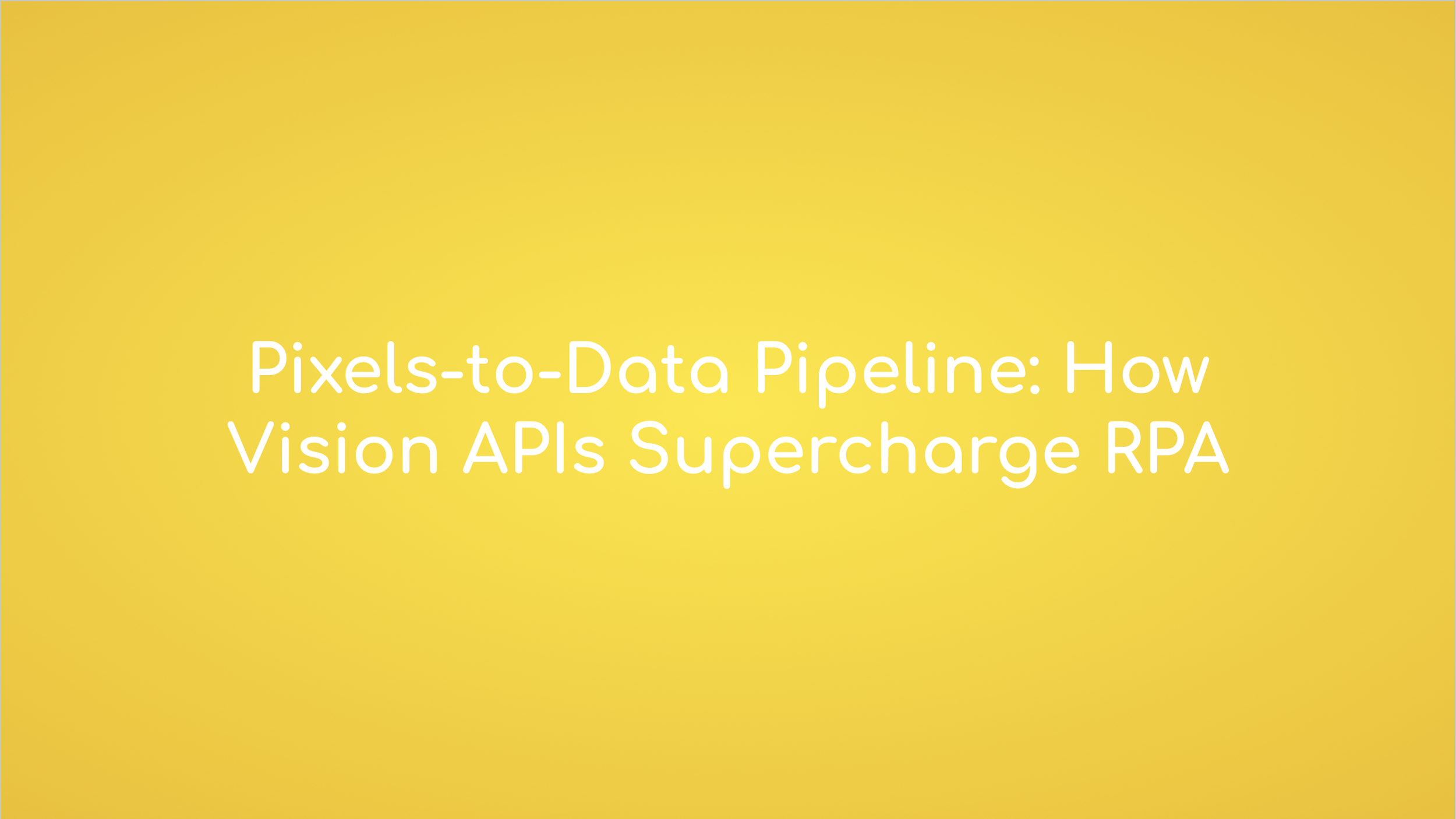RPA Bots with Eyes: Vision APIs in UiPath
Introduction: From Blind Clickers to Sighted Bots
Robotic Process Automation (RPA) began as a clever way to mimic human clicks and keystrokes — automating repetitive tasks across spreadsheets, browsers and enterprise systems. But these early bots were functionally blind. They relied on brittle UI selectors, struggled with screen resolution changes and broke the moment a layout shifted. Anything visual — like reading a scanned invoice or identifying a button in a screenshot — was out of reach.
Fast forward to today and a quiet revolution is underway: RPA bots are getting eyes.
Thanks to the rise of cloud-based Vision APIs, robots can now parse documents, identify logos, extract values from dashboards and interact with visual content the way a human does. Optical Character Recognition (OCR), object detection and visual classification no longer require deep in-house expertise or GPU clusters — they’re available through simple REST endpoints, ready to integrate into existing UiPath workflows.
In fact, UiPath itself has embraced this shift by embedding AI-powered “Computer Vision” activities into its toolkit. But it doesn't stop there — developers and automation teams are now expanding their reach by tapping into external Vision APIs to analyze everything from passports to product labels. This evolution is turning RPA from rule-based automation into perceptive digital labor that adapts to context.
This blog post explores how image processing APIs — like OCR and object detection — can supercharge unattended UiPath bots, making them smarter, more resilient and capable of handling tasks once reserved for humans. We’ll look at drag-and-drop integrations, automation blueprints and high-impact use cases that any organization can adopt to enhance their automation strategy.
Pixels-to-Data Pipeline: How Vision APIs Supercharge RPA
Traditional RPA tools excel at rule-based automation but falter when faced with unstructured visual content. That’s where Vision APIs enter the picture — bridging the gap between pixels and actionable data. Whether it’s reading a paper invoice, detecting a face on a badge or identifying UI elements in a remote desktop, these APIs turn static images into structured insights that robots can process in real time.
Let’s break down the core types of Vision APIs and how they enhance UiPath workflows:
Optical Character Recognition (OCR):
Converts scanned documents, images or screenshots into machine-readable text. For instance, a bot can extract invoice numbers, supplier names or total amounts from a PDF and input them into an ERP system. Modern OCR APIs support multilingual text, rotated layouts and even handwriting — making them ideal for finance, logistics and HR use cases.Object Detection:
Recognizes and localizes specific items within an image — such as buttons, logos or faces. This enables bots to interact with UIs visually (especially helpful in Citrix or VDI environments where selectors are inaccessible) or to validate visual compliance, such as PPE presence in manufacturing photos.Image Classification and Labeling:
Categorizes entire images or segments — for example, labeling whether a screen shows a dashboard, a login page or a specific app view. This aids in conditional logic within workflows or routing images to appropriate processing pipelines.
These APIs don’t require advanced ML skills. They are typically consumed via REST endpoints: an image goes in (base64 or URL) and a JSON response comes out — with bounding boxes, text blocks and confidence scores. UiPath bots can call these services using built-in HTTP Request activities or through native integrations with cloud AI providers.
Performance metrics have also reached production-grade reliability:
Latency for a single image OCR call is often <1 second.
Accuracy for printed text exceeds 99% in many APIs.
Detection APIs routinely return results with confidence scores above 95%, making them robust enough for mission-critical automation.
Key SEO Phrases to include in your automation vocabulary:
“UiPath Computer Vision”, “OCR automation in RPA”, “invoice processing with AI”, “object detection in UiPath”, “screen scraping alternative”, “AI-powered image recognition for robots”.
By integrating Vision APIs, RPA shifts from “click-only” automation to intelligent workflows that adapt, interpret and reason over visual inputs. This fusion doesn’t just improve automation — it future-proofs it.
Inside UiPath Studio: Vision-Ready Activities & Connectors
UiPath has steadily evolved from a macro recorder into a platform that embraces modern AI tooling — including image-based automation. With the right setup, bots can not only see but also understand the content they interact with, thanks to vision-enabled activities and seamless API connectors built into UiPath Studio. This section explores the main ways you can plug image recognition into your flows — whether you’re using native UiPath packs or calling external Vision APIs.
UiPath Computer Vision Activities
The Computer Vision activity pack is UiPath’s native offering for interacting with visual UIs. Instead of relying on selectors (which often break in Citrix or RDP environments), these activities detect visual elements like buttons, fields and icons using deep learning.
Key activities include:
CV Click / CV Type Into / CV Get Text – These allow you to interact with screen elements based on their appearance, not their underlying code.
CV Screen Scope – Defines a block of automation that uses AI-based UI understanding, even on remote desktops.
Behind the scenes, these activities send screenshots to UiPath’s AI Computer Vision server, which returns coordinates and metadata about detected elements. No need for anchors or hardcoded XPaths.
Integration Service & AI Center
UiPath’s Integration Service now supports drag-and-drop connectors for several cloud-based AI providers. These can include:
Microsoft Azure Cognitive Services (e.g., OCR, Face API)
Google Cloud Vision
Amazon Rekognition
These prebuilt connectors handle authentication and response parsing, so you can focus on logic rather than code. Some connectors support OAuth 2.0 and key rotation, making them secure for enterprise-scale deployments.
Additionally, UiPath AI Center allows organizations to manage and deploy custom models — including those trained for specific visual tasks like defect recognition or PPE detection. AI Center can host your models and Studio bots can call them via endpoints.
HTTP Request Activity for Any Vision API
Not every Vision API comes with a native UiPath connector — but that’s not a blocker. Using the HTTP Request activity, you can:
Authenticate using headers or API keys
Send images as multipart files or base64 strings
Receive JSON responses with detected text, bounding boxes, object tags, etc.
This makes it easy to integrate third-party APIs like OCR, object detection, face recognition or even background removal. You simply serialize the response and use UiPath’s built-in JSON parsing activities to extract and act on results.
💡 Tip: Store the API token in UiPath’s Orchestrator Assets or Windows Credential Store to secure your flows.
Design for Reusability
Vision-based workflows are often built with:
Reusable Sequences for tasks like document parsing or image labeling
Libraries or Snippets to call vision APIs consistently across projects
Queues and Triggers to scale unattended bots using these services on demand
By wrapping Vision APIs into modular components, you reduce complexity and make automation accessible even to citizen developers.
In short, UiPath gives you multiple lanes to integrate vision — native CV, no-code cloud connectors and custom HTTP endpoints. Whether you’re scraping KPIs from a locked-down app or extracting brand names from shelf photos, you don’t need to write complex ML pipelines. You just need to know where to plug in the eyes.
Blueprint: Designing a Vision-Powered UiPath Flow
To fully harness the power of Vision APIs in your RPA workflows, you need more than a working connector — you need a thoughtfully structured automation blueprint. In this section, we walk through a modular, real-world UiPath flow where image recognition is not an afterthought but a core capability. Whether you’re processing invoices, validating IDs or extracting data from remote dashboards, the same general structure applies.
Here’s a step-by-step blueprint you can adapt across use cases:
Step 1 — Trigger the Automation
Your bot needs a clear start signal. Typical triggers include:
A new file placed in a folder (e.g., scanned document or screenshot)
An incoming item in an Orchestrator queue
A scheduled unattended job that polls an inbox or FTP source
This setup ensures scalability and supports batch processing of visual data.
Step 2 — Image Preprocessing (Optional but Powerful)
Before sending the image to a Vision API, it’s often beneficial to clean or resize it:
Resize Image: Reduce resolution to speed up API calls if ultra-high quality isn’t required.
Background Removal API: Eliminate distractions for cleaner OCR results.
Grayscale Conversion: Enhances OCR accuracy on some low-contrast scans.
Preprocessing steps can be implemented using UiPath’s built-in image libraries or simple HTTP calls to external preprocessing APIs.
Step 3 — Vision API Integration
Now it’s time to add “eyes” to the bot:
Use HTTP Request to call a cloud OCR API. Pass the image as a base64-encoded string or via URL.
Receive structured JSON output containing detected text blocks, positions or object labels.
For object detection or classification, interpret the tags and bounding boxes returned from the API.
This is where raw images turn into usable data — ready for business logic.
Step 4 — Data Extraction & Logic Layer
With structured data in hand:
Use Deserialize JSON to parse the response.
Apply Regex, If conditions or LINQ to extract only the fields you need (e.g., invoice number, issue date, logo name).
Validate results (e.g., required fields not empty, values match expected format).
This step brings business intelligence into the picture — letting bots make decisions based on what they see.
Step 5 — UI Actions & System Updates
Now that your bot understands the visual input:
Navigate to an ERP or legacy app and paste values using Type Into or CV Click.
Upload extracted information to a database or send it to another service.
If the target system is visual-only (like a Citrix dashboard), rely on UiPath Computer Vision activities for precise interaction.
This makes the vision-powered automation flow fully actionable.
Step 6 — Logging, Auditing and Exception Handling
To ensure reliability and traceability:
Store original images and their API responses in a secure audit folder or document repository.
Log any fields that failed validation for manual review.
Use Try-Catch to gracefully handle network failures, timeouts or parsing issues.
Bots that see also need accountability — especially when dealing with sensitive documents.
Step 7 — Loop, Queue or Finish
For batch jobs, repeat the flow for the next file or queue item. For real-time use cases, wait for the next trigger.
This blueprint is flexible enough to support a wide range of image-processing tasks. By keeping the flow modular — vision in one box, logic in another — you can easily swap in new APIs, adjust logic or scale to new use cases without rebuilding from scratch.
Vision APIs don’t just bolt onto RPA — they redefine what a workflow can do. This blueprint is your starting point.
Five High-ROI Vision Use Cases You Can Ship This Quarter
You don’t need months of development to get value from image recognition in UiPath. With prebuilt Vision APIs and UiPath’s low-code architecture, it’s possible to launch production-ready automations that deliver measurable ROI in just a few weeks. Below are five high-impact use cases that are both achievable and strategically valuable — covering finance, operations, compliance and customer service.
1. Invoice & Receipt Capture
Problem: Manual data entry from PDFs and scanned receipts clogs finance workflows and introduces costly errors.
Solution: Use an OCR API to extract vendor name, date, amount and invoice number. Feed the data into your accounting or ERP system automatically.
Impact:
80–90% reduction in manual entry
Faster invoice approvals
Improved accuracy and compliance with tax reporting
2. ID Verification in Onboarding Flows
Problem: Verifying identity documents (passports, driver licenses) manually delays onboarding and increases fraud risk.
Solution: Extract fields from ID images using OCR and optionally use face detection to match selfies with document photos.
Impact:
Instant KYC checks for digital onboarding
Reduced back-office overhead
Enhanced user experience and conversion rates
3. Dashboard Scraping for Legacy Systems
Problem: Some critical metrics live in dashboards with no API or database access — only pixels.
Solution: Take periodic screenshots of the dashboard, extract KPIs using OCR or object detection and push data to Excel, BI tools or alerts.
Impact:
Enables automation in air-gapped environments
Makes data from legacy tools actionable
Reduces need for manual monitoring shifts
4. Safety Compliance via PPE Detection
Problem: Enforcing safety gear policies (helmets, gloves, vests) across industrial sites is labor-intensive and inconsistent.
Solution: Use object detection APIs on surveillance images to flag violations in real time. Integrate alerts into a UiPath bot that logs incidents or notifies supervisors.
Impact:
Automates a previously manual task
Boosts regulatory compliance
Prevents accidents and liability
5. Label and Logo Recognition for Brand Monitoring
Problem: Brand appearance in photos (e.g., production lines, ads, social content) is difficult to verify at scale.
Solution: Run product images through a logo recognition API. Match against expected assets or flag unknowns.
Impact:
Ensures packaging accuracy
Verifies retail execution
Detects counterfeits or unauthorized usage early
These use cases share three key characteristics: they are repeatable, data-rich and ripe for visual automation. Thanks to cloud Vision APIs and UiPath’s plug-and-play environment, even small teams can launch these flows without investing in a data science department.
Start small. Pick one use case, prototype with just 10 documents or images and build from there. Vision automation isn’t futuristic anymore — it’s fast, feasible and cost-saving right now.
Build-vs-Buy Vision Services: Picking the Right Eye for Your Bot
Once you’ve experienced the power of vision-driven automation, the next big question becomes strategic: Should you rely on ready-made Vision APIs or invest in building custom-trained models tailored to your unique business needs? The answer isn’t binary — it depends on your data, your goals and how critical visual accuracy is to your workflows.
When Vision APIs Are the Right Fit
Pre-built Vision APIs are perfect for fast, reliable integration into UiPath workflows. These cloud-based services are trained on broad datasets and cover common use cases — like OCR for invoices and ID cards, object detection for standard categories and face or logo recognition.
If you're handling:
Invoices, receipts or forms in known formats
ID verification for onboarding
Basic brand monitoring or dashboard scraping
NSFW or content moderation filters
…then you can plug in these APIs immediately and see results in hours, not weeks.
Why they work well:
Zero ML expertise required
Immediate availability and simple REST integration
Pay-as-you-go pricing without upfront cost
Auto-updates and ongoing improvement from the provider
For teams looking to prototype fast, hit KPIs quickly or scale without infrastructure hassle, Vision APIs are an excellent starting point.
When Custom Vision Models Make More Sense
While general-purpose APIs are powerful, they aren’t always enough — especially when your data is unique, your environment is highly regulated or your use case is outside the norm.
You should consider building or commissioning a custom model when:
You’re processing documents with uncommon layouts or language styles
Your images involve proprietary objects, such as specialized tools or machinery
You need high precision for safety-critical tasks
Privacy or compliance rules require full control over model logic and data storage
You want to optimize for edge deployment or offline use
Custom models can be developed from scratch or adapted from pretrained models, then deployed via UiPath AI Center or through a secure REST endpoint. Though they require more time and budget upfront, they can outperform generic services and give you lasting competitive advantages.
How to Decide
The choice comes down to priorities:
If speed and convenience matter most, start with APIs. They’re production-ready and easy to integrate into UiPath with drag-and-drop or HTTP Request activities.
If your process depends on nuanced understanding or high accuracy in edge cases, investing in a custom model pays off — especially in high-volume or high-stakes workflows.
The Smart Move: Start Simple, Then Specialize
Many successful automation teams start with Vision APIs to prove value, then transition to custom solutions as their needs grow. UiPath supports both approaches, allowing you to switch or layer services as needed — without rebuilding entire workflows.
For example:
Use an OCR API for standard invoice extraction
Add a fallback custom model for poorly scanned or nonstandard formats
Route failed documents to human validation for continuous improvement
This layered strategy gives you flexibility, resilience and better long-term ROI.
Ultimately, the right “eye” for your bot depends on the problem you're solving. APIs offer instant sight. Custom models offer perfect focus. With UiPath and modern Vision tools, you don’t have to choose just one.
Conclusion: Giving Robots the Gift of Sight
RPA has come a long way from automating keystrokes and mouse clicks. Today, with the integration of Vision APIs, robots can do more than follow rules — they can see, interpret and act based on visual data. This evolution is transforming automation from rigid scripts into adaptive digital workers capable of handling real-world complexity.
UiPath makes this transition seamless. With built-in Computer Vision activities, low-code API integrations and AI-ready architecture, developers and business users alike can infuse bots with visual intelligence. Whether it’s reading invoices, identifying product labels or scraping data from dashboards, vision-powered automations deliver faster cycle times, fewer errors and greater flexibility.
From a strategic perspective, adopting Vision APIs now is more than a tech upgrade — it’s an investment in future-proofing your operations. As AI models become more sophisticated and image-based data continues to grow organizations that embed visual capabilities into their RPA strategy will be better positioned to scale, innovate and compete.
Start small. Pick one visual task — maybe OCR for incoming invoices or object detection for label validation. Use off-the-shelf APIs to prove the value quickly. Then, as your confidence grows, expand into custom models or complex pipelines. Every step you take brings your automation one step closer to human-level perception.
The age of blind bots is over. The age of vision-enabled automation has begun.