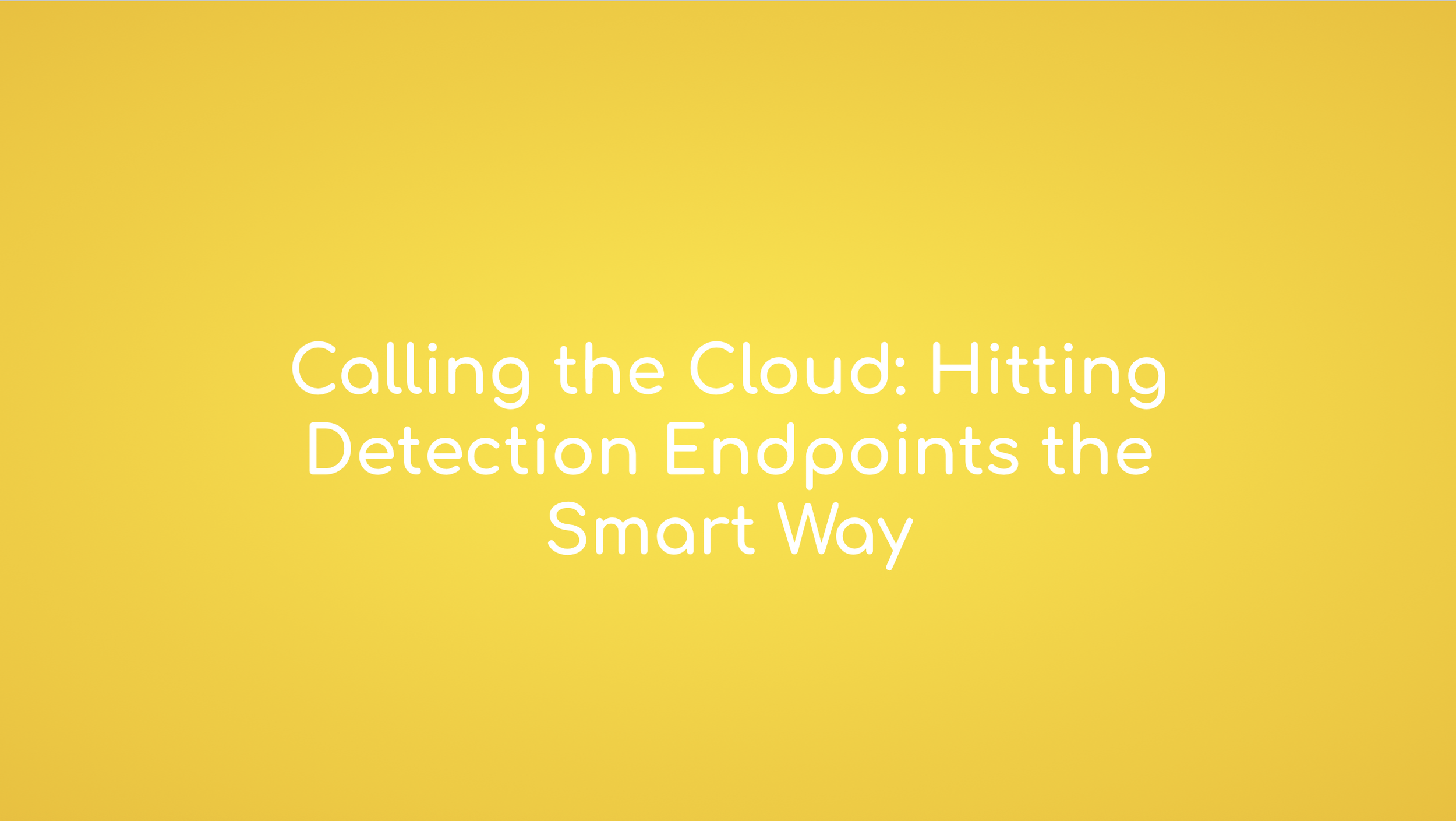SAP Meets Vision: Plug-In Recognition Workflows
Introduction – Why Pair SAP with Cloud Vision?
In today’s enterprise landscape, SAP systems are the digital backbone of logistics, procurement, manufacturing and sales. Yet despite their depth of functionality, many workflows still rely heavily on manual tasks — especially when it comes to processing visual data. Quality inspectors take photos on phones and attach them to records. Warehouse staff manually enter visual attributes of goods. Field agents scan handwritten notes or shipping labels and later rekey the data into SAP.
This manual handling of visual information doesn’t just slow operations down — it introduces errors, delays audits and adds compliance risks.
But what if SAP could “see”?
That’s the promise of integrating cloud-based image recognition APIs with SAP ECC or S/4HANA. Instead of relying on humans to interpret and transcribe visual content, AI can now extract structured, actionable data directly from images — whether it’s the text from a label, the presence of a damaged part or the logo on a returned product.
Using existing SAP mechanisms like iDoc triggers, SAP Cloud Integration (CPI) and RESTful endpoints, businesses can build plug-in vision workflows that enhance SAP without changing its core. Photos captured in the field or on the shop floor are automatically routed through cloud vision services like OCR, Object Detection or Face Detection and Recognition, returning structured JSON that is ready to be written back into SAP MM (Materials Management), QM (Quality Management) or SD (Sales and Distribution) modules.
This convergence is already playing out in use cases like:
Inbound goods inspection using object recognition to classify items before they hit storage.
Proof of delivery workflows that verify driver identity through facial recognition.
Returns handling where logo recognition helps validate that a returned product matches the expected brand.
Even compliance scenarios, like NSFW detection in photos attached to personnel files or alcohol label checks in regulated logistics, are now addressable through modular APIs.
The best part? You don’t need a massive custom project to start. With the right strategy, you can pilot these vision-enhanced processes using standard SAP connectors, flow logic in CPI and scalable AI APIs — no disruptive re-platforming required.
In the sections ahead, we’ll walk through how it works — from iDoc triggers in SAP to REST hooks that activate detection models in the cloud and back again into your ERP with structured results.
IDoc Triggers: Capturing the Right Moment in ECC / S/4HANA
At the heart of SAP’s extensibility lies a powerful but often underutilized mechanism: Intermediate Documents (IDocs). These standardized message structures enable SAP to exchange data with external systems — including cloud APIs — in a structured and event-driven way. When it comes to integrating image recognition into SAP workflows, IDocs serve as the launchpad.
When Does It Make Sense to Trigger Vision Tasks?
The first step is identifying the exact point in a business process where an image becomes meaningful. For example:
A warehouse operator attaches a photo of an incoming pallet during a goods receipt (GR).
A technician uploads a photo of a defective component during quality inspection.
A delivery driver snaps a photo for proof of delivery at the customer site.
In each of these scenarios, the image becomes relevant only when an SAP document is created or updated. That’s where IDocs shine — they can be emitted at these milestones, carrying not just structured SAP data, but also references to the associated image(s).
Choosing the Right IDoc Types
SAP provides hundreds of standard IDoc message types, but a few are particularly useful for image-related scenarios:
MBGMCR– Material document message for goods movements (MM module).QALITY05– Triggered when inspection lots are created or updated (QM module).DELVRY07– Represents delivery documents (SD module), ideal for outbound shipment flows.Custom IDocs – For cases where no standard type fits, businesses often define their own.
By configuring the system to trigger these IDocs automatically — using output conditions, change pointers or user-exits — you ensure image processing happens at exactly the right moment.
Attaching Image References to IDocs
Images themselves are typically stored separately — in a document management system (like SAP ArchiveLink), an internal repository or a cloud storage service. What goes into the IDoc is a reference:
A public URL to a stored image.
A Base64-encoded string of the image.
A document ID tied to SAP’s own storage mechanisms.
To enable this, you may need to extend the standard IDoc structure using custom segments or extension types. These custom segments are cleanly integrated and won’t interfere with existing SAP logic.
Enhancing with User-Exits and BAdIs
For precise control, developers often turn to user-exits or Business Add-Ins (BAdIs). These SAP extension points let you:
Insert logic that fires only when an image is attached.
Filter out IDocs for documents that lack a visual payload.
Inject additional metadata (e.g., material number, user ID, timestamp) needed for downstream AI processing.
Useful exits include:
EXIT_SAPMM07M_001– Enhancing goods movement processing.EXIT_SAPMQM02_002– Tied to QM inspection lots.Custom enhancement points in BAdIs like
BADI_IDOC_CREATION.
These exits ensure that your plug-in vision workflow remains lightweight and event-driven, avoiding unnecessary API calls or image processing for routine transactions.
Handling Failures and Reprocessing
A critical part of any automation pipeline is reliability. What happens if the image reference is missing? What if the external vision API is temporarily unavailable?
Best practice involves:
Writing failed image triggers to a custom Z-table for reprocessing.
Creating a transaction code for business users to retry failed cases manually.
Setting up batch jobs or background workflows to poll for missed triggers.
This ensures your SAP processes remain resilient even as they become smarter and more automated.
By tapping into the timing and structure of IDocs, SAP can act as an orchestrator for AI-powered visual inspection — with no disruption to existing workflows. In the next section, we’ll explore how to route these enhanced IDocs through SAP Cloud Integration (CPI) and prepare them for consumption by image recognition APIs.
CPI Middleware Blueprint: From IDoc to REST in Under 500 ms
Once an IDoc is triggered within SAP ECC or S/4HANA, the next challenge is getting that data — especially the image or its reference — to a cloud-based vision API efficiently and securely. This is where SAP Cloud Integration (CPI), part of the SAP Integration Suite, comes into play.
CPI acts as the middleware bridge between your on-prem SAP system and the modern, REST-based world of AI image recognition services. With a flexible pipeline model, it enables data transformation, protocol conversion, routing and orchestration — all within milliseconds.
Step-by-Step Flow: What Happens Inside CPI?
Let’s break down a typical image recognition scenario into logical CPI flow components:
IDoc Receiver Adapter
CPI listens for incoming IDocs using the IDoc adapter configured via SAP’s partner directory. This adapter parses the incoming data structure and starts the processing flow.
Splitter (Optional)
If the IDoc contains multiple line items or images, a splitter step can break the payload into individual units — ideal for parallel API calls to maximize throughput.
Content Modifier
This is where CPI starts preparing the HTTP request for the external API:
Extract the image reference (e.g., public URL or Base64 string).
Gather supporting metadata (material number, inspection lot ID, document type).
Set HTTP headers (e.g.,
Authorization,Content-Type).Build a JSON or multipart/form-data body depending on the target API.
Call to Token Endpoint (if required)
If the vision API uses OAuth 2.0, insert a step to dynamically fetch a bearer token via a separate HTTP request. Tokens can be cached in CPI’s data store to minimize round-trips.
HTTP Receiver Adapter
This step sends the actual image payload to the external cloud API endpoint (e.g., https://api.example.com/v1/object-detection). CPI supports all HTTP methods, including async POST with callback URLs.
Error Handling and Retry Logic
Robust error management is critical, especially when relying on external services. CPI offers several tools:
Exception Subprocesses: Catch failed HTTP responses and route them to alerting flows.
Retry Mechanisms: Use queues or delayed reprocessing for temporary failures (e.g., HTTP 429 - Too Many Requests).
Dead Letter Queues (DLQs): Persist failed payloads to a monitored queue for manual or scheduled reprocessing.
Also consider logging all failures with a correlation ID so SAP business users can trace image-level issues via a custom Fiori dashboard or SM37 job log.
Performance Considerations
CPI is fast — under the hood it runs on SAP BTP, providing millisecond-latency processing. But performance still depends on:
Payload size: Keep Base64 image size under 5MB for best results.
API latency: Choose AI providers with low average response times and good global CDN presence.
CPI tenant configuration: Scale workers and thread pools if you process thousands of IDocs per hour.
For high-throughput scenarios, parallel processing can be achieved by designing CPI flows to handle one image per IDoc or by processing split messages in branches.
Securing the Flow
Security is essential when handling images that may contain sensitive business or personal data. Best practices include:
HTTPS/TLS for all external communication.
API keys or OAuth 2.0 client credentials securely stored in CPI’s secure parameter store.
Optional data masking before logging or storing payloads.
Payload obfuscation in CPI’s message monitor (avoid logging raw images or PII).
SAP’s Alert Notification Service or Email Adapter can also be configured to alert IT staff of anomalies — such as prolonged API timeouts or HTTP 5xx spikes.
Example Use Case: Quality Inspection via Object Detection
Imagine a defective goods receipt triggers an IDoc from SAP. CPI then:
Extracts the image from a URL stored in the IDoc.
Sends it to a cloud object detection API.
Waits for the JSON response indicating detected damage areas or parts.
Modifies the payload and returns it to SAP (we’ll cover this in the next section).
Within milliseconds, what started as a raw photo in a warehouse becomes structured business insight ready to update the SAP Quality Management module.
By bridging legacy IDocs and modern REST APIs, SAP CPI unlocks a powerful hybrid integration pattern — enabling businesses to enhance their ERP processes with AI image intelligence. In the next section, we’ll dive into how exactly these payloads are structured, sent and interpreted by recognition endpoints in the cloud.
Calling the Cloud: Hitting Detection Endpoints the Smart Way
With the IDoc transformed and routed through SAP Cloud Integration (CPI), the next critical step is transmitting image data to the right cloud-based recognition API — and doing it with precision, speed and reliability. This is the moment when AI takes over: analyzing the image, extracting structured insights and returning results that can be injected directly into SAP modules like MM, QM or SD.
To make this work seamlessly, you need a solid understanding of how to choose the right detection service, format your requests properly and handle the response in a way SAP can digest.
Choosing the Right Recognition API for Your Workflow
Not all images serve the same purpose and neither do recognition APIs. Depending on the process you want to automate, different tools apply:
OCR APIs are ideal for extracting text from documents such as delivery notes, serial number labels or handwritten forms — particularly valuable in procurement and logistics workflows.
Object Detection is perfect for identifying packaging defects, missing parts or verifying the presence of certain components during quality checks.
Background Removal simplifies product photography and ensures consistent visuals for e-commerce, supplier portals or customer catalogs.
Brand & Logo Recognition helps detect trademarked elements on packaging or identify counterfeit items — especially useful in returns, marketing compliance and brand protection use cases.
Furniture & Household Item Recognition supports classification during warehouse intake or supplier evaluation in material management flows.
Face Detection and Recognition becomes essential for secure handoffs — for example, verifying the identity of delivery personnel or drivers for proof-of-delivery scenarios.
Choosing the right API depends not only on the type of image but on the structure of the downstream SAP document that needs to be updated.
Structuring Requests for Maximum Accuracy
Most modern cloud vision APIs accept images in one of two formats: as public URLs pointing to hosted files or as Base64-encoded image strings. In either case, the request typically includes contextual data — such as the related SAP document ID, material number or inspection lot reference — which helps associate results back to the business process.
To boost accuracy, it's often possible to provide optional hints to the API, such as expected object types, language preferences for OCR or the camera model (which can influence how distortions are handled). These enhancements help fine-tune AI performance and ensure results are more actionable when fed back into SAP.
Headers, security tokens and data formatting must all align with the API’s specification. Fortunately, CPI supports dynamic header injection and transformation logic, enabling your integration to stay both compliant and flexible.
Handling the AI Response: From JSON to SAP-Ready Data
When the recognition API finishes processing the image, it responds with structured data: identified objects, extracted text, labels, confidence scores and sometimes even positional metadata like bounding boxes.
This raw response isn’t ready for SAP as-is. It needs to be interpreted and mapped into business context — such as:
A quality notification in the QM module for a detected defect.
Material classification updates in MM based on recognized attributes (e.g., color, brand, model).
A proof-of-delivery confirmation in SD when a face is verified.
To bridge this gap, CPI or a downstream middleware layer must transform the response into something SAP understands — typically an IDoc structure, a BAPI call or a direct table update via RFC. This is where good schema design and field mapping become crucial.
Asynchronous Processing and Callbacks
For high-resolution or complex images, real-time processing might not be feasible. Some APIs support asynchronous workflows: CPI sends the image, receives a job reference and then awaits a callback with the final result.
In such cases:
CPI can expose a secure callback endpoint.
Middleware can queue the response and schedule data injection into SAP.
The original transaction can be flagged as “in process” until results arrive.
This pattern is especially effective for batch processing scenarios — for instance, verifying hundreds of product images uploaded by suppliers overnight.
Governance, Monitoring and Lifecycle Management
To ensure long-term maintainability and compliance, businesses should establish API governance practices. This includes:
Tracking which APIs are used in which workflows.
Monitoring usage metrics (calls per day, response time, error rates).
Documenting each API’s purpose, version history and authentication method.
Implementing alerting for failed calls or performance degradation.
By treating your recognition APIs as enterprise-grade services — just like you do with RFCs or IDoc interfaces — you lay the foundation for scalable, reliable automation.
Smart API calls are more than just technical integrations. They’re the keystone of a modern SAP environment that can understand the world through images. In the next section, we’ll explore how these results are seamlessly injected back into SAP to complete the loop — enriching MM, QM and SD workflows without any manual input.
Looping Back: Parsing Results into MM, QM and SD
Once the cloud vision service has processed an image and returned structured recognition results, the final step is critical: feeding those results back into SAP in a way that’s meaningful, traceable and actionable. This is where the real value of image-driven workflows is realized — by turning pixels into ERP data that updates records, triggers follow-up actions or supports decisions automatically.
Let’s walk through how this works across different SAP modules and highlight the technical strategies that keep the feedback loop smooth and efficient.
From JSON to SAP: Making Data Digestible
Most recognition APIs return a structured response — typically detailing what was detected, how confident the system is and any associated metadata. But SAP doesn’t natively understand JSON. That’s where SAP CPI or an intermediary transformation step comes into play.
The process typically involves:
Extracting key values: labels (e.g., “damaged_box”), scores (e.g., 0.92), identifiers (e.g., QR codes or serial numbers).
Mapping these values to SAP data structures: such as material classifications, defect codes, batch attributes or delivery confirmations.
Converting the payload into an SAP-consumable format: either through IDoc construction, BAPI calls or direct table updates.
This transformation ensures that vision insights can be slotted directly into SAP's data model with no user intervention.
Materials Management (MM): Visual Classification at Scale
In MM scenarios, recognition results can enrich or validate key material data points:
Color and type classification for product variants.
Brand detection to confirm vendor accuracy or detect counterfeits.
Shape and size validation for packaging or procurement compliance.
These values can be written into batch characteristics, material master classifications or logged as inspection information. Automating this process reduces dependency on manual inputs and enhances data quality — particularly for organizations managing thousands of SKUs.
For example, when a recognition API detects that a product’s packaging color differs from expected, it can flag a mismatch in the goods receipt process, prompting an alert or workflow in SAP.
Quality Management (QM): AI-Assisted Defect Identification
QM is one of the most powerful areas for integrating image recognition:
A detected scratch, dent or contamination can be matched to predefined defect codes.
Confidence scores from the API determine whether a quality notification is created automatically or queued for manual review.
Inspection lots can be enriched with visual evidence and structured defect metadata, improving traceability and compliance.
The integration flow may involve enhancing an IDoc like QALITY05 with detection results or using a BAPI such as BAPI_INSPLOT_SETUSAGEDECISION to automatically apply decisions based on AI feedback.
By looping recognition results into QM workflows, teams reduce inspection time, minimize overlooked defects and build consistent decision-making across sites.
Sales and Distribution (SD): Verified Deliveries and Returns
In SD scenarios, vision data can play a key role in:
Proof of delivery (POD): When a Face Detection and Recognition API confirms the driver’s identity at hand-off, SAP can log a verified delivery without needing a signed document.
Returns processing: Images of returned goods can be scanned for brand authenticity, damage evaluation or correct labeling. Recognition results can drive automatic decisions — such as accepting a return, applying restocking fees or flagging anomalies.
Returned images and API results can be attached to the delivery document in SAP and linked via ArchiveLink or SAP Document Management System, creating an auditable trail for every transaction.
Automation and Resilience
To keep workflows efficient and reliable:
Background jobs can be scheduled in SAP to ingest results from CPI or a middleware queue.
Error-handling mechanisms ensure that incomplete or low-confidence API results are flagged for manual validation.
User exits and enhancement points allow insertion of recognition-based logic into standard SAP transactions — like blocking stock if visual defects exceed a threshold.
Some organizations also use custom Z-tables to log image-to-result mappings, which can be useful for audits, dashboards or model re-training with updated business rules.
Building User Trust
For full adoption, it’s essential that SAP users can see and trust the AI-derived results. This can be achieved by:
Attaching original images and JSON summaries to relevant SAP objects (e.g., inspection lots, material documents).
Displaying confidence scores and labels on Fiori apps, so users understand what’s driving automated decisions.
Allowing manual override when results don’t match expectations — a safeguard that builds user confidence in the system over time.
By successfully closing the loop from image recognition back into SAP, companies unlock real-time automation across procurement, quality and sales — without increasing user burden. The result: more consistent operations, better data and faster decisions. In the next section, we’ll explore when to use off-the-shelf APIs versus investing in custom-built vision models tailored to your specific use case.
Build vs Buy: Picking Your Vision Strategy
As enterprises begin embedding image recognition into SAP workflows, they inevitably reach a pivotal question: should we use off-the-shelf APIs or develop a custom AI model tailored to our specific operations?
There’s no one-size-fits-all answer. Each path offers its own advantages — from rapid deployment to long-term strategic control. Making the right choice starts with understanding the trade-offs in performance, cost, flexibility and ownership.
The Case for Ready-to-Use APIs
Pre-trained recognition APIs are built for convenience and scalability. These tools are maintained by vendors, trained on vast datasets and optimized to handle common visual tasks — such as reading labels, detecting objects or identifying faces — with high accuracy.
If your use case falls within common business categories, off-the-shelf APIs are often the most practical choice. For example:
An OCR API can extract serial numbers from delivery slips or handwritten notes without setup.
A Face Detection and Recognition API can confirm the identity of delivery drivers, enabling secure, contactless proof-of-delivery workflows.
A Brand & Logo Recognition API can validate returned goods or marketing materials for authenticity.
These APIs are especially effective when speed is a priority. Integration can happen in a matter of days via SAP CPI, without any need for data science resources. Pricing is transparent and usage-based, making them ideal for pilot projects or operations with fluctuating image volumes.
When Custom Models Make the Difference
While plug-and-play APIs cover many scenarios, some organizations require deeper visual intelligence — where generic models fall short.
Custom AI models become worthwhile when your business deals with highly specific products, uncommon visual defects or domain knowledge that general-purpose APIs simply don’t understand. Think of tasks like:
Detecting subtle damage patterns on industrial equipment.
Interpreting handwritten annotations in multiple languages on niche forms.
Identifying internal markings unique to your production line or vendor ecosystem.
In these cases, a tailored model trained on your own image data can deliver significantly higher accuracy and workflow alignment. Moreover, it provides the freedom to iterate and evolve with your operations — something you can’t easily do with black-box APIs.
Developing a custom model is a longer journey. It involves collecting relevant images, labeling data, training and testing the model and deploying it in production — all of which require time, investment and AI expertise. But for high-volume or strategic use cases, the return can be substantial: fewer false positives, less manual intervention and a vision system that truly reflects your business logic.
A Practical Middle Ground
Many businesses find success by starting with ready-made APIs and gradually moving toward custom solutions. This hybrid approach offers the best of both worlds: quick wins early on and deeper optimization later.
For instance, you might begin with an object detection API to flag damaged shipments. Once you understand the edge cases where accuracy falls short, you can transition that specific use case to a custom model — while continuing to use off-the-shelf tools for simpler tasks like background removal or OCR.
This iterative strategy reduces risk, accelerates time to value and helps internal teams gain confidence before committing to a fully custom pipeline.
Thinking Beyond Cost: Strategic Ownership
Beyond the technical considerations lies a strategic dimension: who owns the intelligence that powers your processes?
With a custom model, the AI becomes part of your proprietary workflow. Its performance improves as it learns from your unique data. It embeds your business logic into the decision layer. It becomes a competitive asset — one that competitors can’t easily copy.
Ownership also enables tighter control over compliance and governance. You know exactly how the model behaves, what data it was trained on and how decisions are made — which is especially valuable in regulated industries or where auditability is required.
In short, off-the-shelf APIs are perfect for speed and simplicity. Custom models unlock higher accuracy and strategic differentiation — especially in high-volume, high-stakes workflows. The smart path often lies in a phased approach: start small, learn fast and evolve toward ownership as the vision system proves its value.
In the final section, we’ll wrap up the full loop — showing how SAP’s integration stack, combined with AI recognition, creates a new foundation for intelligent, image-driven enterprise operations.
Conclusion – Next Steps Toward a Camera-Native SAP Landscape
For decades, SAP systems have excelled at managing structured data: material codes, batch numbers, delivery documents, inspection lots. But as operations grow more dynamic and visual — with images, scans and photos flowing in from warehouses, field teams and customers — the need to make sense of unstructured visual content has never been greater.
This is where the fusion of SAP with cloud-based image recognition comes into play. By integrating plug-in vision workflows through IDoc triggers, SAP Cloud Integration (CPI) and REST-based AI endpoints, companies can finally bridge the gap between pixels and process.
What once required manual interpretation — reading a label, verifying a product, identifying damage — can now be automated with millisecond response times and near-human accuracy. Image recognition APIs deliver clean, structured outputs that SAP can ingest directly, enhancing core modules like MM (Materials Management), QM (Quality Management) and SD (Sales and Distribution) without altering their underlying logic.
And the best part? All of this is possible using standard SAP extensibility tools you likely already have:
IDoc enhancements to trigger the right moment.
CPI flows to securely transmit and transform image data.
Cloud recognition APIs that handle everything from OCR and defect detection to logo verification and face matching.
Forward-looking teams are already using these workflows to automate quality inspections, streamline returns processing, validate deliveries and accelerate master data enrichment — all while reducing manual labor, cutting processing delays and improving data accuracy.
Whether you start with ready-to-go APIs or invest in custom-built models, the strategic impact is clear: integrating vision into SAP workflows not only boosts operational efficiency, it sets the stage for camera-native ERP — a future where photos and videos are treated as first-class business inputs.
So what’s next?
If you’re exploring this frontier, consider:
Running a pilot with a small batch of images in your warehouse or quality lab.
Mapping your most image-heavy workflows and identifying points where AI could deliver immediate value.
Consulting with AI vision partners who can assess your needs and help build tailored solutions, whether with off-the-shelf APIs or custom model development.
In a landscape where speed, traceability and intelligence define competitive advantage, giving SAP the ability to “see” is no longer a futuristic idea — it’s a practical, scalable opportunity available today.