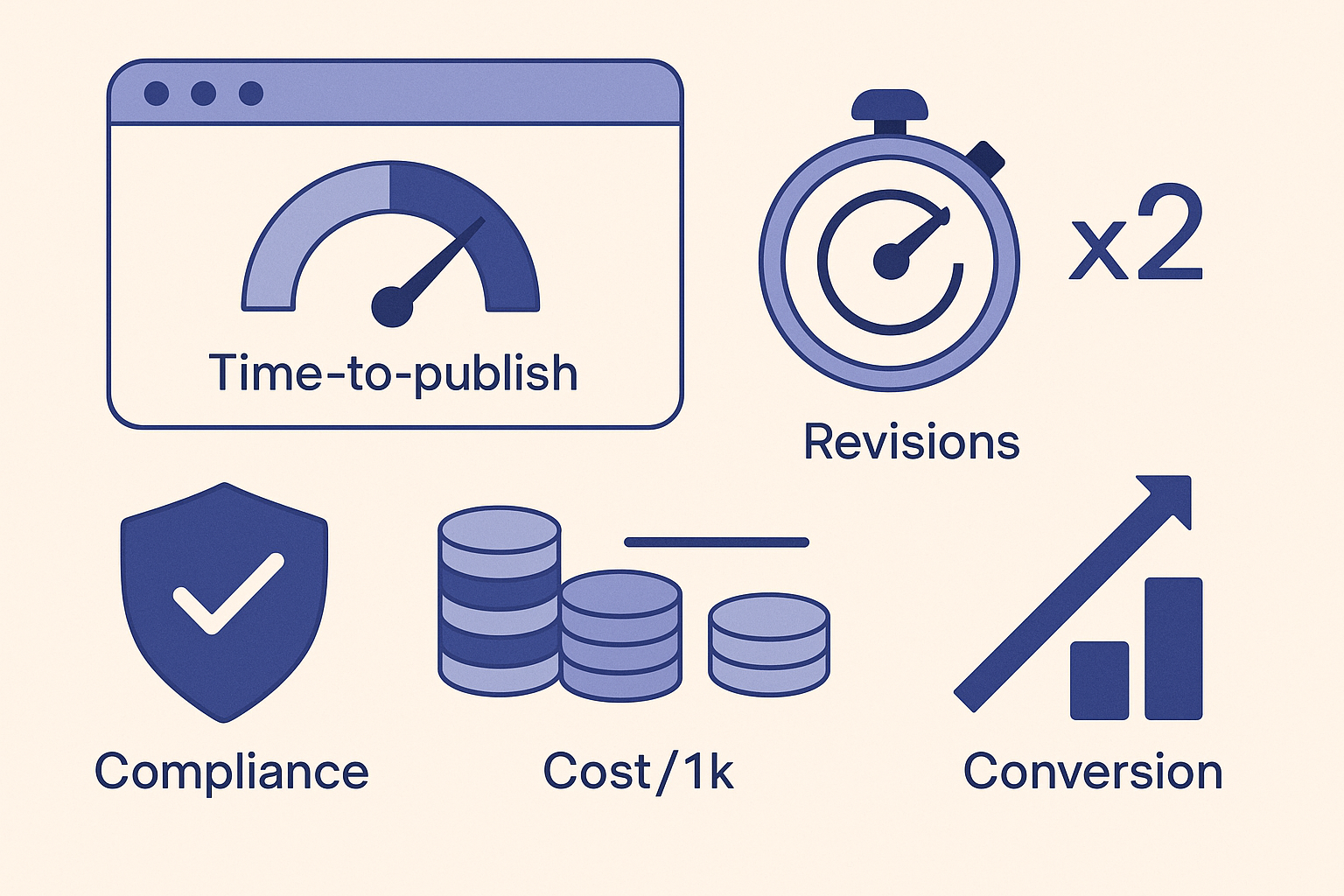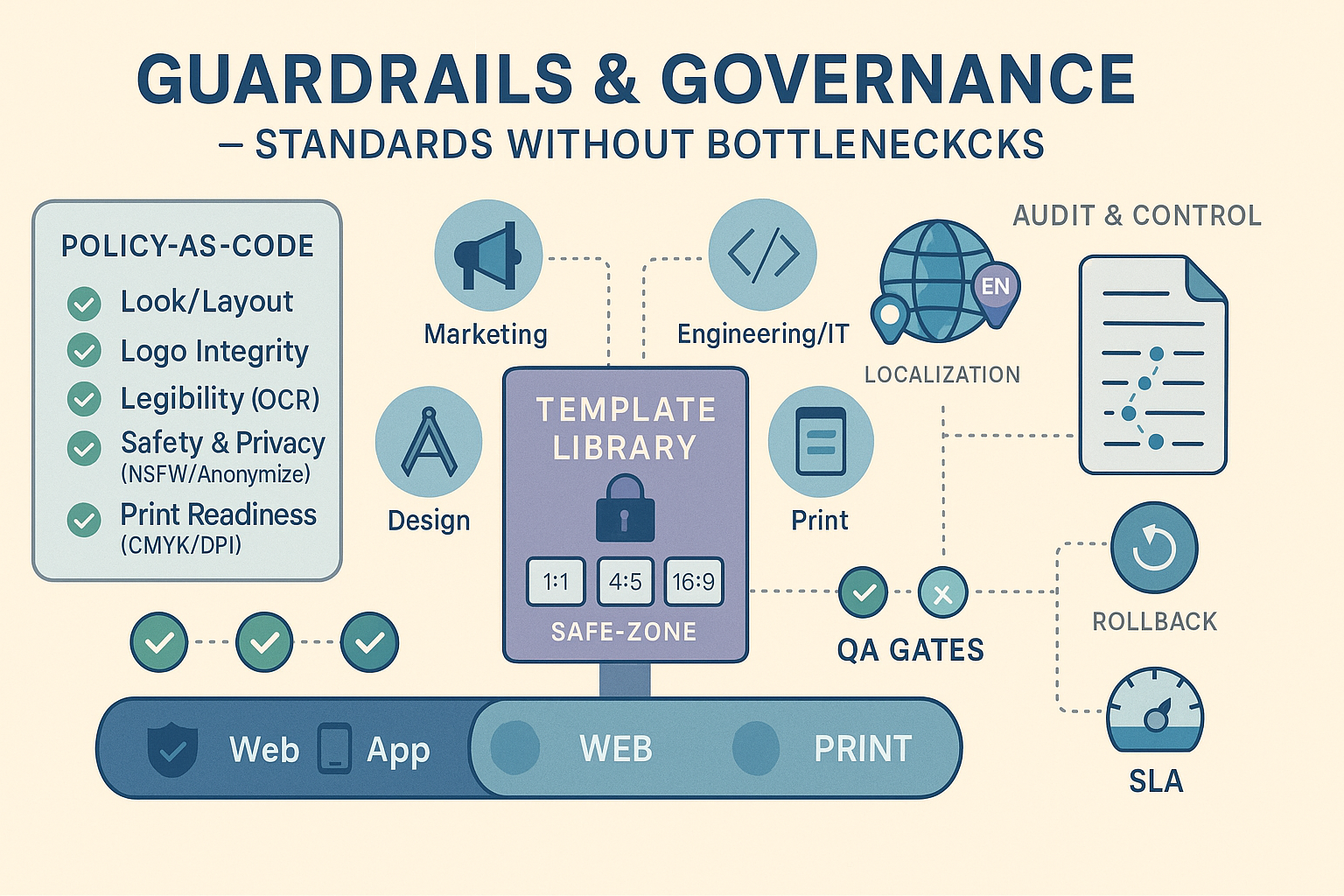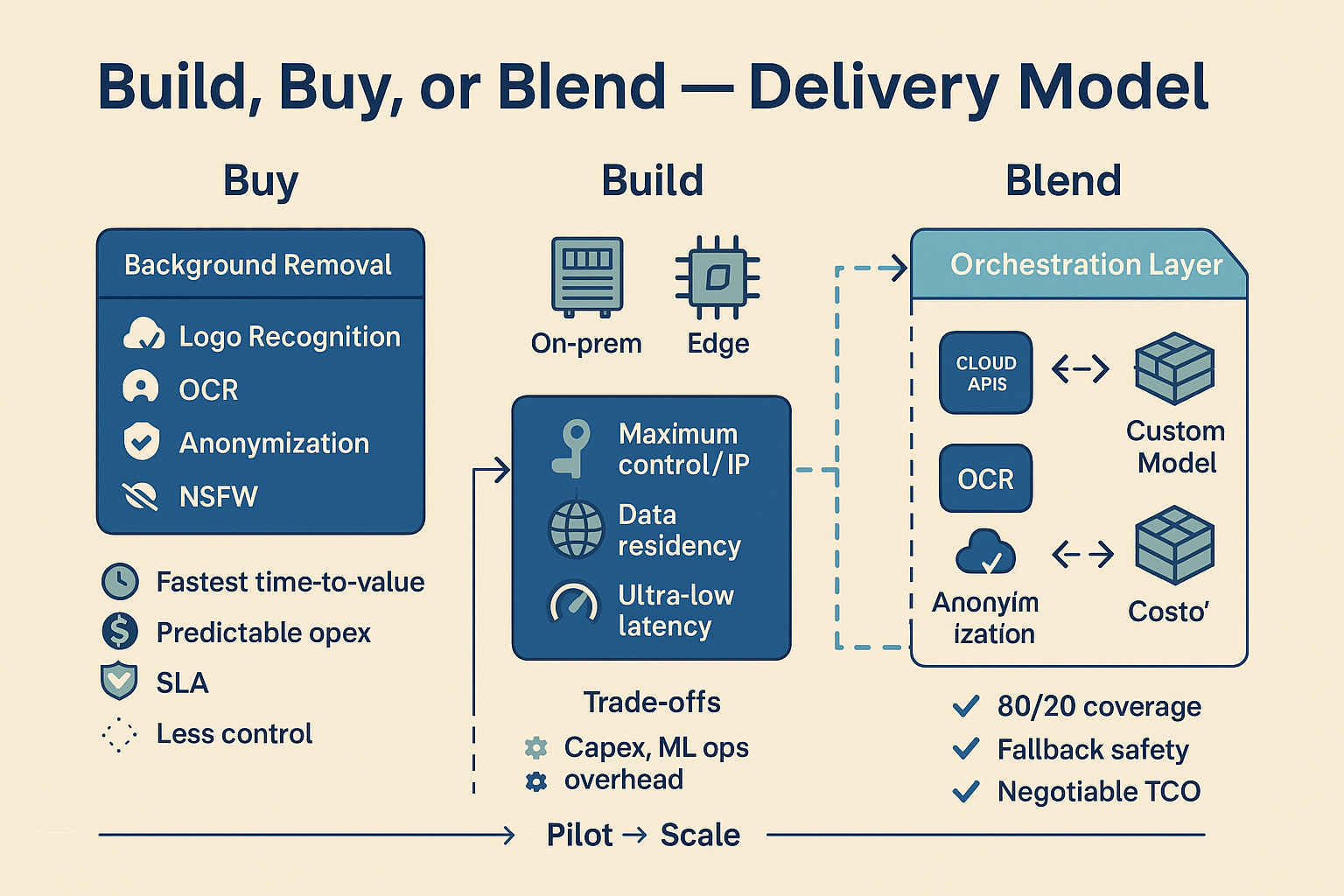Omnichannel Consistency: Web, App, Print—Same Look
Introduction — One Master Image, Infinite Outputs
Every growth team recognizes the same headache: web banners look one way, app tiles another, and print collateral is a third interpretation entirely. Each channel demands a new round of cropping, masking, and approvals. Sales pushes for speed, design defends standards, and marketing mediates revisions that add cost without adding value. The outcome is brand drift, slow launches, and a creeping loss of confidence in “the latest” asset.
This post argues for a different operating model: treat a single, clean master image as the source of truth, and let a zero-retouching pipeline generate every downstream variant — thumbnails, hero banners, marketplace cards, app store tiles, and print-ready PDFs — automatically. When the master is right, everything else simply renders. No ticket ping-pong. No ad-hoc edits.
Why this works now is simple: mature cloud vision capabilities meet template-driven art direction. Background removal, focal-point detection, smart cropping, OCR checks for text legibility, brand/logo safeguards, and privacy filters can run as automated gates — before anything is published or sent to a printer. The pipeline enforces standards in software, not in long comment threads.
For a C-suite audience, the promise is measurable:
Consistency at scale: One look across web, app, and print — globally.
Speed to market: Asset lead times compress from weeks to days or hours.
Lower costs: Fewer designer hours per SKU and far fewer review cycles between sales and design.
Risk control: Automated checks for brand safety, regulated labels, and privacy compliance before go-live.
A quick illustration: automotive marketplaces often receive photos taken on busy lots, under harsh light, from non-standard angles. With a standardized pipeline — e.g., using a Car Image Background Removal API to produce a uniform “studio” background — one master shot can automatically render to consistent thumbnails, PDP heroes, and print brochures without manual retouching. The same principle applies to retail, CPG, real estate, and B2B catalogs.
This is not a heavy replatforming exercise. Most organizations already have a DAM/CMS and a CDN. What’s needed is a thin orchestration layer and a set of reliable APIs — background removal, logo/brand mark recognition, OCR for small-type fails, image anonymization for faces and plates — to turn brand standards into executable templates.
What follows in the rest of the post is pragmatic: a non-technical map of the zero-retouching pipeline, the specific vision APIs that make it work, the governance guardrails that keep speed from diluting standards, and a build-buy-blend decision framework. The goal is to leave you with a 30-day pilot plan that proves the economics: higher reuse, fewer revisions, faster launches — same look, everywhere.
The Business Case — Metrics a C-Suite Actually Cares About
Omnichannel consistency is not a design preference; it’s an operating advantage that shows up in revenue, cost, and risk. Treat the zero-retouching pipeline as a mini P&L: one clean master image flows through automated gates to become channel-ready variants. The value is measurable within a single quarter if you instrument the right metrics from day one.
Revenue & Growth KPIs
Time-to-publish: Measure hours from asset ingest to live. Consistency plus automation typically compresses cycles by removing manual cropping, masking, and approvals. Faster launches mean more campaign windows captured and reduced “stockout of creative.”
Conversion lift from visuals: A/B test consistent images vs. legacy assets on PDPs, app tiles, and hero banners. Expect gains where clarity, background uniformity, and focal-point correctness reduce cognitive friction.
Return-rate reduction: Clear, standardized imagery lowers “not as described” returns in retail and marketplaces. Track return codes and correlate to SKUs moved to the new pipeline.
Asset reuse rate: How many variants per master are published without extra design hours? A higher reuse multiple speaks directly to brand reach without linear cost.
Cost & Throughput KPIs
Revisions per asset: Count design ↔ sales loops. The master-asset model and automated checks (logo placement, OCR for legibility, background removal) reduce back-and-forth.
Designer hours per SKU/campaign: Log time in your ticketing system before and after rollout. The aim is to shift designers from repetitive edits to template and art direction work.
Cost per 1,000 assets: Include API processing, storage, and egress vs. historical retouching hours. As volume rises, automated transforms hold cost flat while manual workflows scale linearly.
SLA adherence: Define and track “asset ready within X hours.” Consistency lets you promise and keep tighter service levels to commercial teams.
Risk & Compliance KPIs
Compliance pass rate: Pre-publish checks for brand safety, regulated labels, privacy, and logo conflicts should pass automatically. Failures surface with actionable diffs, not vague feedback.
Audit traceability: Record lineage from master to each variant with versioning. This reduces legal exposure and accelerates incident response when a claim or partner dispute arises.
How to Quantify the ROI (Simple Model)
Baseline four numbers for a representative product line: average hours to publish, revisions per asset, cost per 1,000 assets, and conversion on key surfaces.
Run a 30-day pilot on that line using automated gates: Background Removal (for many verticals; note that automotive can leverage a Car Image Background Removal API), Brand Mark & Logo Recognition, OCR, Image Anonymization, and NSFW screening to guarantee brand standards and privacy.
Attribute impact by comparing pilot SKUs to control SKUs launched the old way over the same period. Count avoided revisions, cycle-time delta, and any conversion/return impacts. Multiply by annualized volume to forecast the year-one effect.
Incorporate soft savings that become hard over time: fewer escalations, fewer print re-runs due to last-minute edits, and reduced partner friction from inconsistent visuals.
Operating Model That Makes the Numbers Real
Marketing defines the master-asset spec and the template library (ratios, safe zones, copy minimums).
Design curates templates and art direction once, then scales them — freeing time from repetitive edits.
Engineering/IT wires the pipeline to your DAM/CMS/CDN and enforces policy-as-code through API gates.
Legal/Compliance signs off on automated checks (logo conflicts, regulated warnings, privacy blurring) so approvals happen in minutes, not days.
Board-Ready Artifacts to Show Progress
A Consistency Scorecard that reports time-to-publish, reuse rate, compliance pass rate, and revision count by business unit or region.
A before/after graph of cycle time and cost per 1,000 assets across the pilot window.
A publish SLA you can commit to commercially (for example, “new SKU live within 24 hours of ingest”).
What to Avoid
Treating this as a pure tooling swap. The gains come from codifying standards as templates and gates, not just buying “another editor.”
Pushing everything to custom ML on day one. Start with proven, ready-to-use image processing APIs; blend in custom development only where it moves a KPI.
Bottom line for the C-suite: a single master image, rendered everywhere with zero manual retouching, turns brand consistency into a compounding asset — shorter time-to-market, higher conversion clarity, fewer revisions, lower cost, and lower risk. Instrument these metrics, pilot fast, then scale with confidence.
From One Master to Many — The Zero-Retouching Pipeline (Non-Technical Map)
Think of this as a lightweight production line that turns one approved master image into every channel variant — web, app, marketplace, and print — without manual edits. The mechanics are technical under the hood, but the executive outcomes are simple: faster launches, fewer revisions, tighter brand control, and built-in compliance.
1) Ingest the master and standardize context
A master image lands in your DAM or CMS with the essentials attached: SKU, campaign, locale, and usage rights. The pipeline validates basics (resolution, color space) and creates an audit trail so you always know which variant came from which master.
2) Normalize for a clean, consistent starting point
Automations remove distractions and make the image “studio-ready.” This typically includes background removal, glare/shadow normalization, color balance checks, and deduplication so only the best version proceeds. In automotive, for example, a Car Image Background Removal API standardizes dealer-lot photos into clean, uniform backdrops that convert better across PDPs, app tiles, and brochures — no retouching tickets required.
3) Detect what matters so crops never miss the subject
Vision models identify the item’s focal point and key regions (logo, label, face, safety feature). That guidance prevents awkward crops and protects safe zones for text and marks. Object detection and image labeling ensure the system understands what’s in frame before it creates variants.
4) Apply art-direction templates once, reuse everywhere
Your brand team defines a small library of templates — aspect ratios (1:1, 4:5, 16:9, 9:16), margins, overlays, and safe zones. The pipeline applies these rules automatically, using content-aware padding and smart cropping to preserve the subject’s prominence. Designers spend their time refining templates, not re-cropping assets.
5) Generate channel-ready outputs automatically
From the same master, the orchestrator renders:
Web/App: Thumbnails, collection cards, PDP hero images, and app store tiles with size-appropriate compression and alt text.
Marketplace/Partners: Variants that match partner specs without manual reformatting.
Print: CMYK conversion, ICC profiles, bleed/safe-area checks, and proof PDFs at 300 DPI.
6) Run automated QA and compliance gates before anything goes live
Software enforces the checks that used to consume review cycles:
Brand safety and suitability: NSFW screening.
Privacy: Face and license-plate detection with automatic anonymization where policy requires it.
Brand integrity: Logo/brand mark recognition to verify placement, size, and conflicts.
Legibility and labeling: OCR confirms minimum text sizes and required disclosures (especially for regulated categories like alcohol).
Failures return actionable diffs (“logo safe-zone violation, move 12 px right”) instead of vague feedback loops.
7) Publish, distribute, and cache — then prove it with telemetry
Approved variants push to the CDN, apps, and print queues with versioning and rollback. The system logs time-to-publish, pass/fail rates at each gate, and reuse multiples by channel. Those metrics feed your consistency scorecard and SLA reporting.
8) Localize and personalize without chaos
The same master can spawn locale variants by swapping language, currency, and compliance marks. OCR and logo checks verify the right copy and partner branding per market. Because templates carry the rules, personalization scales without fragmenting standards.
9) Govern the whole flow like policy-as-code
Templates, thresholds, and rules are versioned and permissioned. Marketing owns the spec, design curates the library, engineering maintains the orchestration, and compliance signs off on the gates. When a template changes, all new variants follow suit instantly; if a campaign misfires, rollback is immediate.
What this is (and isn’t)
Is: A repeatable pipeline that codifies art direction and compliance into software — delivering omnichannel consistency and measurable speed.
Isn’t: A wholesale replatform. Most teams layer this on top of their existing DAM/CMS/CDN and add ready-to-use image processing APIs for background removal, object detection, logo checks, OCR, anonymization, and NSFW screening. Custom development is added where unique rules or niche categories demand it.
Executive takeaway
A zero-retouching pipeline turns brand standards into a switch you flip, not a thread you manage. Start with one product line, one template set, and a handful of automated gates; measure cycle time, revision count, and reuse rate. If the numbers work — as they typically do — scale across channels and regions with confidence.
The Building Blocks — Vision APIs that Make It Work
This section translates the promise of “one master image, infinite outputs” into practical building blocks. You don’t need to rebuild computer vision from scratch; the fastest path is a small set of proven, cloud image processing APIs orchestrated by a thin automation layer and governed by templates. Think of each API as a gate that guarantees a specific outcome — uniform look, legible text, safe and compliant content — before anything reaches web, app, partners, or print.
Uniform look at scale — Background Removal
A clean, distraction-free background is the foundation of omnichannel consistency. A Background Removal API standardizes the scene so your templates render predictably across ratios and channels. In automotive, a Car Image Background Removal API converts busy lot photos into a studio-style backdrop that lifts clarity on PDPs, app tiles, marketplace cards, and brochures — without retouching or reshoots.
Never crop the hero — Object Detection and Image Labelling
Smart crops require scene understanding. Object Detection and Image Labelling identify the primary subject, logo zones, and secondary elements (e.g., accessories or safety features). The pipeline uses this to anchor focal points, preserve safe zones, and apply overlays correctly. Result: no cut-off logos, no missing product faces, no manual recrops.
Brand integrity — Brand Mark & Logo Recognition
Consistency fails when marks drift. Brand Mark and Logo Recognition enforces placement, size, and clear-space rules inside templates, and flags conflicts in partner content or UGC. This keeps sponsorships compliant, storefronts clean, and co-marketing assets on-brand across regions and languages.
Text that passes the “squint test” — OCR
Small copy often breaks when assets are resized. OCR checks minimum text sizes, catches truncation, and verifies the presence of required disclaimers or pricing units. It can also auto-generate alt text for accessibility and attach SKU metadata, improving search and PDP quality with zero extra steps.
Safety, suitability, and privacy — NSFW + Face/Plate Controls
Brand safety and privacy now live inside the pipeline, not in email threads. NSFW Recognition screens for unsuitable content. Face Detection and Recognition plus Image Anonymization blur faces and license plates to meet policy and regional law, keeping assets usable without exposing teams to risk.
Category expertise where it counts — Domain-specific recognition
Some verticals demand special rules. Furniture & Household Item Recognition supports consistent taxonomy and staging for interior shots. Alcohol Label and Wine Recognition validate regulated warnings, age statements, and country-specific marks — critical before print or ad approvals.
Production glue — Color, print, and delivery controls
Accuracy matters as much as intelligence. The pipeline should perform CMYK conversion with ICC profiles for print, verify DPI for large formats, apply content-aware padding to hit exact ratios, and tune compression per channel. Watermarking, deduplication, and quality scoring prevent bad or redundant assets from shipping.
How these blocks fit together
The master image is ingested; 2) Background is normalized; 3) Objects and focal points are identified; 4) Templates apply crops, overlays, and spacing; 5) OCR, logo, NSFW, and privacy gates run; 6) Approved variants publish to CDN/app/partner feeds and print queues with versioning and rollback. Each gate contributes a specific KPI: faster time-to-publish, fewer revisions, higher reuse, better compliance.
Selecting the right APIs — an executive checklist
Accuracy on your domain: Validate on your own SKUs and lighting conditions, not generic demos.
Latency and throughput: Ensure SLAs cover peak launch windows and batch backfills.
Data handling: Clear retention policy, regional processing options, and privacy features built in.
Cost transparency: Predictable per-image pricing and volume tiers mapped to your forecast.
Integration maturity: Simple REST interfaces, SDKs, and examples for DAM/CMS/CDN workflows.
Observability: Metrics for pass/fail by gate, time-to-publish, and reuse rate feeding your scorecard.
Extensibility: Ability to blend ready-to-go APIs with custom development for edge cases and unique brand rules.
What to implement first
Start with the highest-leverage gates: Background Removal, Object Detection/Image Labelling, OCR, Brand/Logo Recognition, NSFW, and Image Anonymization. These alone enable a zero-retouching pipeline for most product lines. Add category-specific recognizers (e.g., Furniture, Alcohol/Wine) as you scale and as compliance needs grow.
Executive takeaway
Vision APIs turn brand standards into software. By chaining a handful of reliable services — plus templates and governance — you shift from manual retouching to deterministic, auditable production. The result is the look you want everywhere, on time, and within a cost curve that flattens as volume grows.
Guardrails & Governance — Standards without Bottlenecks
Governance is not about slowing teams down; it’s about making the right output the default output. In a zero-retouching pipeline, guardrails turn brand rules and compliance needs into software — so assets move quickly while staying on-standard.
Make standards executable, not negotiable
Start by converting your brand book into a template library with explicit, machine-checkable rules: aspect ratios, safe zones, minimum text size, logo placement, background palette, and allowed overlays. Those rules become acceptance criteria the pipeline can verify automatically before any asset reaches web, app, partners, or print. When templates carry the rules, designers stop policing and start scaling.
Policy-as-code: define the gates and thresholds
For each asset type, encode a short list of pass/fail checks that run in seconds:
Look & layout: Background uniformity, focal-point integrity, margin and safe-zone compliance.
Brand integrity: Logo presence, size, and clear-space validation; detection of conflicting marks in partner/UGC assets.
Legibility: OCR checks on minimum font size, truncation, and required disclosures.
Safety & privacy: NSFW suitability screening; automatic anonymization for faces and license plates according to region.
Print readiness: DPI, CMYK/ICC profile, bleed/safe area for brochures and OOH.
Failures return actionable diffs (“move logo right 12 px,” “increase legal copy size 2 pt”) rather than vague feedback, turning rework into a one-click fix.
Roles and permissions that unstick approvals
Marketing owns the master spec and which templates are “gold.”
Design curates and improves templates; they are not pulling crop tickets.
Engineering/IT maintains the orchestrator and integrations (DAM/CMS/CDN/print).
Legal/Compliance signs off on the gate logic once, not on every asset.
Use role-based permissions so only template owners can change rules; everyone else consumes them.
Regionalization without chaos
Localization is where standards usually break. Bake locale-aware variants into templates: language, currency, disclaimers, and partner logos by market. OCR verifies translated copy meets size and contrast rules, while logo recognition ensures the right partner mark appears for each geography. Because the rules live in templates, expanding into a new region means toggling policy, not spawning a new workflow.
Auditability and incident response
Record the lineage from master asset to every variant, plus which gates passed, when, and under which template version. This single source of truth accelerates:
Regulatory responses (e.g., proof that alcohol labels carried correct warnings at print time).
Partner disputes (evidence of mark placement and size).
Post-mortems (which template or rule caused a spike in failures).
With versioning and rollback, a misfiring template can be reverted instantly across channels.
Change management that protects launches
Treat template updates like product changes: preview on a sandbox catalog, canary them on a low-risk category, monitor pass rates and time-to-publish, then promote to production. Institute short freeze windows before major print deadlines while allowing web/app channels to keep shipping.
Performance SLAs for creative ops
Publish explicit service objectives that the pipeline can meet consistently:
Time-to-publish from ingest to CDN/app availability.
Compliance pass rate at first attempt.
Revision rate per asset (should trend toward zero).
Reuse multiple (variants per master without manual touch).
These roll into a Consistency Scorecard reported weekly to marketing and product leaders.
Data governance and privacy by design
Minimize retention of source images containing personal data; prefer immediate processing with redaction/anonymization logs. Enforce region-specific processing and storage where required. Ensure face/plate blurring policies are encoded in templates so privacy isn’t a manual step.
Common failure modes to avoid
Template sprawl: Too many variations invite drift. Keep a small, opinionated set.
Manual exceptions: Each “just this once” becomes the new standard. Route exceptions through temporary templates with expiry.
Shadow edits: Disallow off-pipeline edits; require every asset to pass gates to be publishable.
Over-customizing early: Start with ready-to-go APIs for background removal, logo checks, OCR, anonymization, and NSFW. Add custom models only where measurable KPIs demand it.
Fast path to operational governance (first 30 days)
Pick one product line and define five “gold” templates covering your core ratios.
Encode acceptance criteria for layout, logos, legibility, safety, privacy, and print readiness.
Wire in the essential gates using proven vision APIs — e.g., background removal (including vertical-specific options like automotive), brand/mark recognition, OCR, anonymization, and NSFW.
Enforce publish-via-pipeline only; block ad-hoc uploads.
Report the scorecard weekly and iterate thresholds until pass rates stabilize.
Executive takeaway
Governance done right speeds teams up. By turning brand rules and compliance into software — templates, thresholds, and automated gates — you eliminate subjective rework, keep legal comfortable, and give sales a reliable publish SLA. The result is a predictable, defensible system: one master in, consistent variants out, with audit trails and rollback on demand.
Build, Buy, or Blend — Choosing the Right Delivery Model
The strategic question isn’t “Can we automate image production?” — it’s how to deploy it for the fastest, safest, and most economical impact. Most organizations land on a blend: proven, ready-to-go vision APIs for 70–90% of the workload, plus targeted custom development where brand rules or category constraints are unique. Here’s a practical decision lens for the C-suite.
When “Buy” wins (ready-to-go APIs)
Time-to-value: You can stand up a zero-retouching pilot in weeks, not quarters, by wiring background removal, logo/brand checks, OCR, anonymization, and NSFW gates into your DAM/CMS/CDN.
Predictable economics: Per-image pricing tracks with volume; you avoid capex for specialized ML talent, infrastructure, and model maintenance.
Proven accuracy & SLAs: Mature services already operate at scale and ship observability: pass/fail metrics, latency, and uptime.
Compliance by configuration: Data retention, regional processing, and privacy blurring are policy settings rather than bespoke builds.
Trade-offs: Feature scope is set by the vendor; extreme edge cases may require workarounds or supplemental tooling.
When “Build” makes sense (in-house models)
Differentiation: Your imagery is core IP (e.g., a signature aesthetic or proprietary labeling rules) that competitors cannot replicate with off-the-shelf tools.
Hard constraints: Strict on-prem requirements, ultra-low latency at the edge, or unique objects/templates that general models can’t handle.
Scale economics: Volumes are so high and patterns so stable that long-term TCO favors amortizing a custom pipeline.
Trade-offs: Significant up-front cost, ongoing MLOps overhead (retraining, drift monitoring, labeling), and higher delivery risk.
Why most choose “Blend” (best of both)
80/20 coverage: Use ready APIs for background cleanup, focal guidance, OCR legibility checks, logo enforcement, NSFW, and privacy; layer custom models for the final 10–20% of brand-specific rules or rare categories.
Risk management: Keep a stable baseline while experimenting with bespoke models behind an orchestrator; if a custom model underperforms, the system falls back to the proven API.
Negotiable TCO: Mix variable opex (APIs) with targeted capex (custom) where the ROI is clear.
A simple decision framework
Volume & variability: If assets/day are high and categories change often, favor buy/blend. If high volume + low variability, build can pencil out.
Regulatory load: Heavier compliance (alcohol, pharmaceuticals, privacy hotspots) leans buy/blend for faster audits and policy controls.
Latency & location: Interactive use or edge constraints increase the case for build/hybrid. Batch publishing favors buy/blend.
Talent readiness: If you lack seasoned ML + platform engineering, avoid all-build; start buy/blend and upskill over time.
Strategic value: If consistent visuals are table stakes, buy/blend. If your unique look is a moat, invest selectively in build.
TCO you can explain to the board
Opex (buy): Per-image processing, storage/egress, observability.
Capex (build): Data collection and labeling, model R&D, GPU/infra, MLOps tooling, staffing.
Hidden costs avoided: Designer rework, slow approvals, print re-runs, compliance escalations, partner disputes.
Model the cost per 1,000 assets before/after and annualize savings from cycle-time reduction and revision elimination. Treat selective custom development as capex that permanently lowers opex on your highest-volume paths.
Reference architecture in plain English
A lightweight orchestrator sits between your DAM/CMS and delivery endpoints (CDN, apps, print).
It calls a small chain of gates: background removal (for many verticals — including category-specific options such as automotive), object detection/focal guidance, OCR, brand/logo verification, NSFW, and privacy blurring.
On success, variants are versioned, pushed to channels, and logged; on failure, actionable diffs are returned.
Where needed, swap a gate to a custom model via the same interface so operations — and metrics — stay consistent.
Procurement and risk controls
Proof on your data: Run head-to-head evaluations using real SKUs and lighting conditions; judge accuracy, latency, and failure modes.
Contract hygiene: Demand SLAs for uptime/latency, explicit data retention and deletion terms, and region selection.
Exit strategy: Keep templates, policies, and the orchestrator in your control to avoid lock-in; use an abstraction layer so vendors can be changed without rewiring channels.
Security & privacy: Require SOC 2–class controls, audit logs, and privacy-by-default processing (e.g., immediate anonymization of faces/plates).
Pragmatic rollout plan
Days 0–30 (Pilot): One product line, five gold templates, core gates wired. Measure time-to-publish, revision count, reuse multiple, and compliance pass rate. Include at least one vertical-specific cleanup (e.g., car background standardization for automotive imagery).
Days 31–60 (Stabilize): Tune thresholds, add localization and partner specs, enforce “publish via pipeline only.”
Days 61–90 (Scale): Extend to print proofs with ICC/CMYK, introduce one or two custom rules where KPIs justify it, and negotiate volume pricing.
Where a partner helps
Vendors that offer both ready-to-go APIs (OCR, Background Removal, Image Labelling, Object Detection, Image Anonymization, Brand/Logo Recognition, Alcohol/Wine Label Recognition, NSFW, and category-specific options like Car Image Background Removal) and custom development can accelerate the blend approach — standing up value quickly, then tailoring the last mile to your brand and compliance needs without over-building from day one.
Executive takeaway
Choose the model that gets you to measurable impact fastest, then earn the right to invest further. Start with buy/blend to prove the economics; reserve build for the parts that clearly differentiate your brand or satisfy immovable constraints. Keep templates, policies, and the orchestrator in your control so you retain leverage as you scale.
Conclusion — Ship Faster, Look Sharper, Argue Less
The core message is simple: treat a single, approved master image as your source of truth and let a zero-retouching pipeline render every downstream variant for web, app, partners, and print. When standards are encoded as templates and enforced by vision APIs, consistency stops being a meeting and starts being an outcome. The benefits are executive-friendly and measurable: faster time-to-publish, fewer revisions between sales and design, lower cost per 1,000 assets, stronger compliance, and a brand that looks the same everywhere.
What changes when you flip this on
Speed becomes predictable: You replace ad-hoc edits with a publish SLA. Campaigns go live in hours, not weeks.
Design time compounds: Designers curate templates and art direction once, then scale — no more ticket queues for cropping and masking.
Compliance is built in: Safety, privacy, and regulated labels are enforced by software gates before anything ships.
Cost curve flattens: API-driven transforms hold marginal cost steady as volume grows; manual rework no longer scales linearly.
The executive playbook for the next 30 days
Pick one product line and define five “gold” templates covering your key aspect ratios.
Wire essential gates: background removal, focal guidance, logo and brand mark checks, OCR for legibility, NSFW and privacy controls. For automotive or marketplace imagery, include a Car Image Background Removal API to standardize busy lot photos into a studio look.
Enforce publish-via-pipeline only so every asset passes the same rules; block shadow uploads.
Instrument four KPIs from day one: time-to-publish, revisions per asset, cost per 1,000 assets, and reuse multiple (variants per master).
Report a weekly Consistency Scorecard to marketing, product, and sales; tune thresholds until pass rates stabilize above target.
How to scale without losing control
Codify governance: Keep a small, opinionated template set; version rules; require approvals for template changes; enable instant rollback.
Localize safely: Use OCR and logo checks to validate translated copy, disclaimers, and partner marks per market.
Blend pragmatically: Use ready-to-go APIs (background removal, brand/logo recognition, OCR, image anonymization, NSFW, object detection and labelling) for 70–90% of needs; add custom development only where unique rules or categories demonstrably move a KPI.
Stay vendor-agile: Own the orchestrator and templates so you can swap services without rewiring channels.
Funding and risk framing for the board
Opex to capex story: The pilot is an opex experiment that proves cycle-time and rework savings; targeted customizations become capex that permanently lowers opex on your highest-volume paths.
Downside protection: Gates fail fast with actionable diffs; versioning and rollback keep incidents contained; audit trails simplify regulatory and partner inquiries.
Final takeaway
Omnichannel consistency is no longer a craft problem — it’s an automation problem. By combining a clean master asset, template-driven art direction, and a handful of dependable vision APIs, you unlock a system where brand standards are executable, launches are predictable, and teams stop arguing about crops and start shipping. Start small, measure ruthlessly, and scale the parts that pay for themselves.